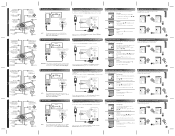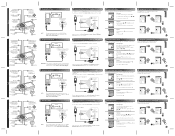Creative ZEN Mozaic EZ300 Support Question
Find answers below for this question about Creative ZEN Mozaic EZ300.Need a Creative ZEN Mozaic EZ300 manual? We have 3 online manuals for this item!
Question posted by mrivas on July 5th, 2011
Recovery Mode For Zen Ez300
Current Answers
Answer #1: Posted by kcmjr on July 5th, 2011 1:03 PM
- Turn off your player.
- Press and hold the Play/Pause button to turn on the player.
- When the Creative logo appears , press and hold the back button until the Recovery Mode screen appears. Three menu items are shown: Clean Up, Format All, and Reboot.
- Select Clean Up
- When the cleanup is complete, select Reboot. Your player restarts and rebuilds its music library.
- Should the above solution is unable to resolve the issue, please install the player's latest firmware. To obtain further instruction on getting the firmware reload into the player, you can refer to the following article:
Software, firmware, and the knowledge base are available here: http://support.creative.com/Products/ProductDetails.aspx?catID=948&CatName=Entertainment+Devices+%2f+MP3+Players&subCatID=949&subCatName=Entertainment+Tablets&prodID=18430&prodName=ZEN+Mozaic+EZ300&bTopTwenty=1&VARSET=prodfaq:PRODFAQ_18430,VARSET=CategoryID:948
Licenses & Certifications: Microsoft, Cisco, VMware, Novell, FCC RF & Amateur Radio licensed.
Related Creative ZEN Mozaic EZ300 Manual Pages
Similar Questions
my computer does not recognize the mp3 player so i can not install the firmware
how do I add a song from the windows player to a already existing playlist on my zen
I have a zen that is not charging it shows up and the battery level says 4% but it will not charge. ...
my touch screen mp3 player will not turn on and no matter what i do i cannot get it to turn on and i...
i have heard that overcharging reduces battery life.