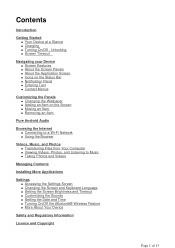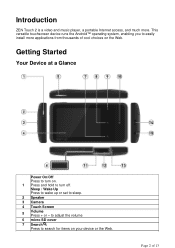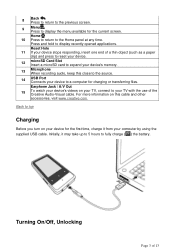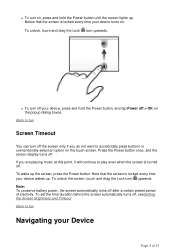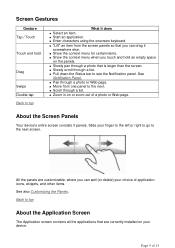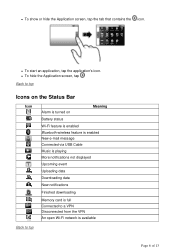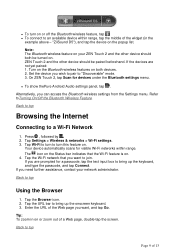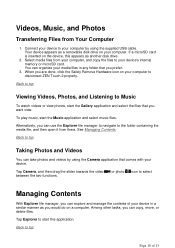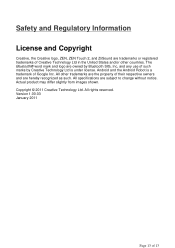Creative ZEN Touch 2 Support Question
Find answers below for this question about Creative ZEN Touch 2.Need a Creative ZEN Touch 2 manual? We have 1 online manual for this item!
Question posted by cynthia4bates on May 11th, 2013
Why Wont My Creative Zen Touch 2 Mp3 Player Turn On
my touch screen mp3 player will not turn on and no matter what i do i cannot get it to turn on and it will not charge and i was hoping you guys that work with these electronics could give me an address to send it back and the people that work with that type of electronics can fix it
Current Answers
Related Creative ZEN Touch 2 Manual Pages
Similar Questions
For Music , How Do I Create A Playlist With Zen Touch 2 Handheld Or While Handhe
How do I create Playlist with the ZENTouch 2
How do I create Playlist with the ZENTouch 2
(Posted by gmoabs 11 years ago)
How Do I Replace The Battery In My Creative Zen V??
The Battery in my Creative ZEN V appeares to be dead. How do I repace the Battery? Thanks for your h...
The Battery in my Creative ZEN V appeares to be dead. How do I repace the Battery? Thanks for your h...
(Posted by odiear3rd 11 years ago)
How Can I Fix My Creative Zen Vision W Player If It Won't Reformat?
My Creative Zen Vision W player froze and will not work. It goes into recovery mode, but none of the...
My Creative Zen Vision W player froze and will not work. It goes into recovery mode, but none of the...
(Posted by blaircosby 14 years ago)