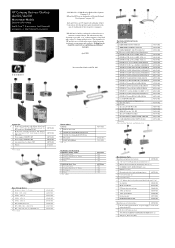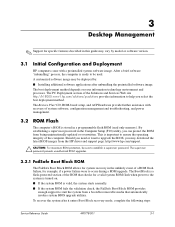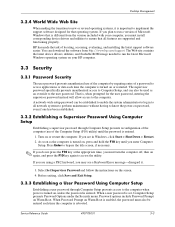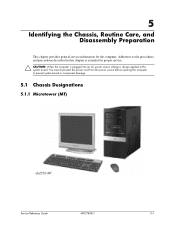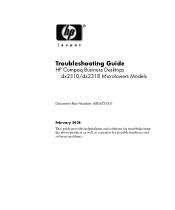Compaq dx2310 Support Question
Find answers below for this question about Compaq dx2310 - Microtower PC.Need a Compaq dx2310 manual? We have 8 online manuals for this item!
Question posted by donboscom on November 20th, 2012
How Is Installation This Programme?
The person who posted this question about this Compaq product did not include a detailed explanation. Please use the "Request More Information" button to the right if more details would help you to answer this question.
Current Answers
Related Compaq dx2310 Manual Pages
Similar Questions
Make Graphic Driver For Win 7 That Can Be Installed In This Pc With 0.5 Gb Ram.
can u make graphic driver for win 7 that can be installed in this pc with 0.5 gb ram.
can u make graphic driver for win 7 that can be installed in this pc with 0.5 gb ram.
(Posted by jangraji9 11 years ago)
Is There Really A Dx2310 3.0 Manufactured?
i always see 2.53 dx2310.. but i need a 3.0 to replace my friend's pc which i've broken. please tell...
i always see 2.53 dx2310.. but i need a 3.0 to replace my friend's pc which i've broken. please tell...
(Posted by morose22 11 years ago)