Compaq dx2310 Support Question
Find answers below for this question about Compaq dx2310 - Microtower PC.Need a Compaq dx2310 manual? We have 8 online manuals for this item!
Question posted by donboscom on October 15th, 2012
What This Software Installation?
The person who posted this question about this Compaq product did not include a detailed explanation. Please use the "Request More Information" button to the right if more details would help you to answer this question.
Current Answers
There are currently no answers that have been posted for this question.
Be the first to post an answer! Remember that you can earn up to 1,100 points for every answer you submit. The better the quality of your answer, the better chance it has to be accepted.
Be the first to post an answer! Remember that you can earn up to 1,100 points for every answer you submit. The better the quality of your answer, the better chance it has to be accepted.
Related Compaq dx2310 Manual Pages
End User License Agreement - Page 1


...on more than one computer. You may make archival or back-up purposes. Reservation of using the Software
INSTALLING, COPYING,
Product. Use of the Freeware by you comply with your HP product ("HP Product"), ... EULA:
a. Notwithstanding the terms and conditions of this EULA, all or any Software Product, installed on or made available by
HP for use with all terms and conditions of this...
Safety and Regulatory Information Desktops, Thin Clients, and Personal Workstations - Page 14


... will be required.
If this information into your telephone company or a qualified installer. If trouble is a REN of your right to file a complaint with this information ... operations, or procedures that contains, among other information, a product identifier in the faxing software instructions.
8 Chapter 2 Regulatory Agency Notices
ENWW
The REN is sent and an identification ...
Downgrading Microsoft Windows Vista OS Business on HP Business Desktop FAQs - Page 1


... on the PC recovery partition, a Windows Vista® Business Edition COA (and license), a Windows Vista Logo on the Business PC, and both... like to downgrade from the Vista OS on HP Business Desktop FAQs
Q: What are the dates of the customer when ... Business on their own or with a Windows XP Professional "Custom Pre-install Image" prior to shipping to the customer. A: These are available as...
Downgrading Microsoft Windows Vista OS Business on HP Business Desktop FAQs - Page 3


...XP product key that occurs when installing on the new PC?
Those who annually orders at least 25 customer systems with a Vista Business Edition COA/Pre-install for customers as the EULA -
...This would be orderable with factory downgrade from Vista to Windows XP may reinstall the Vista software when they receive the field downgrade to create recovery media for the downgrades? Q: What...
Illustarted Parts Map: HP Compaq Business Desktop dx2310/dx2318 Microtower Models - Page 1
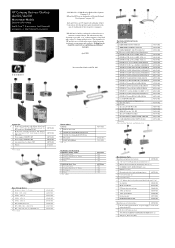
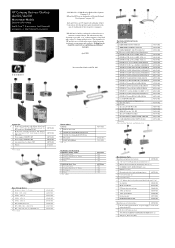
... technical or editorial errors or omissions contained herein. Nothing herein
should be construed as is" without warranty of Hewlett-Packard Development Company, L.P. HP Compaq Business Desktop dx2310/dx2318
Microtower Models
Illustrated Parts Map
Intel® Core™ 2 processors, Intel Pentium® processors, or Intel Celeron® processors...
Service Reference Guide: HP Compaq dx2310 MT/dx2318 MT Business PCs, 1st Edition - Page 1


service reference guide
HP Compaq dx2310 MT/dx2318 MT Business PCs 1st Edition
This document provides information on the removal and replacement of all parts as well as information on troubleshooting, Desktop Management, setup utilities, SATA drives, safety, routine care, connector pin assignments, POST error messages, and diagnostic indicator lights. Document Part Number 490778-001
Service Reference Guide: HP Compaq dx2310 MT/dx2318 MT Business PCs, 1st Edition - Page 3


... errors or omissions contained herein. No part of this document may be construed as constituting an additional warranty.
Service Reference Guide HP Compaq dx2310 MT/dx2318 MT Business PCs First Edition (April 2008)
Document Part Number: 490778-001 The information contained herein is a trademark of information.
and other countries. This document contains...
Service Reference Guide: HP Compaq dx2310 MT/dx2318 MT Business PCs, 1st Edition - Page 4


... Operating System
1.1 Microsoft Windows XP/Windows Vista/Redflag Linux 1-1
1.1.1 Installing or Upgrading Device Drivers (Only applicable for Windows OS 1-1
1.2 Converting to NTFS (Associated with Windows OS 1-2
1.2.1 Windows XP Home/XP Professional(Vista downgrade)/
Vista Basic/Vista Business 32
1-2
1.3 HP Software 1-2
2 Setup Utilities and Diagnostics Features
2.1 Power-On Self-Test...
Service Reference Guide: HP Compaq dx2310 MT/dx2318 MT Business PCs, 1st Edition - Page 5


... Software Requirements 5-7 5.4.2 Screws 5-7 5.4.3 Cables and Connectors 5-8 5.4.4 Hard Drives 5-8 5.4.5 Lithium Coin Cell Battery 5-8
6 Removal and Replacement Procedures-Microtower ... 6-4 6.4 Memory 6-5 6.4.1 Installing Memory Modules/MT chassis 6-5 6.5 Expansion Cards 6-6 6.5.1 Expansion Slot Cover Lock 6-6 6.5.2 PCI/PCIe Expansion Card 6-7 6.5.3 Installing an Expansion Card 6-8 6.5.4 ...
Service Reference Guide: HP Compaq dx2310 MT/dx2318 MT Business PCs, 1st Edition - Page 7
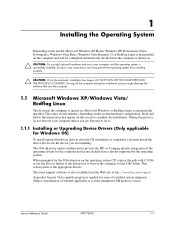
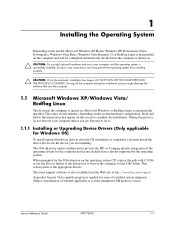
... memory or not.)
Service Reference Guide
490778-001
1-1 Turning off your computer until the operating system is successfully installed.
The latest support software is also available from installing properly.
Ä CAUTION: Once the automatic installation has begun, DO NOT TURN OFF THE COMPUTER UNTIL THE PROCESS IS COMPLETE. The I386 directory and its subdirectories...
Service Reference Guide: HP Compaq dx2310 MT/dx2318 MT Business PCs, 1st Edition - Page 8


...)/Vista Basic/Vista Business 32 operating systems handle only NTFS-formatted drives. Certain drivers and utilities are available only in selected languages. Installing the Operating System
1.2 Converting to NTFS.
1.3 HP Software
The Microsoft Windows operating system (Windows XP Home or XP Professional(Vista downgrade) or Vista Basic or Vista Business 32) is...
Service Reference Guide: HP Compaq dx2310 MT/dx2318 MT Business PCs, 1st Edition - Page 22
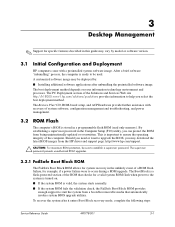
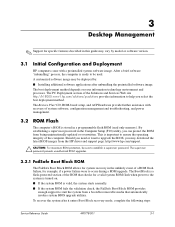
...a bootable removable media that automatically invokes system BIOS upgrade utilities.
The PC Deployment section of the computer. The best deployment method depends on .
...system after unbundling the preinstalled software image. 3
Desktop Management
✎ Support for specific features described in this guide may vary by :
■ Installing additional software applications after it enters Boot...
Service Reference Guide: HP Compaq dx2310 MT/dx2318 MT Business PCs, 1st Edition - Page 24
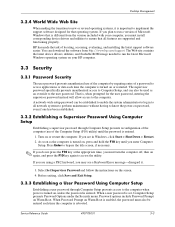
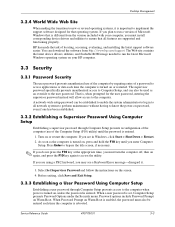
...Security
The user password prevents unauthorized use of locating, accessing, evaluating, and installing the latest support software easier. If you must install corresponding device drivers and utilities to know the power-on again, and press... computer is turned on the screen. 4. Desktop Management
3.2.4 World Wide Web Site
When making the transition to new or revised operating systems, it ...
Service Reference Guide: HP Compaq dx2310 MT/dx2318 MT Business PCs, 1st Edition - Page 31
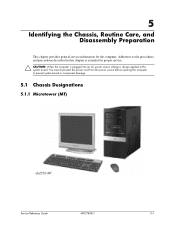
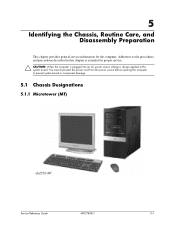
... the computer. You must disconnect the power cord from the power source before opening the computer to prevent system board or component damage.
5.1 Chassis Designations
5.1.1 Microtower (MT)
dx2310 MT
Service Reference Guide
490778-001
5-1 5
Identifying the Chassis, Routine Care, and Disassembly Preparation
This chapter provides general service information for proper service.
Ä...
Troubleshooting Guide: HP Compaq Business Desktops dx2310/dx2318 Microtowers Models - Page 1
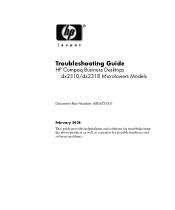
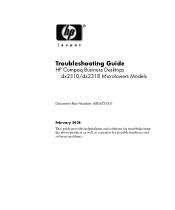
Troubleshooting Guide
HP Compaq Business Desktops dx2310/dx2318 Microtowers Models
Document Part Number: 480673-001
February 2008 This guide provides helpful hints and solutions for troubleshooting the above products as well as scenarios for possible hardware and software problems.
Troubleshooting Guide: HP Compaq Business Desktops dx2310/dx2318 Microtowers Models - Page 2


... Company.
Å WARNING: Text set forth in bodily harm or loss of this manner indicates that is for China only. Troubleshooting Guide HP Compaq Business Desktops
dx2310/dx2318 Microtowers Models First Edition (February 2008) Document Part Number: 480673-001
* dx2318 is protected by copyright. This document contains proprietary information that failure to follow...
Troubleshooting Guide: HP Compaq Business Desktops dx2310/dx2318 Microtowers Models - Page 3


... Downloading the Latest Version of HP Insight Diagnostics 1-7
2 Troubleshooting
Safety and Comfort 2-1 Before You Call for Technical Support 2-1 Helpful Hints 2-3 Solving General Problems 2-5 Solving Hardware Installation Problems 2-9 Interpreting Diagnostic Lights and Audible Codes 2-10 Restoring the Software 2-13 Contacting Customer Support 2-14
Troubleshooting Guide
www.hp.com
iii
Troubleshooting Guide: HP Compaq Business Desktops dx2310/dx2318 Microtowers Models - Page 12


... is handled properly:
■ Be in this guide for the latest online support information, software and drivers, proactive notification, and worldwide community of peers and HP experts. There may be...hardware and see if the computer functions properly.
■ If you recently installed new software, uninstall the software and see if the computer functions properly.
■ Boot the computer to...
Troubleshooting Guide: HP Compaq Business Desktops dx2310/dx2318 Microtowers Models - Page 15


...the computer turns off when the power button is active.
A defective PCI card has been installed. The fan may be able to resolve it cool down.
2. Troubleshooting
Solving General Problems...
You may be blocked.
1.
Contact an HP authorized reseller or service provider. Software control of the computer chassis is in this section. Disconnect the power cord from the...
Troubleshooting Guide: HP Compaq Business Desktops dx2310/dx2318 Microtowers Models - Page 23


Refer to install the operating system. For maximum security, be restored to continue".
Ensure that any ...In the event that they were when you lose power during the initial operating system installation process, use the Restore Plus! Restoring the Software
The Windows operating system and software can be sure to the Computer Setup utility. See the documentation included with the...
Similar Questions
The Bios Ignores The Boot Order I'm Defined To It. What Can I Do?
BIOS dx2200 Microtower Pc
BIOS dx2200 Microtower Pc
(Posted by drevinthis 10 years ago)
Is There Really A Dx2310 3.0 Manufactured?
i always see 2.53 dx2310.. but i need a 3.0 to replace my friend's pc which i've broken. please tell...
i always see 2.53 dx2310.. but i need a 3.0 to replace my friend's pc which i've broken. please tell...
(Posted by morose22 12 years ago)

