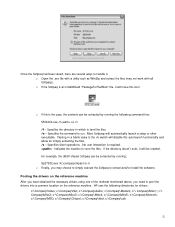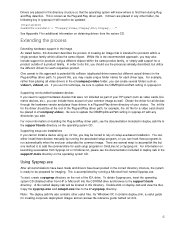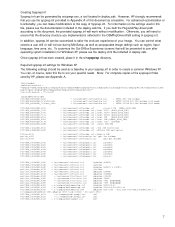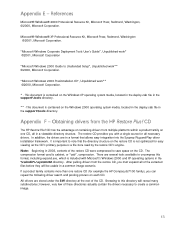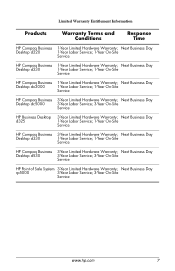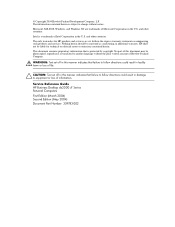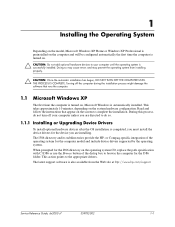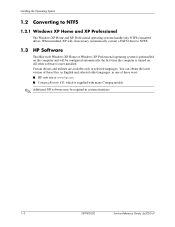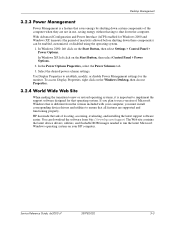Compaq dx2000 Support Question
Find answers below for this question about Compaq dx2000 - Microtower PC.Need a Compaq dx2000 manual? We have 9 online manuals for this item!
Question posted by sophies2010 on December 23rd, 2011
I Need Drivers For Hp Compaq Dx2000mt
The person who posted this question about this Compaq product did not include a detailed explanation. Please use the "Request More Information" button to the right if more details would help you to answer this question.
Current Answers
Answer #1: Posted by freginold on January 19th, 2012 4:25 AM
You can download drivers for that computer here:
http://h20000.www2.hp.com/bizsupport/TechSupport/DriverDownload.jsp?prodNameId=401821&taskId=135&cc=us&lang=en&prodSeriesId=401819
Just choose the applicable operating system.
http://h20000.www2.hp.com/bizsupport/TechSupport/DriverDownload.jsp?prodNameId=401821&taskId=135&cc=us&lang=en&prodSeriesId=401819
Just choose the applicable operating system.
Related Compaq dx2000 Manual Pages
Similar Questions
Where To Enable The Boot From Cd Setting In Hp Compaq Dx2000
(Posted by 9568dhm 9 years ago)
Cannot Install Drivers Hp Dc7800 Workstation
(Posted by Ercmpomal 10 years ago)
Hp Dx20000mt Driver Download For Window Xp
(Posted by allbest9100 10 years ago)
I Need The Ethernet Controller Driver For Dx2000
(Posted by lmokgawateng 11 years ago)