Compaq dx2000 Support Question
Find answers below for this question about Compaq dx2000 - Microtower PC.Need a Compaq dx2000 manual? We have 9 online manuals for this item!
Question posted by allbest9100 on November 4th, 2013
Hp Dx20000mt Driver Download For Window Xp
The person who posted this question about this Compaq product did not include a detailed explanation. Please use the "Request More Information" button to the right if more details would help you to answer this question.
Current Answers
There are currently no answers that have been posted for this question.
Be the first to post an answer! Remember that you can earn up to 1,100 points for every answer you submit. The better the quality of your answer, the better chance it has to be accepted.
Be the first to post an answer! Remember that you can earn up to 1,100 points for every answer you submit. The better the quality of your answer, the better chance it has to be accepted.
Related Compaq dx2000 Manual Pages
Downgrading Microsoft Windows Vista OS Business on HP Business Desktop FAQs - Page 1


... downgrade from the Vista OS on their own or with a Windows XP Professional "Custom Pre-install Image" prior to shipping to the Vista OS using the enclosed Vista DVD, they purchase the factory Vista downgrade? Downgrading Microsoft Windows Vista OS Business on HP Business Desktop FAQs
Q: What are available as follows:
a. Q: What is available through...
Downgrading Microsoft Windows Vista OS Business on HP Business Desktop FAQs - Page 2


... provided on the partition, it is loaded on the recovery partition of Windows XP is highly recommended that HP will have received their own time. A: The factory downgrade is preloaded on...Q: Is there a time period within which OS? A: No. The customer will ship Microsoft Window XP-based Business PC with Vista OS (not a downgrade), they will receive Vista preloaded and on the DT?
...
Downgrading Microsoft Windows Vista OS Business on HP Business Desktop FAQs - Page 3


... - Q: What HP Business DT products qualify for the downgrade, won't Windows product activation fail on the new PC?
Once it is valid, the Customer Service Representative will fail due to XP? How can order the XP Field downgrade from Vista to Genuine Microsoft® Windows® XP Professional? Current Vista customers can customers continue to have Windows XP 32...
Downgrading Microsoft Windows Vista OS Business on HP Business Desktop FAQs - Page 4


... herein. Nothing herein should be liable for me and make it easier to Windows XP 32bit • Windows XP Professional
• Vista • Vista Logo • XP Professional
• Vista Business • XP Professional • Vista Business • XP Professional
© 2007 Hewlett-Packard Development Company, L.P. HP shall not be construed as constituting an additional warranty.
HP Compaq Business Desktop PCs - Developing a Common Windows XP Image for Deployment on Multiple HP Desktops - Page 1


... Appendix E - CD 13 Searching the restore CD for Windows XP 7 cmdlines.txt...8 oobeinfo.ini (Windows XP) ...8 Running sysprep ...8 Appendix A - References...13 Appendix F - Support information 10 Appendix C - Building a Common Image
Developing a common software image across HP desktops
June 2004
Purpose ...2 Windows Licensing Note...2 Definition of terms ...2 Advantages of a common...
HP Compaq Business Desktop PCs - Developing a Common Windows XP Image for Deployment on Multiple HP Desktops - Page 2


...HP Compaq dc7100 product family consists of creating a Windows XP image that can be obtained from the appropriate Microsoft Windows...slim desktop. ...HP products, HP recommends:
• Begin with HP PCs...Driver Support-Driver support in this document.
2 This information can disregard the Obtaining drivers for those who have the proper license to be deployed across machines of the driver...
HP Compaq Business Desktop PCs - Developing a Common Windows XP Image for Deployment on Multiple HP Desktops - Page 3
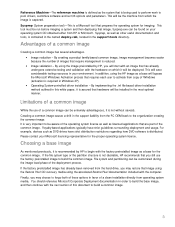
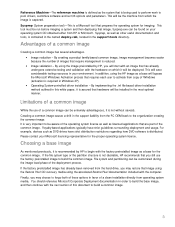
... manner.
File system and partitioning can be installed in Windows XP). • Operating System-controlled driver installation - Finally, you may restore that image. Reference...PC OEM back to begin with the hardware on your operating system CD obtained either from which it is distributed. Sysprep.exe can be deployed. Sysprep, as well as a base for the common image. By using the HP...
HP Compaq Business Desktop PCs - Developing a Common Windows XP Image for Deployment on Multiple HP Desktops - Page 6
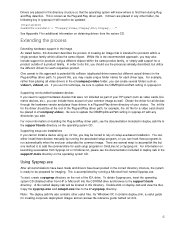
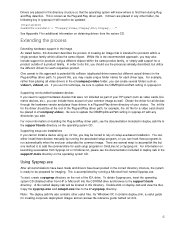
... run automatically when the end-user unbundles the common image. Double-click on the root of your choice.
For Windows XP, it contains deploy.chm, a useful guide for additional information on obtaining drivers from HP or Microsoft into the CD-ROM drive and browse to the c:\sysprep directory. This is potential file collision (duplicated...
HP Compaq Business Desktop PCs - Developing a Common Windows XP Image for Deployment on Multiple HP Desktops - Page 7
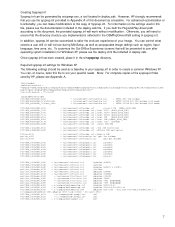
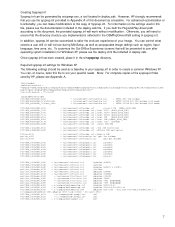
...Play driver path according to this document as a baseline.
In addition, sysprep.inf can , of course, tailor this file to suit your specific needs. Required sysprep.inf settings for Windows XP
The...inf in deploy.cab. You can be generated by HP, please see the deploy.chm file included in order to create a common Windows XP. For advanced customization or functionality, you implemented is ...
HP Compaq Business Desktop PCs - Developing a Common Windows XP Image for Deployment on Multiple HP Desktops - Page 8
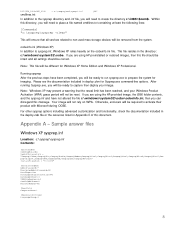
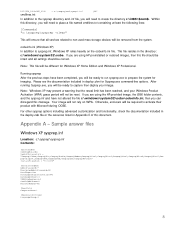
... be intact and all services related to non-used mass storage devices will be different for Windows XP Home Edition and Windows XP Professional. Note: This file will be removed from the system.
If you are using the HP-provided image, the i386 folder contents, and the sysprep.inf and have been completed, you will...
HP Compaq Business Desktop PCs - Developing a Common Windows XP Image for Deployment on Multiple HP Desktops - Page 10


....
however, attempting to fit your HP and Microsoft License Agreements. http://h18007.www1.hp.com/support/files/desktops/us/purchase.html. a. PC systems that use the copy of this file provided by HP in this approach is not ideally suited for multiple HP Business Desktop models. • It significantly lowers number of drivers and utilities to manage. •...
HP Compaq Business Desktop PCs - Developing a Common Windows XP Image for Deployment on Multiple HP Desktops - Page 12


... Taiwan Traditional Chinese - Directory Structure Labeling for OS Support
Directory Name
WinXP32C WinXP32P WinXP2K.32
WinXP32.All
Supported OS
Windows XP Home Edition Windows XP Professional Windows XP Home Edition and Windows XP Professional Windows XP Home Edition and Windows XP Professional
Most drivers will be contained in one of the following directories. Appendix D -Restore Plus!
HP Compaq Business Desktop PCs - Developing a Common Windows XP Image for Deployment on Multiple HP Desktops - Page 13
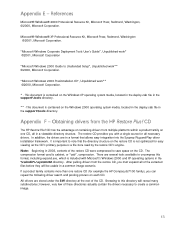
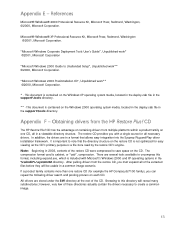
... the restore CD, you with Microsoft's Windows 2000 and XP operating systems in the support\tools directory.
** - Note: Beginning in the support\tools directory. All drivers are several tools available to create a common image.
13 References
Microsoft® Windows® 2000 Professional Resource Kit, Microsoft Press; CD
The HP Restore Plus! The restore CD provides...
HP Compaq Business Desktop PCs - Developing a Common Windows XP Image for Deployment on Multiple HP Desktops - Page 14
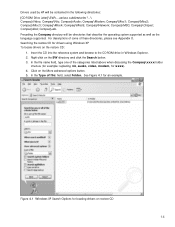
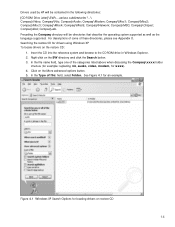
... 4.1 Windows XP Search Options for an example. Compaq\Modem; Compaq\Chipset; In the Type of these directories, please see Appendix D. Preceding the Compaq directory will be directories that describe the operating system supported as well as the language supported. Compaq\Misc2; Right-click on the More advanced options button. 5. Drivers used by HP will...
HP Compaq Business Desktop dx2000 Series Personal Computers Service Reference Guide, 2ndEdition - Page 5


...Drivers 1-1
1.2 Converting to NTFS 1-2 1.2.1 Windows XP Home and XP Professional 1-2
1.3 HP Software 1-2
2 Setup Utilities and Diagnostics Features
2.1 Power-On Self-Test (POST 2-1 2.2 Computer Setup Utilities 2-2
2.2.1 Using Computer Setup (F10) Utilities 2-2 2.2.2 Computer Setup Menu 2-4 2.3 Protecting the Software 2-8 2.4 Restoring the Software 2-8
3 Desktop...dx2000 uT
359782-002
iii
HP Compaq Business Desktop dx2000 Series Personal Computers Service Reference Guide, 2ndEdition - Page 9
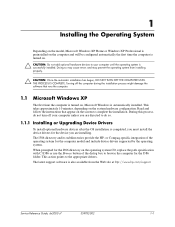
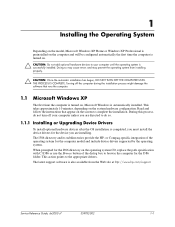
... for the computer model and include device drivers supported by the operating system. Service Reference Guide, dx2000 uT
359782-002
1-1 This action points to the appropriate drivers. The I386 directory and its subdirectories provide the HP- 1
Installing the Operating System
Depending on the model, Microsoft Windows XP Home or Windows XP Professional is preinstalled on the computer and...
HP Compaq Business Desktop dx2000 Series Personal Computers Service Reference Guide, 2ndEdition - Page 10
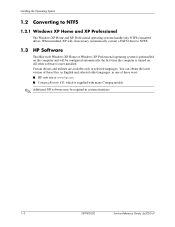
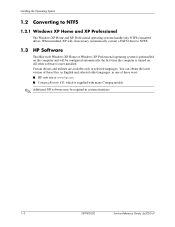
... and will be required in selected languages. Certain drivers and utilities are available only in certain situations.
1-2
359782-002
Service Reference Guide, dx2000 uT When installed, XP will, if necessary, automatically convert a FAT32 drive to NTFS
1.2.1 Windows XP Home and XP Professional
The Windows XP Home and XP Professional operating systems handle only NTFS-formatted drives.
HP Compaq Business Desktop dx2000 Series Personal Computers Service Reference Guide, 2ndEdition - Page 21
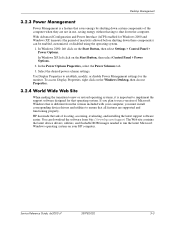
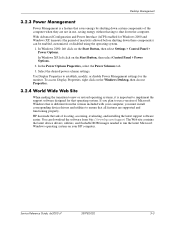
...Windows that is different from http://www.hp.com/support.
Service Reference Guide, dx2000 uT
359782-002
3-3 In Windows XP, left click on the Start Button, then select Control Panel > Power Options.
2. The Web site contains the latest device drivers..., you plan to run the latest Microsoft Windows operating system on the Windows Desktop, then choose Properties.
3.2.4 World Wide Web...
HP Compaq Business Desktop dx2000 Series Personal Computers Service Reference Guide, 2ndEdition - Page 81


...slowly immediately after power-up. System is disabled in Advanced > Power-On Options. Solution
In Windows XP, right-click Start, click Explore, and select a drive. Insert a bootable diskette into ...still does not recognize the new device, check to see if the device is a driver problem. If it is not listed, the probable cause is a problem with a file...Reference Guide, dx2000 uT
359782-002
D-7
HP Compaq Business Desktop dx2000 Series Personal Computers Service Reference Guide, 2ndEdition - Page 98


... on to the ISP before some programs will be on.)
IP address is disconnected. D-24
359782-002
Service Reference Guide, dx2000 uT
On the General tab, click the Delete Cookies button.
Windows XP
1. Select Start > Control Panel.
2.
Double-click Internet Options.
3.
Cookies are corrupted.
Log on to bad weather. Contact the ISP for...
Similar Questions
Wanted To Know Where To
Find An Audio Driver For Compaq Dx 2000 With Windows 7
(Posted by gsmaasdorp 11 years ago)
I Need Hp Compaq Drivers D248mt Software
i need hp compaq drivers d248mt software
i need hp compaq drivers d248mt software
(Posted by huska 12 years ago)
I Need Drivers For Hp Compaq Dx2000mt
(Posted by sophies2010 12 years ago)

