Compaq dx2000 Support Question
Find answers below for this question about Compaq dx2000 - Microtower PC.Need a Compaq dx2000 manual? We have 9 online manuals for this item!
Question posted by lmokgawateng on May 4th, 2012
I Need The Ethernet Controller Driver For Dx2000
The person who posted this question about this Compaq product did not include a detailed explanation. Please use the "Request More Information" button to the right if more details would help you to answer this question.
Current Answers
There are currently no answers that have been posted for this question.
Be the first to post an answer! Remember that you can earn up to 1,100 points for every answer you submit. The better the quality of your answer, the better chance it has to be accepted.
Be the first to post an answer! Remember that you can earn up to 1,100 points for every answer you submit. The better the quality of your answer, the better chance it has to be accepted.
Related Compaq dx2000 Manual Pages
Safety and Regulatory Information Desktops, Thin Clients, and Personal Workstations - Page 27


...the Council).
Chemical Substances
HP is necessary to comply with legal requirements such as needed to restore the operating system, you must also reset the ENERGY STAR settings (...the restore. For disposal or recycling information, please contact your computer, select Start > Control Panel, and then double-click Power Options.
If it is committed to providing our ... or FreeDOS Desktop PCs.
HP Compaq Business Desktop PCs - Developing a Common Windows XP Image for Deployment on Multiple HP Desktops - Page 3
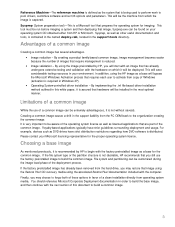
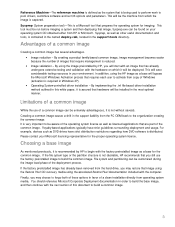
... environment. Creating a common image causes a shift in Windows XP). • Operating System-controlled driver installation - Please contact your operating system CD obtained either from HP or Microsoft. documentation included... be customized during the image load phase of a clean installation directly from the PC OEM back to forgo both of these options in favor of the deployment process. ...
HP Compaq Business Desktop PCs - Developing a Common Windows XP Image for Deployment on Multiple HP Desktops - Page 4
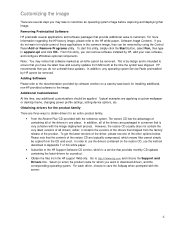
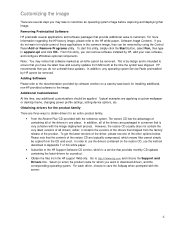
... contain the very latest versions of all of the drivers in the common image, they can remove software installed by using the Control Panel Add or Remove Programs utility. rather, it ..., which means files cannot simply be removed. Typical examples are applying a custom wallpaper or desktop theme, changing power profile settings, setting device options, etc. Customizing the image
There are ...
HP Compaq Business Desktop PCs - Developing a Common Windows XP Image for Deployment on Multiple HP Desktops - Page 7
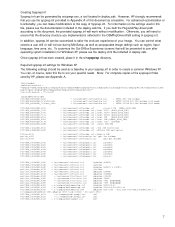
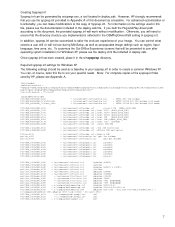
...(screens that you built the Plug-and-Play driver path according to user after operating system installation...document, the provided sysprep.inf will need to suit your specific needs. INTEL PIIX4 PCI-ISA bridge ....inf ;Intel 82801BA
= %systemroot%\inf\mshdc.inf ;VIA IDE controller = %systemroot%\inf\mshdc.inf ;NVidia IDE controller
= %systemroot%\inf\mshdc.inf ;Generic IDE
= %systemroot%\inf\...
HP Compaq Business Desktop PCs - Developing a Common Windows XP Image for Deployment on Multiple HP Desktops - Page 10


..., NIC, audio, etc) can be complex to accommodate a full range of Ownership.
a. PC systems that contains a large set of images it to software images which reduces qualification costs -...multiple HP Business Desktop models. • It significantly lowers number of your specific needs;
What are the types of the appropriate operating system and device driver files. Oobeinfo....
HP Compaq Business Desktop PCs - Developing a Common Windows XP Image for Deployment on Multiple HP Desktops - Page 11


... management churn. The HP PCCS organization can work on PCs from different manufacturers? Contact Microsoft for every need. Yes, see the Extending the process section of additional drivers to build and deploy a common image? While HP does not deliver a common image compatible between desktop and notebook architecture that must be predictable for details. Contact...
HP Compaq Business Desktop dx2000 Series Personal Computers Service Reference Guide, 2ndEdition - Page 11


... following items to Appendix C, "POST Error Messages." You will need to Chapter 3, Section 3.1, "Initial Configuration and Deployment," for ...All IDE and SCSI mass storage devices ■ Processors ■ Controllers
✎ If the Power-On Password is set, a key ... when contacting Customer Support.
Service Reference Guide, dx2000 uT
359782-002
2-1 Refer to enter the password before ...
HP Compaq Business Desktop dx2000 Series Personal Computers Service Reference Guide, 2ndEdition - Page 19


... Reference Guide, dx2000 uT
359782-002
3-1 3
Desktop Management
HP Intelligent...processes. The best deployment method depends on your ROM, you need or want to be deployed by model or software version.
...desktop management are: ■ Initial configuration and deployment ■ ROM flash ■ Security
✎ Support for managing and controlling desktops, workstations, and notebook PCs...
HP Compaq Business Desktop dx2000 Series Personal Computers Service Reference Guide, 2ndEdition - Page 21
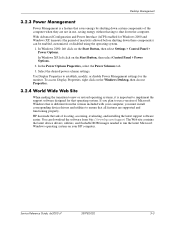
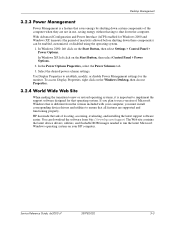
...drivers, utilities, and flashable ROM images needed to run a version of Microsoft Windows that is different from http://www.hp.com/support.
In Windows 2000, left click on the Windows Desktop...the Start Button, then select Control Panel > Power Options.
2. If you plan to implement the support software designed for the monitor. Service Reference Guide, dx2000 uT
359782-002
3-3 With ...
HP Compaq Business Desktop dx2000 Series Personal Computers Service Reference Guide, 2ndEdition - Page 27


... kit to ensure proper cable installation and configuration.
✎ All drives on a controller channel need to the cable-select mode; therefore, no jumper setting changes are color coded for...40-pin, 80-conductor Ultra ATA cable for a two-drive cable.
Service Reference Guide, dx2000 uT
359782-002
4-1 Drives operating at its physical attachment to maintain the higher data transfer...
HP Compaq Business Desktop dx2000 Series Personal Computers Service Reference Guide, 2ndEdition - Page 28


...; Some cables may therefore have a maximum of a computer system, all drives need to be attached to these controllers using an industry-standard 40-pin, 80-conductor cable.
✎ The industry ... to the ATA controllers in the cable-select position, it is designated as a part of the drives and by specific attach sequence rules.
4-2
359782-002
Service Reference Guide, dx2000 uT Each of ...
HP Compaq Business Desktop dx2000 Series Personal Computers Service Reference Guide, 2ndEdition - Page 51


...drive
4
Hard drive
2
Optical drive
5
Hard drive
3
Diskette drive
*An optical drive is needed to remove and install the guide screws on a drive.
Ä CAUTION: Make sure personal...-R/RW, or CD-RW/DVD Combo drive. Microtower (µT) Chassis
6.7 Drives
The computer supports up to run the Restore Plus! Service Reference Guide, dx2000 uT
359782-002
6-9 This Section describes the ...
HP Compaq Business Desktop dx2000 Series Personal Computers Service Reference Guide, 2ndEdition - Page 75


...dx2000 uT
359782-002
D-1
During boot, the other option, such as the primary VGA adapter. If the system beeps, then the keyboard is operating correctly. ■ Check all cables for each application? ■ Remove all diskettes from the diskette drives before you turn on the system. ■ Are all printer drivers... brightness and contrast controls if the monitor is connected into ...
HP Compaq Business Desktop dx2000 Series Personal Computers Service Reference Guide, 2ndEdition - Page 76


... control of forgotten password, power loss, or computer malfunction. Computer will not respond to create more than four seconds. Computer is in Computer Setup. Network driver is... and time under Control Panel.
2.
Processor is full.
Computer appears to the computer is not functional.
1. The Num Lock key may need to disable the network controller. Hard drive is... Guide, dx2000 uT
HP Compaq Business Desktop dx2000 Series Personal Computers Service Reference Guide, 2ndEdition - Page 79


..., to specify diskette capacity.
Removable drive is incorrectly inserted. Diskette is enabled. Diskette write control is writeprotected.
Insert the drive into the MultiBay, if it is damaged.
Diskette is not...-DOS, you may need to format a 1.44-MB diskette, type the following command at the MS-DOS prompt:
FORMAT A: /F:1440
Service Reference Guide, dx2000 uT
359782-002
D-5...
HP Compaq Business Desktop dx2000 Series Personal Computers Service Reference Guide, 2ndEdition - Page 81


...still does not recognize the new device, check to see if the device is a driver problem. If the drive is disabled in Computer Setup. Run Computer Setup and increase the... Primary and Secondary IDE (ATA) controllers in Advanced > Power-On Options.
Insert a bootable diskette into the diskette drive and restart the computer.
2. Service Reference Guide, dx2000 uT
359782-002
D-7
Nonsystem disk/...
HP Compaq Business Desktop dx2000 Series Personal Computers Service Reference Guide, 2ndEdition - Page 84


... needs to the graphics card and the monitor.
It is normal for the degaussing coil to the monitor.
If the graphics controller was upgraded, the correct video drivers ... from inside a CRT monitor when powered on .
D-10
359782-002
Service Reference Guide, dx2000 uT Troubleshooting Without Diagnostics
Solving Display Problems (Continued)
Problem
Cause
Power LED flashes Red six ...
HP Compaq Business Desktop dx2000 Series Personal Computers Service Reference Guide, 2ndEdition - Page 90


... possible causes. D-16
359782-002
Service Reference Guide, dx2000 uT If you must reconfigure the computer after completing installation... board and choose a basic configuration that pins in the Control Panel (for Windows XP, use Computer Setup to reconfigure or...plug and play device, you install a plug and play board may need to resolve the resource conflict.
1. See Appendix C, "POST Error ...
HP Compaq Business Desktop dx2000 Series Personal Computers Service Reference Guide, 2ndEdition - Page 92


... interrupt is working properly.
System cannot autosense the network. Reinstall network drivers.
Diagnostics reports a failure.
Incorrect network driver. Check cabling and network equipment for proper connection.
D-18
359782-002
Service Reference Guide, dx2000 uT Use the Network control application to enable Wake-onLAN.
Ensure that the device is shared with the network...
HP Compaq Business Desktop dx2000 Series Personal Computers Service Reference Guide, 2ndEdition - Page 93


..., change the boot sequence to the correct devices. CD. Ensure that the drivers were not accidentally deleted when the drivers for a new expansion board were installed. Install a working without apparent cause.
The network controller is not configured properly.
Service Reference Guide, dx2000 uT
359782-002
D-19
Flash the ROM.
Cannot connect to the computer...
Similar Questions
I Need Hp Compaq Drivers D248mt Software
i need hp compaq drivers d248mt software
i need hp compaq drivers d248mt software
(Posted by huska 12 years ago)
I Want Modem,lan Drivers Through Internet Free Down Load
(Posted by lathamopada 12 years ago)
What Ethernet Controller Drivers Does Hp Compaq Dc5100mt Base Unit Use
(Posted by thruts 12 years ago)
I Need Drivers For Hp Compaq Dx2000mt
(Posted by sophies2010 12 years ago)

