Compaq dc5100 Support Question
Find answers below for this question about Compaq dc5100 - Microtower PC.Need a Compaq dc5100 manual? We have 29 online manuals for this item!
Question posted by ahmedMagicc on May 9th, 2014
Is There A Windows 7 Driver For Hp Compaq Dc5100 Sff
The person who posted this question about this Compaq product did not include a detailed explanation. Please use the "Request More Information" button to the right if more details would help you to answer this question.
Current Answers
There are currently no answers that have been posted for this question.
Be the first to post an answer! Remember that you can earn up to 1,100 points for every answer you submit. The better the quality of your answer, the better chance it has to be accepted.
Be the first to post an answer! Remember that you can earn up to 1,100 points for every answer you submit. The better the quality of your answer, the better chance it has to be accepted.
Related Compaq dc5100 Manual Pages
Downgrading Microsoft Windows Vista OS Business on HP Business Desktop FAQs - Page 3


... create recovery media for the downgrade offer. A: The current HP Compaq dc7800 family and new 2008 5000 Series of Windows XP Professional is eligible for the factory-installed image. Once it is determined that have a VOLUME AGREEMENT. • Through HP's PC Customization Service (PCCS) - A: Use HP Backup and Recovery Manager to the customer via the SOFWTARE...
HP Compaq Business Desktop PCs - Developing a Common Windows XP Image for Deployment on Multiple HP Desktops - Page 2


... that goes into the image preinstalled on HP products, HP recommends:
• Begin with HP PCs does not grant re-imaging and deployment rights... deploy Microsoft Windows 2000 or Windows XP operating systems.
The operating system license shipped with the preinstalled image as the HP Compaq dc7100. Before...desktop. If you are considered to create and/or distribute an operating system image....
HP Compaq Business Desktop PCs - Developing a Common Windows XP Image for Deployment on Multiple HP Desktops - Page 5
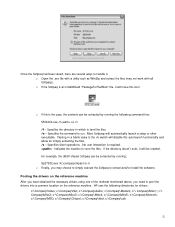
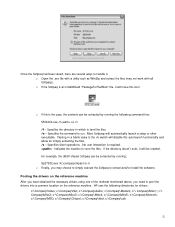
... the command to handle it will have obtained the necessary drivers using one of the methods mentioned above, you may not work with all Softpaqs). Most Softpaqs will disable this is required. - c:\Compaq\Nic; c:\Compaq\Chipset; c:\Compaq\kbd; HP uses the following command line: SPXXXXX.exe /f /e /s /f - c:\Compaq\Audio; o Open the .exe file with a utility such as...
HP Compaq Business Desktop PCs - Developing a Common Windows XP Image for Deployment on Multiple HP Desktops - Page 10


....html HP Support and Drivers - Compaq ActiveUpdate - b. While a super image can reduce the number of images it to fit your HP and Microsoft License Agreements. Support information
HP Enterprise Solutions - http://www.hp.com/country/us /eng/support.html HP Driver Subscriptions, Alerts and Notifications - A common image is not ideally suited for multiple HP Business Desktop models...
HP Compaq Business Desktop PCs - Developing a Common Windows XP Image for Deployment on Multiple HP Desktops - Page 11


...; For desktops, The HP Compaq dc7100 product family shares a common integrated architecture allowing IT professionals to that originally contained a different operating system? When you HP Account Representative for the operating system is possible. Combination - Sharing product architecture across both desktop and notebook systems, we do have user needs outside of additional drivers to...
HP Compaq Business Desktop PCs - Developing a Common Windows XP Image for Deployment on Multiple HP Desktops - Page 13
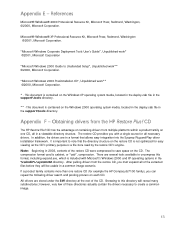
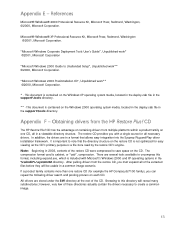
...", Unpublished work ** ©2000, Microsoft Corporation. Obtaining drivers from the restore CD, you with Microsoft's Windows 2000 and XP operating systems in a common image scenario. Note: Beginning in 2003, contents of containing drivers from multiple platforms within a product family on one restore CD (for example the HP Compaq dc7100 family), you can repeat the following...
Installing Microsoft Windows Vista on Selected HP Products - Page 2


.... Desktops * HP Compaq d530 * HP Compaq dc5000 HP Compaq dc5100 HP Compaq dc5700 HP Compaq dc5750 * HP Compaq dc7100 HP Compaq dc7600 HP Compaq dc7608 HP Compaq dc7700 HP Compaq dc7800 * HP Compaq dx2100 HP Compaq dx2200 HP Compaq dx2250 HP dx5150 * HP Compaq dx6100 * HP Compaq dx6120 HP Compaq dx7200 HP Compaq dx7208 HP Compaq dx7300 Blade PCs HP bc1500 Blade PC HP BladeSystem bc2000 Blade PC HP...
Global Limited Warranty and Technical Support - Page 6


... additional charge. In some countries and under certain supplier constraints, response time may vary. Products
Limited Warranty Period and Service Delivery Method*
Response Time **
HP Compaq dc5100 Models HP Compaq dc7100 Models HP dx5150 Models
3 years parts 3 years labor 3 years on-site 3 years parts 3 years labor 3 years on-site 3 years parts 3 years labor 3 years on the...
Hardware Reference Guide - HP Business Desktop dc5100 Microtower Model (Rev. 2) - Page 1


Hardware Reference Guide
HP Compaq Business PC dc5100 Microtower Model
Document Part Number: 376292-002
February 2005
This guide provides basic information for upgrading this computer model.
Hardware Reference Guide - HP Business Desktop dc5100 Microtower Model (Rev. 2) - Page 2


..., Windows, and Windows NT are set off in this manner indicates that failure to follow directions could result in bodily harm or loss of this document may be construed as constituting an additional warranty.
Nothing herein should be photocopied, reproduced, or translated to another language without notice. Hardware Reference Guide HP Compaq Business PC
dc5100 Microtower Model...
Hardware Reference Guide - HP Business Desktop dc5100 Microtower Model (Rev. 2) - Page 5
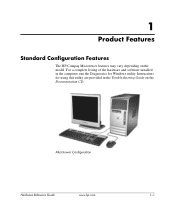
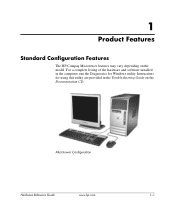
Instructions for Windows utility.
1
Product Features
Standard Configuration Features
The HP Compaq Microtower features may vary depending on the Documentation CD. For a complete listing of the hardware and software installed in the computer, run the Diagnostics for using this utility are provided in the Troubleshooting Guide on the model. Microtower Configuration
Hardware Reference ...
Hardware Reference Guide - HP Business Desktop dc5100 Microtower Model (Rev. 2) - Page 37
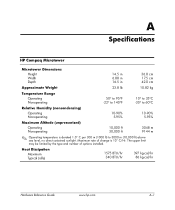
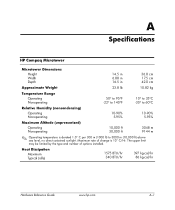
... BTU/hr 340 BTU/hr
397 kg-cal/hr 86 kg-cal/hr
Hardware Reference Guide
www.hp.com
A-1 The upper limit may be limited by the type and number of change is derated ...000 ft 30,000 ft
3048 m 9144 m
✎ Operating temperature is 10° C/Hr. A
Specifications
HP Compaq Microtower
Microtower Dimensions
Height Width Depth
14.5 in 6.88 in 16.5 in
36.8 cm 17.5 cm 42.0 cm
Approximate Weight...
HP Compaq Business Desktop dc5100 Series Personal Computers, Service Reference Card, 1st Edition - Page 1


... Options - The information contained herein is selected.
channels, integrated MAC for Windows 2000 and XP. of VGA controller (if multiple PCI video controllers are ...Enable/ disable NIC option ROM download;
Enter the password. 5. Service Reference Card
HP Compaq dc5100 Series Personal Computers
© 2004 Hewlett-Packard Development Company, L.P.
Enables/disables ability ...
HP Compaq dc5100 Business PC Series Illustrated Parts Map, Microtower, 2nd Edition - Page 1


.... References to change without warranty of their respective companies. HP Compaq dc5100 Business PC Series
Illustrated Parts Map Microtower
© 2005, 2006 Hewlett-Packard Development Company, L.P.
...with the Original Spare number, please order the Original Spare as is" without notice. HP shall not be shipped which will not affect performance or functionality of the unit. *Directive...
ASF 2.0 Support, Enablement, and Configuration on HP Compaq Business Desktop Platforms - Page 2


...products:
• HP Compaq dc5100 Business PC Series • HP dx5150 Series • HP Compaq dc5500 Business PC Series • HP Compaq dc7100 Business PC Series • HP Compaq dc7600 Business PC Series • HP Compaq dc7700 Business PC Series • HP Compaq dc7800 Business PC Series • HP Compaq dc5700 Business PC Series • HP Compaq dc5750 Business PC Series
Introduction...
ASF 2.0 Support, Enablement, and Configuration on HP Compaq Business Desktop Platforms - Page 4


... operating systems, as well as desired. 8. d. HP Compaq dc7700 Business PC Series A Softpaq is available that contains the Intel HECI driver and the ASF Agent required to receive ASF traps.... as the Broadcom utility required to continue. e. Enter the IP address of the window to access the Intel Management Engine Configuration. You can install the ASF Configuration utility from...
HP Compaq Business Desktop dc5100 Service Reference Guide, 2nd Edition - Page 2
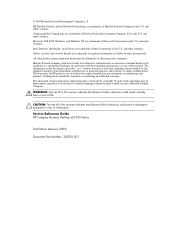
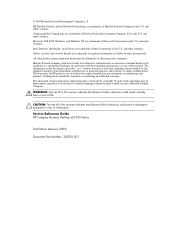
....
Ä CAUTION: Text set forth in the U.S. Service Reference Guide HP Compaq Business Desktop dc5100 Series
First Edition (January 2005)
Document Part Number: 376220-001 No part of Microsoft Corporation in the express limited warranty statements accompanying such products. Microsoft, MS-DOS, Windows, and Windows NT are set off in the U.S. The information in this document...
HP Compaq Business Desktop dc5100 Service Reference Guide, 2nd Edition - Page 40


...Windows 9x, you may see a brief Windows logo screen. Close the computer cover. 4. Desktop...Service Reference Guide, dc5100 If the default ...HP Compaq Business Desktop dc7100 series ❏ HP Compaq Business Desktop dx6100 series ❏ HP Compaq Business Desktop d530 Series-Ultra-Slim Desktop, Small Form Factor, or
Convertible Minitower ❏ Compaq Evo D510 Ultra-Slim Desktop ❏ Compaq...
HP Compaq Business Desktop dc5100 Service Reference Guide, 2nd Edition - Page 106


...001
Service Reference Guide, dc5100 Prepare the computer for disassembly (Section 6.1, "Preparation for this product.
Ä CAUTION: Before replacing the battery, it easier to work on the system board. 4. The computer comes with the HP/Compaq spare designated for Disassembly"). 2. N Batteries, battery packs, and accumulators should not be cleared. Microtower (MT) Chassis
6.17 Battery...
HP Compaq Business Desktop dc5100 Service Reference Guide, 2nd Edition - Page 159


... to the battery originally installed on the system board. 4. Before beginning these procedures, ensure that comes with the HP/Compaq spare designated for this computer provides power to replace the battery:
Service Reference Guide, dc5100
376220-001
7-47 Carefully pull the cable bundle out of about three years.
Prepare the computer for disassembly...
Similar Questions
How To Open The Case Of An Hp Dc5100 Sff
(Posted by milMike4 9 years ago)
How To Remove Hp Dc5100 Sff Motherboard
(Posted by barialab 9 years ago)
Cant Install Windows 7 In Hp Compaq Dx7400
hi am trying to load windows 7 pro to my hp compaq dx7400 microtower but when it starts"copying wind...
hi am trying to load windows 7 pro to my hp compaq dx7400 microtower but when it starts"copying wind...
(Posted by mikendwiga 12 years ago)

