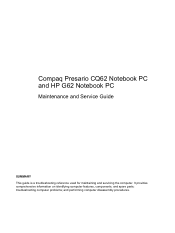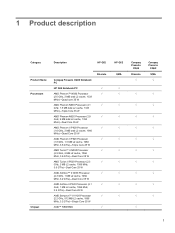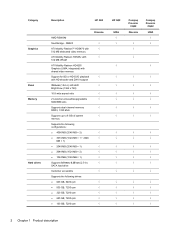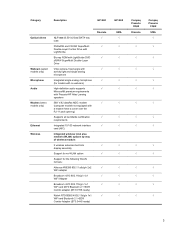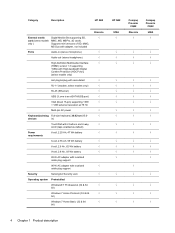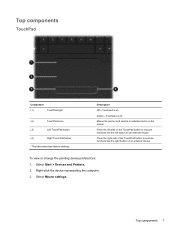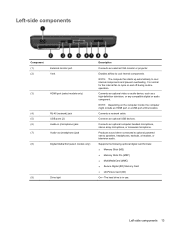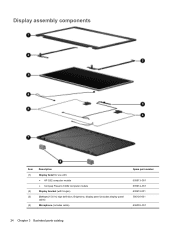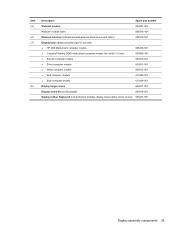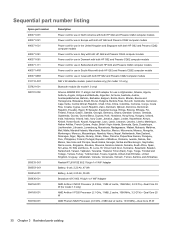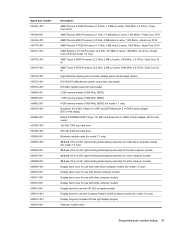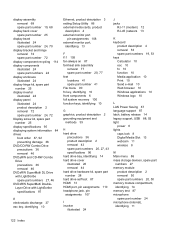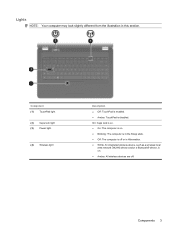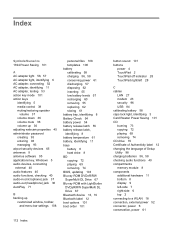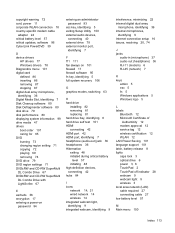Compaq Presario CQ62-a00 Support Question
Find answers below for this question about Compaq Presario CQ62-a00 - Notebook PC.Need a Compaq Presario CQ62-a00 manual? We have 4 online manuals for this item!
Question posted by maccrlo on June 20th, 2014
Compaq Presario Cq62 Will Not Start Up Caps Lock Light Is On And F12 Is On
The person who posted this question about this Compaq product did not include a detailed explanation. Please use the "Request More Information" button to the right if more details would help you to answer this question.
Current Answers
Related Compaq Presario CQ62-a00 Manual Pages
Similar Questions
Compaq Presario Cq56-115dx Wont Start Caps Lock Light And Function Light On No
post
post
(Posted by whlindac 9 years ago)
Presario Cq56 Wont Boot, Blank Screen, Caps Lock Light Blinking
(Posted by yumasc 9 years ago)
Hp Laptop Presario Cq62 Windows 7 Home Premium Does Not Boot Up
(Posted by DOzomb 9 years ago)
Compaq Presario Cq62-214nr Notebook Does Not Start
(Posted by weezi5u 10 years ago)
Compaq Presario Cq62-210us Notebook,
When trying to restore to notebook to factory condition I get an error to plug in power adapter. Ada...
When trying to restore to notebook to factory condition I get an error to plug in power adapter. Ada...
(Posted by fzybarra 12 years ago)