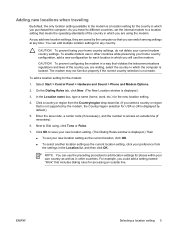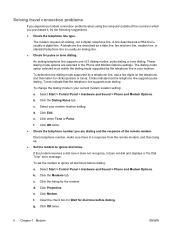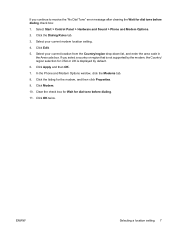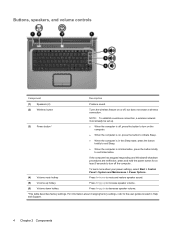Compaq Presario C700 Support Question
Find answers below for this question about Compaq Presario C700 - Notebook PC.Need a Compaq Presario C700 manual? We have 18 online manuals for this item!
Question posted by ashok8h on September 30th, 2012
Sound Related
i am heard only the sound by the headphone not a syste how it will be found in the system ?
2-Batter backup only 5 minute ?
Current Answers
Related Compaq Presario C700 Manual Pages
Similar Questions
Does A Compaq Presario C700 Laptop Keyboard Have Lights
(Posted by BaUnite 9 years ago)
Tai Hotkey Laptop Compaq Presario C700
(Posted by thaond1982 10 years ago)
I Can Not Turn On My Compaq Presario Cq40-500 Notebook Pc Series.
I can not turn on my Compaq Presario CQ40-500 Notebook PC series.when turned on right in 5 secondsan...
I can not turn on my Compaq Presario CQ40-500 Notebook PC series.when turned on right in 5 secondsan...
(Posted by lydtomei 11 years ago)
Price Of Touchpad (compaq Presario C700 Laptop Mouse Touchpad)in India
(Posted by ssubham822 11 years ago)
How To Get Webcam Working On A Compaq Presario Cq56-219wm 15.6' Notebook Pc
(Posted by Anonymous-38926 12 years ago)