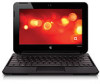Compaq Mini CQ10-500 Support Question
Find answers below for this question about Compaq Mini CQ10-500 - PC.Need a Compaq Mini CQ10-500 manual? We have 5 online manuals for this item!
Question posted by tunde4dominator on September 11th, 2012
Compaq Mini Cq10-500
why does it turn on then off immediately?
Current Answers
There are currently no answers that have been posted for this question.
Be the first to post an answer! Remember that you can earn up to 1,100 points for every answer you submit. The better the quality of your answer, the better chance it has to be accepted.
Be the first to post an answer! Remember that you can earn up to 1,100 points for every answer you submit. The better the quality of your answer, the better chance it has to be accepted.
Related Compaq Mini CQ10-500 Manual Pages
Limited warranty and technical support - (1 Year) - Page 3
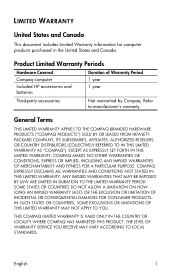
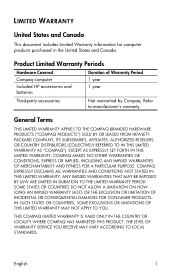
... FROM HEWLETTPACKARD COMPANY, ITS SUBSIDIARIES, AFFILIATES, AUTHORIZED RESELLERS, OR COUNTRY DISTRIBUTORS (COLLECTIVELY REFERRED TO IN THIS LIMITED WARRANTY AS "COMPAQ").
THIS COMPAQ LIMITED WARRANTY IS VALID ONLY IN THE COUNTRY OR LOCALITY WHERE COMPAQ HAS MARKETED THIS PRODUCT. Refer to manufacturer's warranty. ANY IMPLIED WARRANTIES THAT MAY BE IMPOSED BY LAW ARE LIMITED...
Limited warranty and technical support - (1 Year) - Page 4
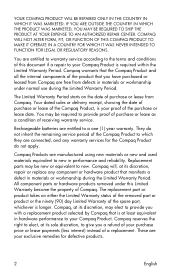
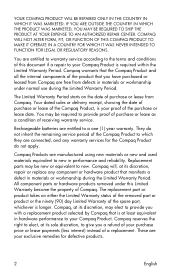
... the right to elect, at least equivalent in materials or workmanship during the Limited Warranty Period. Compaq warrants that the Compaq Product and all the internal components of Compaq. Replacement parts may elect to your Compaq Product. These are manufactured using new materials or new and used materials equivalent to give you have purchased...
Limited warranty and technical support - (1 Year) - Page 5
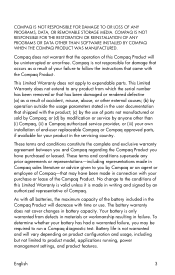
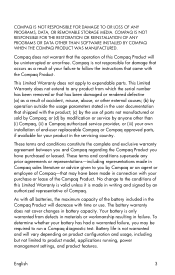
...supersede any product from defects in materials or workmanship resulting in the Compaq Product will decrease with time or use of Compaq. As with your product in the user documentation that may be ..., DATA, OR REMOVABLE STORAGE MEDIA. This Limited Warranty does not extend to run a Compaq diagnostic test. No change to the conditions of this Limited Warranty is valid unless it ...
Limited warranty and technical support - (1 Year) - Page 6
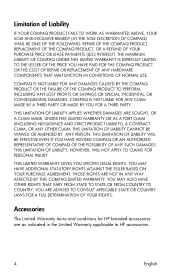
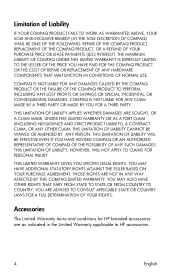
...THIRD PARTY. THIS LIMITATION OF LIABILITY WILL BE EFFECTIVE EVEN IF YOU HAVE ADVISED COMPAQ OR AN AUTHORIZED REPRESENTATIVE OF COMPAQ OF THE POSSIBILITY OF ANY SUCH DAMAGES. THIS LIMITATION OF LIABILITY APPLIES WHETHER ....
THOSE RIGHTS ARE NOT IN ANY WAY AFFECTED BY THIS COMPAQ LIMITED WARRANTY. Limitation of Liability
IF YOUR COMPAQ PRODUCT FAILS TO WORK AS WARRANTED ABOVE, YOUR SOLE AND EXCLUSIVE...
Limited warranty and technical support - (1 Year) - Page 7
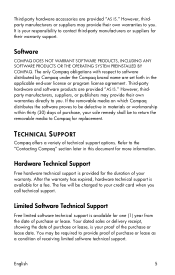
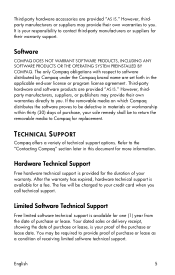
... the software proves to be defective in the applicable end-user license or program license agreement. The fee will be required to you.
The only Compaq obligations with respect to your responsibility to you call technical support.
English
5
Hardware Technical Support
Free hardware technical support is your credit card when you...
Limited warranty and technical support - (1 Year) - Page 8
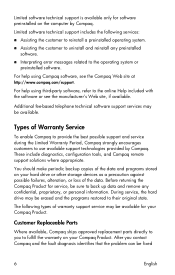
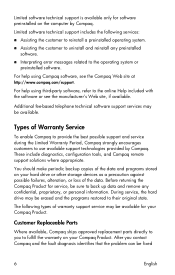
...messages related to the online Help included with the software or see the Compaq Web site at http://www.compaq.com/support. You should make periodic backup copies of warranty support service...refer to the operating system or preinstalled software. Types of the data.
Before returning the Compaq Product for service, be available for software preinstalled on your hard drive or other storage ...
Limited warranty and technical support - (1 Year) - Page 9
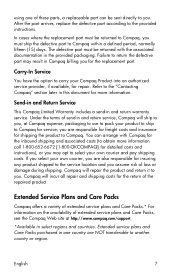
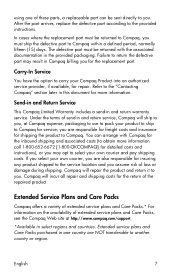
... to select your own courier, you are responsible for freight costs and insurance for service; After the part arrives, replace the defective part according to Compaq for shipping the product to you.
Carry-In Service
You have the option to carry your product to ship to the provided instructions. English
7
Limited warranty and technical support - (1 Year) - Page 10
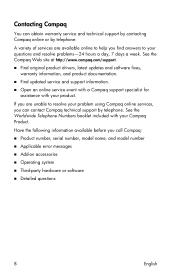
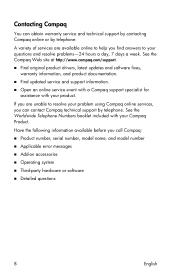
....
A variety of services are available online to help you are unable to your product. If you find answers to resolve your Compaq Product. See the Compaq Web site at http://www.compaq.com/support.
„ Find original product drivers, latest updates and software fixes, warranty information, and product documentation.
„ Find updated service...
Getting Started - Windows 7 - Page 9
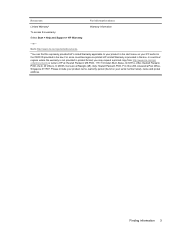
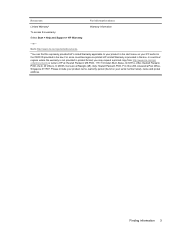
Go to http://www.hp.com/go / orderdocuments or write to your product in the start menu on your PC and/or in the CD/DVD provided in the box. Hewlett Packard, POD, P.O.
Finding information 3 Please include your product name, warranty period (found on your ...
HP Mini 110 and Compaq Mini CQ10 - Maintenance and Service Guide - Page 11


... include 1 webcam, 1 microphone,
√
1 speaker box, and 2 wireless local-area network (WLAN)
antenna transceivers/cables; 1 Product description
Category
Description
HP Mini 110
Product Name Processor
Chipset Graphics Panels
HP Mini 110
√
Compaq Mini CQ10
Intel® Atom™ N475 1.83-GHz processor, 512-KB level
√
2 cache, 667-MHz front-side bus (FSB). 6.5W...
HP Mini 110 and Compaq Mini CQ10 - Maintenance and Service Guide - Page 12


Category Memory
Hard drives
Optical drive Diskette drive Audio/Visual
Modem Ethernet Wireless
Description
HP Mini 110
10.1-inch standard-definition (SD), WSVGA, AntiGlare
√
(1024 × 600) LED
One...module
● Broadcom 4312G 802.11b/g WiFi Adapter module
2 WLAN antennas built into display assembly
√
Compaq Mini CQ10
√
√
2 Chapter 1 Product description
HP Mini 110 and Compaq Mini CQ10 - Maintenance and Service Guide - Page 13


...-ion(Li-ion) battery (2.55-Ah, 28-Wh)
√
6-cell Lithium-ion(Li-ion) battery (2.80-Ah, 62-Wh)
√
Supports Kensington security lock
√
Compaq Mini CQ10 √ √
√
3 standard aspect video
3-pin AC power
√
93% flat-style keyboard
√
HP Clikpad TouchPad with push-push technology supporting:
● Memory...
HP Mini 110 and Compaq Mini CQ10 - Maintenance and Service Guide - Page 31
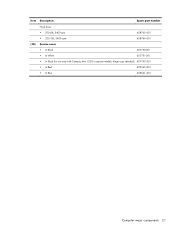
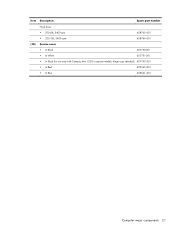
Item Description
Spare part number
(18)
Hard drive: ● 250-GB, 5400-rpm ● 320-GB, 5400-rpm
608763-001 608764-001
Service cover
● In Black
607750-001
● In White
607751-001
● In Black (for use only with Compaq Mini CQ10 computer models, hinge caps attached) 607753-001
● In Red
622660-001
● In Blue
622661-001
Computer major components 21
HP Mini 110 and Compaq Mini CQ10 - Maintenance and Service Guide - Page 32


... part number
Display bezel (includes WLAN antenna transceivers and cables and WWAN antenna transceivers and cables):
For use only with HP Mini 110 computer models
607749-001
For use only with Compaq Mini CQ10 computer models
607752-001
Webcam/microphone module
607748-001
Display panel:
10.1-in, WSVGA, AntiGlare, standard display assembly in black...
HP Mini 110 and Compaq Mini CQ10 - Maintenance and Service Guide - Page 37
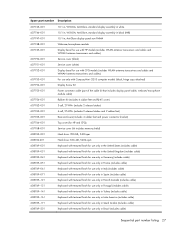
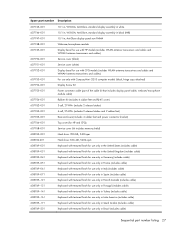
... cover (white) Display bezel for use with CPQ models (includes WLAN antenna transceivers and cables and WWAN antenna transceivers and cables): For use only with Compaq Mini CQ10 computer models (black, hinge caps attached) Display Screw Kit Power connector cable (part of the cable kit that includes display panel cable, webcam/microphone module...
HP Mini 110 and Compaq Mini CQ10 - Maintenance and Service Guide - Page 43


... voltage levels
Relative humidity
10%
40%
35,000 V
15,000 V
12,000 V
5,000 V
6,000 V
800 V
2,000 V 11,500 V 14,500 V
700 V 4,000 V 5,000 V
26,500 V
20,000 V
21,000 V
11,000 V
55% 7,500 V 3,000 V 400 V 400 V 2,000 V 3,500 V 7,000 V 5,000 V
Preliminary replacement requirements 33 Circuitry design and structure determine the degree of static electricity from...
HP Mini 110 and Compaq Mini CQ10 - Maintenance and Service Guide - Page 45
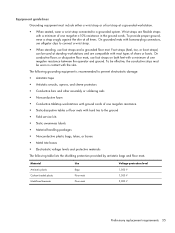
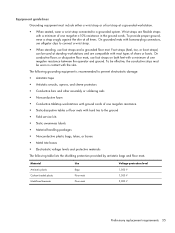
... floor mats, use alligator clips to a grounded system. Material Antistatic plastic Carbon-loaded plastic Metallized laminate
Use Bags Floor mats Floor mats
Voltage protection level 1,500 V 7,500 V 5,000 V
Preliminary replacement requirements 35 Foot straps (heel, toe, or boot straps) can be worn in the ground cords. To provide proper ground, wear a strap...
HP Notebook Reference Guide - Windows 7 - Page 7


... ...29 Using Digital Media Slot cards (select models only 29 Inserting a digital card ...29 Removing a digital card ...29 Using PC Cards (select models only 30 Configuring a PC Card ...30 Inserting a PC Card ...30 Removing a PC Card ...32 Using ExpressCards (select models only 32 Configuring an ExpressCard 32 Inserting an ExpressCard 33 Removing an ExpressCard...
HP Notebook Reference Guide - Windows 7 - Page 11
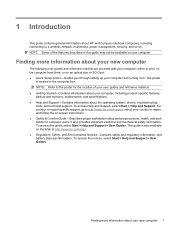
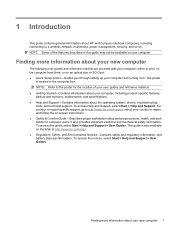
... material. ● Getting Started-Contains information about your computer and turning it on.
Finding more information about your computer. To access Help.... The poster
is also available on . 1 Introduction
This guide contains general information about HP and Compaq notebook computers, including connecting to a wireless network, multimedia, power management, security, and so on the...
Similar Questions
How To Install Windows 8 In Compaq Mini Cq10-500
(Posted by brawei 9 years ago)
How To Open Back Cover On Compaq Mini Cq10-525dx
(Posted by Pabclos 9 years ago)
How To Turn You Touchpad On And Off For A Compaq Mini Cq10-500
(Posted by angovedion 11 years ago)
Memory Capacity Of Compaq Mini Cq10 500
(Posted by yllormalabanan 11 years ago)
Compaq Cq10 500 Webcam With W7 64 Bit.
Can’t get my webcam to work on my Compaq CQ10 500 running with Windows 7 Home Premium. Tried ...
Can’t get my webcam to work on my Compaq CQ10 500 running with Windows 7 Home Premium. Tried ...
(Posted by karvindon 11 years ago)