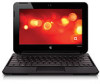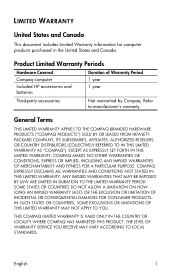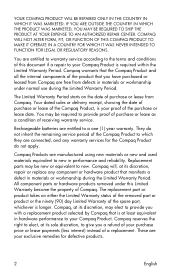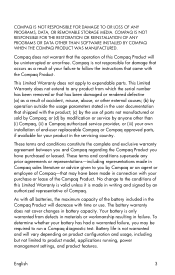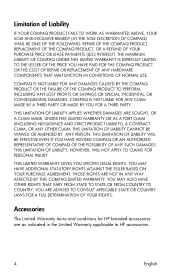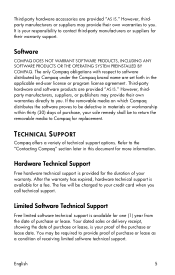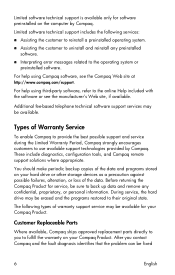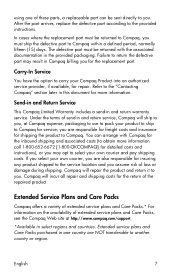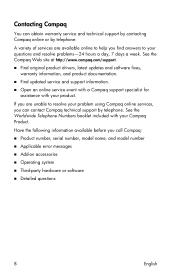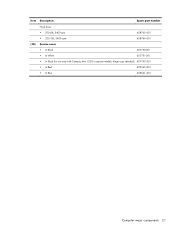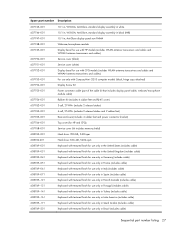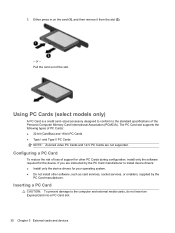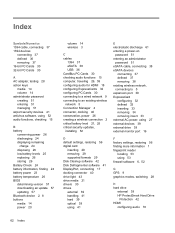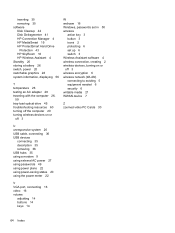Compaq Mini CQ10-500 Support Question
Find answers below for this question about Compaq Mini CQ10-500 - PC.Need a Compaq Mini CQ10-500 manual? We have 5 online manuals for this item!
Question posted by karvindon on April 26th, 2012
Compaq Cq10 500 Webcam With W7 64 Bit.
Can’t get my webcam to work on my Compaq CQ10 500 running with Windows 7 Home Premium.
Tried everything.
Badly in need of help.
Take care,
Derek
Current Answers
Related Compaq Mini CQ10-500 Manual Pages
Similar Questions
Hp Laptop Presario Cq62 Windows 7 Home Premium Does Not Boot Up
(Posted by DOzomb 10 years ago)
How To Turn You Touchpad On And Off For A Compaq Mini Cq10-500
(Posted by angovedion 11 years ago)
Memory Capacity Of Compaq Mini Cq10 500
(Posted by yllormalabanan 11 years ago)
Compaq Mini Cq10-500
why does it turn on then off immediately?
why does it turn on then off immediately?
(Posted by tunde4dominator 11 years ago)
How To Get Webcam Working On A Compaq Presario Cq56-219wm 15.6' Notebook Pc
(Posted by Anonymous-38926 12 years ago)