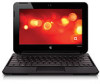Compaq Mini CQ10-500 Support Question
Find answers below for this question about Compaq Mini CQ10-500 - PC.Need a Compaq Mini CQ10-500 manual? We have 5 online manuals for this item!
Question posted by brawei on August 26th, 2014
How To Install Windows 8 In Compaq Mini Cq10-500
The person who posted this question about this Compaq product did not include a detailed explanation. Please use the "Request More Information" button to the right if more details would help you to answer this question.
Current Answers
There are currently no answers that have been posted for this question.
Be the first to post an answer! Remember that you can earn up to 1,100 points for every answer you submit. The better the quality of your answer, the better chance it has to be accepted.
Be the first to post an answer! Remember that you can earn up to 1,100 points for every answer you submit. The better the quality of your answer, the better chance it has to be accepted.
Related Compaq Mini CQ10-500 Manual Pages
Limited warranty and technical support - (1 Year) - Page 5
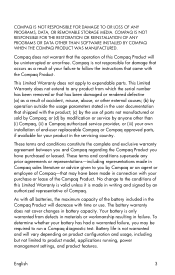
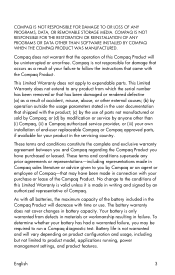
... battery warranty does not cover changes in failure.
or (d) by modification or service by anyone other than (i) Compaq, (ii) a Compaq authorized service provider, or (iii) your own installation of end-user replaceable Compaq or Compaq approved parts, if available for damage that occurs as a result of accident, misuse, abuse, or other external causes; (b) by an...
Getting Started - Windows 7 - Page 2


... products and services are U.S. For any software product preinstalled on your place of purchase. Software terms
By installing, copying, downloading, or otherwise using any further information or for a refund subject to be construed as... Hewlett-Packard Company under license. Microsoft and Windows are set forth in the express warranty statements accompanying such products and services.
Getting Started - Windows 7 - Page 6


... the battery ...27 Replacing or upgrading the hard drive 29 Removing the hard drive ...29 Installing a hard drive ...30 Adding or replacing memory modules 31 Updating programs and drivers ...36 Routine...models only 38 Recovering using the recovery discs 39 Backing up your information ...39 Using Windows Backup and Restore 39 Using system restore points 40 When to create restore points 40 ...
Getting Started - Windows 7 - Page 25


... network (WWAN) device) ● Bluetooth device
For more information on -screen instructions. ● Windows Connect to the Internet Wizard-You can connect to the Internet, you with information such as a
specific... IP address and POP3 and SMTP settings.
To set up the modem, install a network cable to connect your wireless computer to the modem, and test the Internet service...
Getting Started - Windows 7 - Page 45
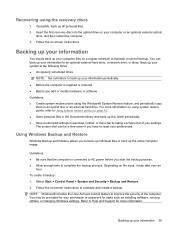
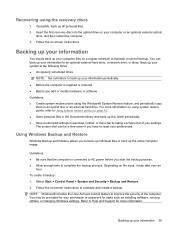
.... You may take over an
hour. Refer to schedule and create a backup.
Follow the on -screen instructions to Help and Support for tasks such as installing software, running utilities, or changing Windows settings. If possible, back up your computer or an optional external optical
drive, and then restart the computer. 3.
Getting Started - Windows 7 - Page 50
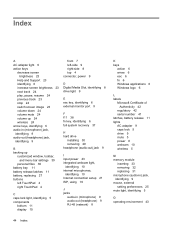
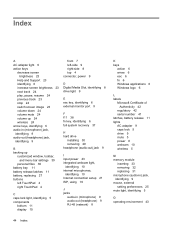
... port 9
F f11 38 fn key, identifying 6 full system recovery 37
H hard drive
installing 30 removing 29 headphone (audio-out) jack 9
I input power 43 integrated webcam light,
identifying... (headphone) 9 RJ-45 (network) 8
K keys
action 6 arrow 6 esc 6 fn 6 Windows applications 6 Windows logo 6
L labels
Microsoft Certificate of Authenticity 42
regulatory 42 serial number 41 latches, battery release 11...
HP Mini 110 and Compaq Mini CQ10 - Maintenance and Service Guide - Page 11


...brightness: 200nits √
10.1-inch high-definition (HD), AntiGlare, flush glass
√
(1024 × 600) LED
Compaq Mini CQ10 √ √
1
1 Product description
Category
Description
HP Mini 110
Product Name Processor
Chipset Graphics Panels
HP Mini 110
√
Compaq Mini CQ10
Intel® Atom™ N475 1.83-GHz processor, 512-KB level
√
2 cache, 667-MHz front...
HP Mini 110 and Compaq Mini CQ10 - Maintenance and Service Guide - Page 12


...802.11b/g WiFi Adapter module
2 WLAN antennas built into display assembly
√
Compaq Mini CQ10
√
√
2 Chapter 1 Product description
Supports the following configurations:
√
● 2048-MB total system memory (2048 × 1)
NOTE: Supported on computers with Windows® XP and Windows 7.
● 1024-MB total system memory (1024× 1)
NOTE: Supported only...
HP Mini 110 and Compaq Mini CQ10 - Maintenance and Service Guide - Page 13


...-ion(Li-ion) battery (2.55-Ah, 28-Wh)
√
6-cell Lithium-ion(Li-ion) battery (2.80-Ah, 62-Wh)
√
Supports Kensington security lock
√
Compaq Mini CQ10 √ √
√
3 TouchPad with 2 TouchPad buttons and 2-way scrolling (taps enabled and some gestures enabled by way of HP un2400 Mobile
√
Broadband Module...
HP Mini 110 and Compaq Mini CQ10 - Maintenance and Service Guide - Page 15


... computer may vary by region and model. In the left pane of hardware installed in the computer in this chapter identify the standard features on most computer models. Select Start > My Computer. 2.
To see a list of the System Tasks window, select View system information. 3. You can also add hardware or modify computer...
HP Mini 110 and Compaq Mini CQ10 - Maintenance and Service Guide - Page 31
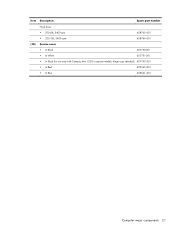
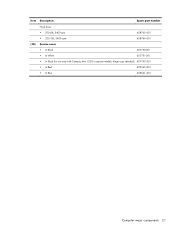
Item Description
Spare part number
(18)
Hard drive: ● 250-GB, 5400-rpm ● 320-GB, 5400-rpm
608763-001 608764-001
Service cover
● In Black
607750-001
● In White
607751-001
● In Black (for use only with Compaq Mini CQ10 computer models, hinge caps attached) 607753-001
● In Red
622660-001
● In Blue
622661-001
Computer major components 21
HP Mini 110 and Compaq Mini CQ10 - Maintenance and Service Guide - Page 32


... part number
Display bezel (includes WLAN antenna transceivers and cables and WWAN antenna transceivers and cables):
For use only with HP Mini 110 computer models
607749-001
For use only with Compaq Mini CQ10 computer models
607752-001
Webcam/microphone module
607748-001
Display panel:
10.1-in, WSVGA, AntiGlare, standard display assembly in black...
HP Mini 110 and Compaq Mini CQ10 - Maintenance and Service Guide - Page 37
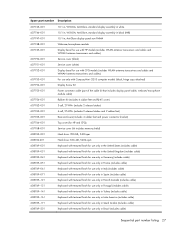
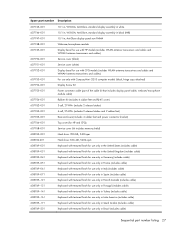
... cover (white) Display bezel for use with CPQ models (includes WLAN antenna transceivers and cables and WWAN antenna transceivers and cables): For use only with Compaq Mini CQ10 computer models (black, hinge caps attached) Display Screw Kit Power connector cable (part of the cable kit that includes display panel cable, webcam/microphone module...
HP Mini 110 and Compaq Mini CQ10 - Maintenance and Service Guide - Page 43


... prevent damage to the device when you are removing or installing internal components, observe these precautions:
Keep components in their ...12,000 V
5,000 V
6,000 V
800 V
2,000 V 11,500 V 14,500 V
700 V 4,000 V 5,000 V
26,500 V
20,000 V
21,000 V
11,000 V
55% 7,500 V 3,000 V 400 V 400 V 2,000 V 3,500 V 7,000 V 5,000 V
Preliminary replacement requirements 33 Event Walking across carpet...
HP Mini 110 and Compaq Mini CQ10 - Maintenance and Service Guide - Page 91


...disaster recovery, you previously created with the recovery.
NOTE: This process may take several minutes. 8. Windows 7 81 Connect a bootable USB flash drive or external drive to a USB port on or restarting the... then pressing f9. 4. If prompted to do so, restart your computer after the installation is downloaded, navigate to the USB flash drive or external drive, and then doubleclick ...
HP Mini 110 and Compaq Mini CQ10 - Maintenance and Service Guide - Page 92


...Help. When the computer logo is displayed on the screen, press f6 repeatedly until the Windows status bar is functioning properly, follow these steps: NOTE: Be sure that the computer... backup. NOTE: The backup process may be prompted for tasks such as installing software, running utilities, or changing Windows settings. If the operating system is not functioning, you start the backup process...
HP Mini 110 and Compaq Mini CQ10 - Maintenance and Service Guide - Page 99


...your country or region. 3. Restoring your hard drive image To restore your computer after the installation is downloaded, navigate to the USB flash drive or external drive, and then doubleclick the SoftPaq... to the external hard drive containing the Disaster Recovery Set, and then click Next. 7. Windows XP 89 Browse to a USB port on -screen instructions. 4. At the Roxio BackOnTrack ...
HP Notebook Reference Guide - Windows 7 - Page 7


... card ...29 Removing a digital card ...29 Using PC Cards (select models only 30 Configuring a PC Card ...30 Inserting a PC Card ...30 Removing a PC Card ...32 Using ExpressCards (select models only 32... Disk Defragmenter 41 Using Disk Cleanup 42 Using HP ProtectSmart Hard Drive Protection in Windows 7 (select models only 42 Identifying HP ProtectSmart Hard Drive Protection status 43 Managing...
HP Notebook Reference Guide - Windows 7 - Page 8


...7 Security ...49 Protecting the computer ...49 Using passwords ...49 Setting passwords in Windows 50 Setting passwords in Setup Utility 50 Managing an administrator password 51 Entering an ...on password 51 Using antivirus software ...52 Using firewall software ...52 Installing critical security updates ...52 Installing an optional security cable ...53 Using the fingerprint reader (select models ...
HP Notebook Reference Guide - Windows 7 - Page 73
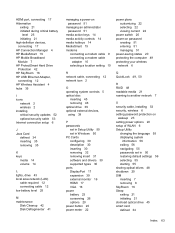
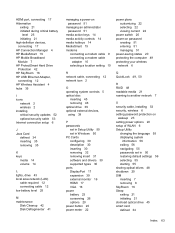
...USB Ethernet Adapter, connecting 12 HP Wireless Assistant 4 hubs 35
I icons
network 2 wireless 2 installing critical security updates 52 optional security cable 53 Internet connection setup 6
J Java Card
defined 34 inserting...external devices, using 39
P passwords
set in Setup Utility 50 set in Windows 50 PC Cards configuring 30 description 30 inserting 30 removing 32 removing insert 31 software and...
Similar Questions
How To Install Windows With A Usb Flash Drive On Compaq 610 Laptop
When i open the bios i received many options under the boot order and on usb it has three options ev...
When i open the bios i received many options under the boot order and on usb it has three options ev...
(Posted by ngobedumisani355 1 year ago)
How To Turn You Touchpad On And Off For A Compaq Mini Cq10-500
(Posted by angovedion 11 years ago)
Memory Capacity Of Compaq Mini Cq10 500
(Posted by yllormalabanan 11 years ago)
Compaq Mini Cq10-500
why does it turn on then off immediately?
why does it turn on then off immediately?
(Posted by tunde4dominator 11 years ago)