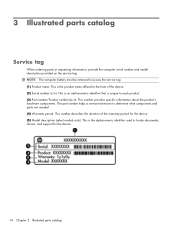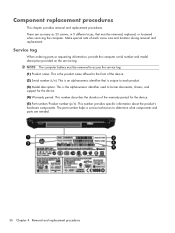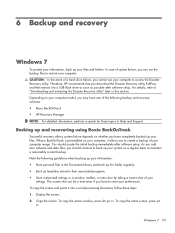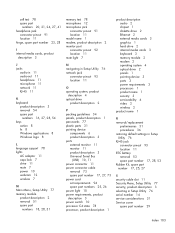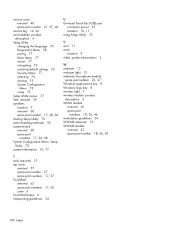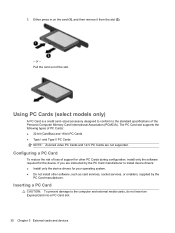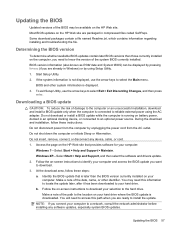Compaq Mini CQ10-400 - PC Support and Manuals
Get Help and Manuals for this Compaq item
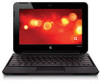
View All Support Options Below
Free Compaq Mini CQ10-400 manuals!
Problems with Compaq Mini CQ10-400?
Ask a Question
Free Compaq Mini CQ10-400 manuals!
Problems with Compaq Mini CQ10-400?
Ask a Question
Most Recent Compaq Mini CQ10-400 Questions
How To Remove Hard Drive From Compaq Mini Cq10
(Posted by vijlm 9 years ago)
How To Reset The Bios Password Compaq Cq10 Mini Laptop
(Posted by yhwroke 9 years ago)
How To Open Back Cover On Compaq Mini Cq10-525dx
(Posted by Pabclos 9 years ago)
How To Restore Compaq Mini 110 To Factory Settings
(Posted by sostefredd 10 years ago)
How Unlock Compaq Mini
(Posted by TheWipalm 10 years ago)
Compaq Mini CQ10-400 Videos
Popular Compaq Mini CQ10-400 Manual Pages
Compaq Mini CQ10-400 Reviews
We have not received any reviews for Compaq yet.