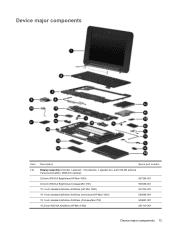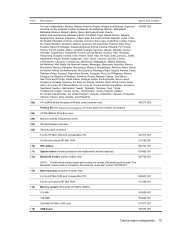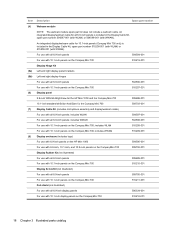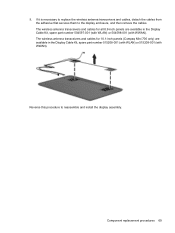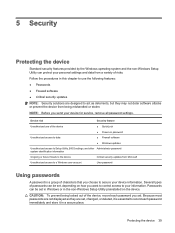Compaq Mini 700 - PC Support and Manuals
Get Help and Manuals for this Compaq item

View All Support Options Below
Free Compaq Mini 700 manuals!
Problems with Compaq Mini 700?
Ask a Question
Free Compaq Mini 700 manuals!
Problems with Compaq Mini 700?
Ask a Question
Most Recent Compaq Mini 700 Questions
Connection
how will i connect to a projector. what cable will i use? email me pls at [email protected] ...
how will i connect to a projector. what cable will i use? email me pls at [email protected] ...
(Posted by joelmj20 9 years ago)
Port
what kind of port is the expansion port of compaq mini 700 and what is the use of it?
what kind of port is the expansion port of compaq mini 700 and what is the use of it?
(Posted by darmabs 10 years ago)
Repower After A Long Dormancy
(Posted by Anonymous-107059 11 years ago)
I Need A Mains Cable ?
(Posted by malcolmllewellyn 11 years ago)
Disassembly
the monitor and the speaker is almost seperated with each other. how can i fix it? Can i have guide ...
the monitor and the speaker is almost seperated with each other. how can i fix it? Can i have guide ...
(Posted by timojinsumido89 11 years ago)
Compaq Mini 700 Videos
Popular Compaq Mini 700 Manual Pages
Compaq Mini 700 Reviews
We have not received any reviews for Compaq yet.