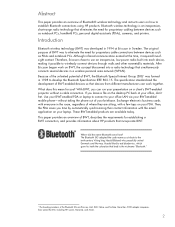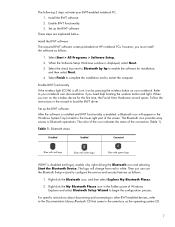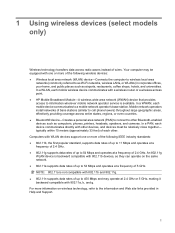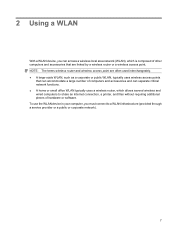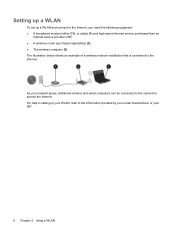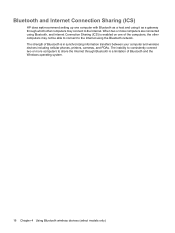Compaq CQ50-139WM Support Question
Find answers below for this question about Compaq CQ50-139WM - PRESARIO NOTEBOOK PC.Need a Compaq CQ50-139WM manual? We have 21 online manuals for this item!
Question posted by Anonymous-22834 on February 20th, 2011
Wireless Not Working
I just ran the Factory Restore on my Compaq CQ50-139WM notelap and now the wireless work. Im able to connect to my wireless router, but not the internet. im using a differnet laptop (entirely) without any issues whats so ever. The wireless worked before the factory restore. any suggestions? thanks
Current Answers
Related Compaq CQ50-139WM Manual Pages
Similar Questions
How Do I Restore My Compaq Presario F750us Notebook Pc
(Posted by temca 9 years ago)
How To Factory Reset Compaq Presario A900 Notebook Pc Without Disks
(Posted by Retjj 10 years ago)
I Can Not Turn On My Compaq Presario Cq40-500 Notebook Pc Series.
I can not turn on my Compaq Presario CQ40-500 Notebook PC series.when turned on right in 5 secondsan...
I can not turn on my Compaq Presario CQ40-500 Notebook PC series.when turned on right in 5 secondsan...
(Posted by lydtomei 11 years ago)
How To Get Webcam Working On A Compaq Presario Cq56-219wm 15.6' Notebook Pc
(Posted by Anonymous-38926 12 years ago)
Motherboard Part Number
Are the usb ports attached to the motherboard? If so I need the part number for a new motherboard. I...
Are the usb ports attached to the motherboard? If so I need the part number for a new motherboard. I...
(Posted by carole59 12 years ago)