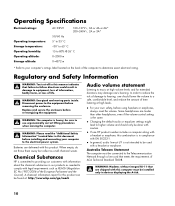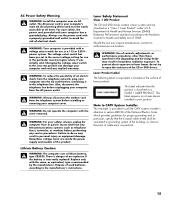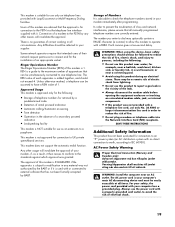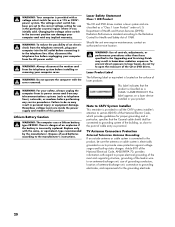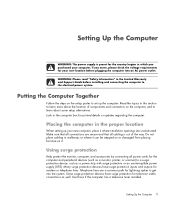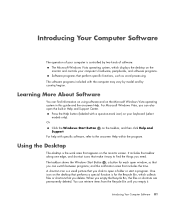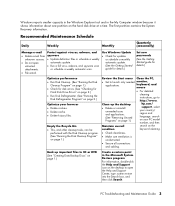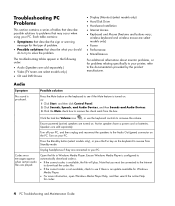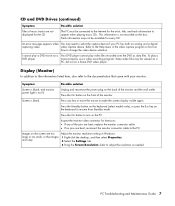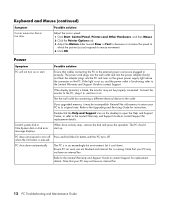Compaq CQ2000 Support Question
Find answers below for this question about Compaq CQ2000 - Desktop PC.Need a Compaq CQ2000 manual? We have 11 online manuals for this item!
Question posted by taylajadebell on September 25th, 2011
Does The Tower Have A Cord That Goes Into The Power Point?
Does the tower have a cord that goes into the power point? or is it just the screen that needs power? because its saying no signal and the tower wont turn on or light up. Just wondering if im missing a cord.
Current Answers
Related Compaq CQ2000 Manual Pages
Similar Questions
Sleep Mode
hi my computer went into sleep mode and now it will not come on .. As soon as I power it in manually...
hi my computer went into sleep mode and now it will not come on .. As soon as I power it in manually...
(Posted by kerryabark 8 years ago)
Tengo Una Cq2000 Modelo Cq2305la Pc, No Enciente, Solamente Enciende El Led Que
(Posted by gercamled 10 years ago)
My 3 Month Old Desktop Keeps Going In To Sleep Mode - Every Couple Of Minutes -
Newly purchased CQ2000 desktop has just started going in to "sleep mode"every couple ofminutes! Hitt...
Newly purchased CQ2000 desktop has just started going in to "sleep mode"every couple ofminutes! Hitt...
(Posted by sheilasopp 10 years ago)
Tower Server Compaq Proliant Ml 370 Has 3 Hot Swap Power Supplies
The server has been put aside for a While. I have no clue if it was working before. how can I know t...
The server has been put aside for a While. I have no clue if it was working before. how can I know t...
(Posted by alainbastien 11 years ago)
Beeps On Startup
After I replaced power supply, system beeps and red light blinks 4 times on startup
After I replaced power supply, system beeps and red light blinks 4 times on startup
(Posted by pkoeneman 12 years ago)