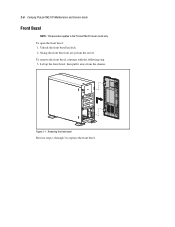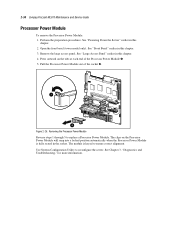Compaq ML370 Support Question
Find answers below for this question about Compaq ML370 - ProLiant - 128 MB RAM.Need a Compaq ML370 manual? We have 1 online manual for this item!
Question posted by alainbastien on March 6th, 2013
Tower Server Compaq Proliant Ml 370 Has 3 Hot Swap Power Supplies
The server has been put aside for a While. I have no clue if it was working before. how can I know the PowerSupply are good as the Fans turn when I plug the Power Cord But System don't Power on. I wish to refurbish and use it as a Linux Server
Current Answers
Related Compaq ML370 Manual Pages
Similar Questions
Hp Dc7700 Sff Integrated Circuits
Helo,behind the CPU unit is an alu cooler. This gets very hot.What IC is underneath that cooler?/Mar...
Helo,behind the CPU unit is an alu cooler. This gets very hot.What IC is underneath that cooler?/Mar...
(Posted by marcceelen 4 years ago)
Motherboard Overheating What Would Cause This Temp Staying At 135 Degrees?
motherboard reading at 135 to 142 degrees why would it be so hot all the timerunning good fans all r...
motherboard reading at 135 to 142 degrees why would it be so hot all the timerunning good fans all r...
(Posted by nwolf16 12 years ago)
Does The Tower Have A Cord That Goes Into The Power Point?
Does the tower have a cord that goes into the power point? or is it just the screen that needs power...
Does the tower have a cord that goes into the power point? or is it just the screen that needs power...
(Posted by taylajadebell 12 years ago)
Uid Button
Waht is use of unique identification button in HP ML350G3 Tower server
Waht is use of unique identification button in HP ML350G3 Tower server
(Posted by kaalaanda 12 years ago)