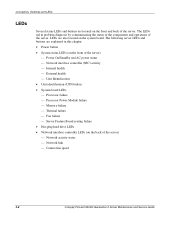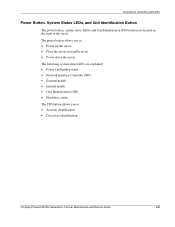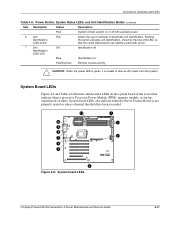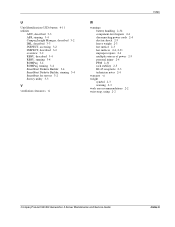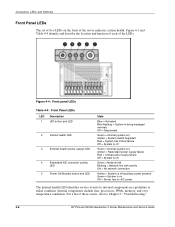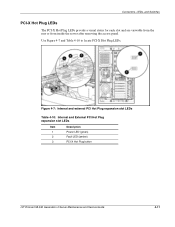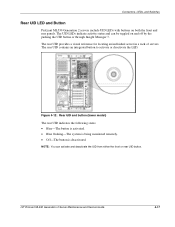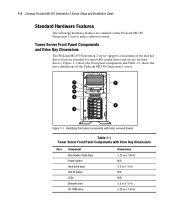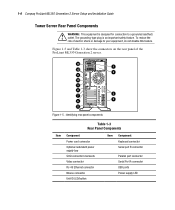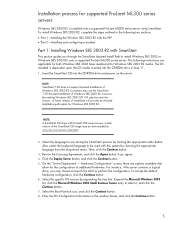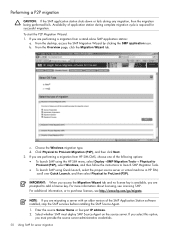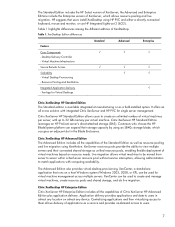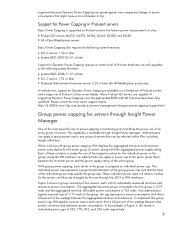Compaq ML350 Support Question
Find answers below for this question about Compaq ML350 - ProLiant - G2.Need a Compaq ML350 manual? We have 66 online manuals for this item!
Question posted by kaalaanda on June 10th, 2011
Uid Button
Current Answers
Answer #1: Posted by kcmjr on June 10th, 2011 11:02 AM
The ID button will turn on an indicator light on front back. It might be solid or flashing.
The intent is to allow a tech to be absolutely sure he is working on the system he thinks he is. Otherwise he might accidentally unplug the server that the CEO is currently using...and that would be a bad career move.
In a tower the button is useless. The one thing I can think of that it could be used for is on a remote site. Since the indicator can be turned on remotely you can use it to identify a tower server for a remote tech if he's not sure which one needs to be worked on.
Licenses & Certifications: Microsoft, Cisco, VMware, Novell, FCC RF & Amateur Radio licensed.
Related Compaq ML350 Manual Pages
Similar Questions
The server has been put aside for a While. I have no clue if it was working before. how can I know t...
The Compaq Proliant ML350 server2 uses an intel pentium 3 processer and DDR 4 only
Dear, can we install windows server 2008 on Compaq ProLiant ML350 G2 (1.13MHz)?