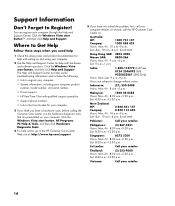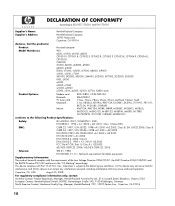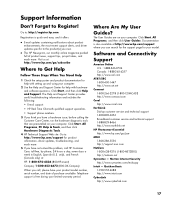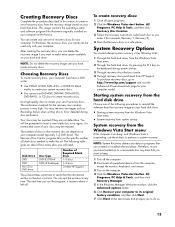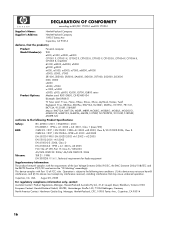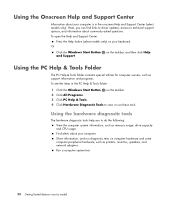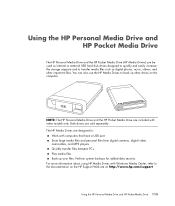Compaq CQ2000 Support Question
Find answers below for this question about Compaq CQ2000 - Desktop PC.Need a Compaq CQ2000 manual? We have 11 online manuals for this item!
Question posted by gercamled on September 11th, 2013
Tengo Una Cq2000 Modelo Cq2305la Pc, No Enciente, Solamente Enciende El Led Que
The person who posted this question about this Compaq product did not include a detailed explanation. Please use the "Request More Information" button to the right if more details would help you to answer this question.
Current Answers
Related Compaq CQ2000 Manual Pages
Similar Questions
Is A Compaq Cq2000 Wi-fi Enabled ?
I have a Compaq CQ2000 about 3 years old. My Netopia router is connected by Ethernet plus broadband ...
I have a Compaq CQ2000 about 3 years old. My Netopia router is connected by Ethernet plus broadband ...
(Posted by minionerockforest 8 years ago)
Connecting Dual Monitors To Compaq Cq2000
(Posted by mfallacaro 10 years ago)
Can I Install 4 Gb Pem On This Pc
can i install 4 bg rem on this pc
can i install 4 bg rem on this pc
(Posted by Anonymous-89548 11 years ago)
Can I Add A Internal Blu-ray
Burner To My Cq5700y Pc
How can I add a internal blu-ray burner to my Compaq CQ5700Y PC? My PC Processor: AMD Athlon II 170...
How can I add a internal blu-ray burner to my Compaq CQ5700Y PC? My PC Processor: AMD Athlon II 170...
(Posted by hc31416netscapenet 11 years ago)