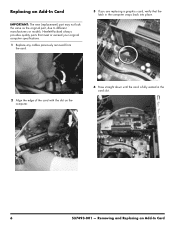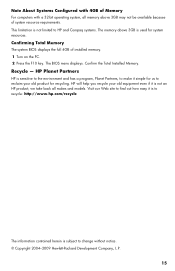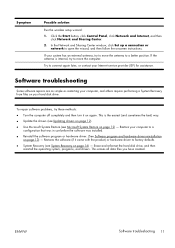Compaq Presario CQ5700 Support Question
Find answers below for this question about Compaq Presario CQ5700 - Desktop PC.Need a Compaq Presario CQ5700 manual? We have 9 online manuals for this item!
Question posted by hc31416netscapenet on July 6th, 2012
Can I Add A Internal Blu-ray Burner To My Cq5700y Pc
How can I add a internal blu-ray burner to my Compaq CQ5700Y PC?
My PC Processor: AMD Athlon II 170u ,with
Window 7 Home Premium 64-bit
H. Dong
Current Answers
Related Compaq Presario CQ5700 Manual Pages
Similar Questions
How Do I Add A Desktop Monitor To My Compaq Presario Cq57 As A Second Monitor?
?????
?????
(Posted by whitebread94 11 years ago)
About Drivers
I want to get Audio & Video Drivers for Windows 7-32bit for Hp Compaq d530 cmt. So please tell ...
I want to get Audio & Video Drivers for Windows 7-32bit for Hp Compaq d530 cmt. So please tell ...
(Posted by anghanneil 11 years ago)
Network, Graphics And Audio Drivers For Windows 7 64 Bits
network, graphics and audio drivers of hp compaq dx 2390 mt for windows 7 64 bits
network, graphics and audio drivers of hp compaq dx 2390 mt for windows 7 64 bits
(Posted by sufyan094 11 years ago)
Updating Video
Can you add a video card for this computer: Presario CQ5715F-B
Can you add a video card for this computer: Presario CQ5715F-B
(Posted by blus10 12 years ago)
Compac Presario Cq5700y Desktop
hey there i format hard drive compleatly and i don't have recovery disk what i can do to bring the ...
hey there i format hard drive compleatly and i don't have recovery disk what i can do to bring the ...
(Posted by 786pk 12 years ago)