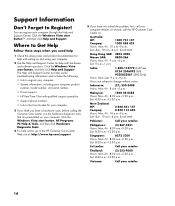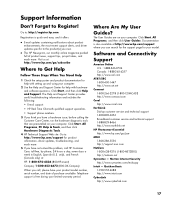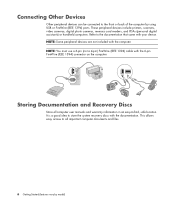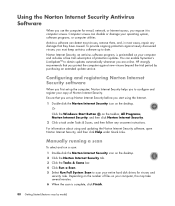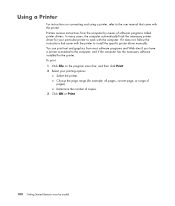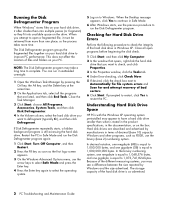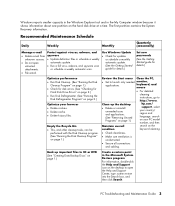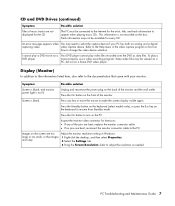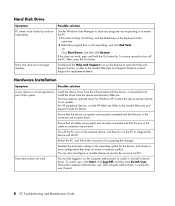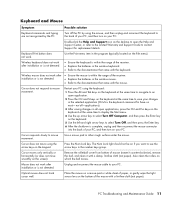Compaq CQ2000 Support Question
Find answers below for this question about Compaq CQ2000 - Desktop PC.Need a Compaq CQ2000 manual? We have 11 online manuals for this item!
Question posted by peretos on May 8th, 2013
User Manual For Compaq Cq2000
Current Answers
Answer #1: Posted by prateekk007 on May 8th, 2013 3:13 AM
Please click on the link mentioned below to download the user manual.
Please reply if you have any further questions.
Thanks & Regards
Prateek K
Answer #2: Posted by TommyKervz on May 8th, 2013 1:29 AM
http://bizsupport1.austin.hp.com/bc/docs/support/SupportManual/c00877871/c00877871.pdf
Hope this helps.
Related Compaq CQ2000 Manual Pages
Similar Questions
I have a Compaq CQ2000 about 3 years old. My Netopia router is connected by Ethernet plus broadband ...
where can i find and download the usermaNUAL FOR HP DC7600?