Compaq 621 Support Question
Find answers below for this question about Compaq 621 - Notebook PC.Need a Compaq 621 manual? We have 9 online manuals for this item!
Question posted by ajjushrivastava on May 14th, 2012
How To Open My Compaq 621 Cmos Bettry
The person who posted this question about this Compaq product did not include a detailed explanation. Please use the "Request More Information" button to the right if more details would help you to answer this question.
Current Answers
There are currently no answers that have been posted for this question.
Be the first to post an answer! Remember that you can earn up to 1,100 points for every answer you submit. The better the quality of your answer, the better chance it has to be accepted.
Be the first to post an answer! Remember that you can earn up to 1,100 points for every answer you submit. The better the quality of your answer, the better chance it has to be accepted.
Related Compaq 621 Manual Pages
Getting Started - Windows Vista - Page 7


The battery light (on the left-side of the computer) remains on when the battery is charging.
4 Open the computer
5 Turn on the computer
✎ If the computer will not be accurate until the battery light turns off.
✎ A partially charged new battery ...
Worldwide Limited Warranty and Technical Support - (1 Year) - Page 3


... Period starts on the date of Warranty Period
HP computer
1 year
Installed batteries
1 year
Included HP accessories, digital writing pen, and optional batteries HP or Compaq docking device
Third-party accessories
Not warranted by this Limited Warranty. Warranty Service indicated here reflects base level warranty offerings. Not warranted by HP. Not...
Worldwide Limited Warranty and Technical Support - (1 Year) - Page 5


... distributors (collectively referred to your proof of the products may be incurred in this Limited Warranty. This Limited Warranty applies only to HP branded and Compaq branded hardware products (collectively referred to in this document if a repair to in transferring the products. All non-HP products or non-HP branded peripherals...
Worldwide Limited Warranty and Technical Support - (1 Year) - Page 9


... THE APPLICABLE SOFTWARE END-USER LICENSE OR PROGRAM LICENSE AGREEMENT, OR IF OTHERWISE PROVIDED UNDER LOCAL LAW, SOFTWARE PRODUCTS, INCLUDING ANY SOFTWARE PRODUCTS,
FREEWARE OR OPEN SOURCE SOFTWARE (software provided under the HP brand name are set forth in the applicable end-user license or program license agreement provided with respect...
Compaq 320, 321, 420, 421, 620, 621 Notebook PCs and HP 420, 620 Notebook PCs - Maintenance and Service Guide - Page 11
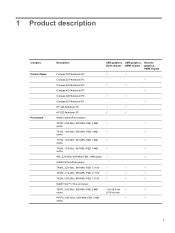
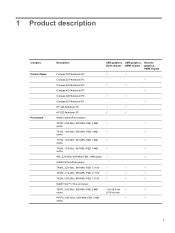
1 Product description
Category Product Name
Processors
Description
Compaq 320 Notebook PC Compaq 321 Notebook PC Compaq 420 Notebook PC Compaq 421 Notebook PC Compaq 620 Notebook PC Compaq 621 Notebook PC HP 420 Notebook PC HP 620 Notebook PC Intel® Celeron® processors T3300, 2.00-GHz, 800-MHz FSB, 1-MB cache T3100, 1.90-GHz, 800-MHz FSB, 1-MB cache T1700, 1.83-GHz, 667-...
Compaq 320, 321, 420, 421, 620, 621 Notebook PCs and HP 420, 620 Notebook PCs - Maintenance and Service Guide - Page 34
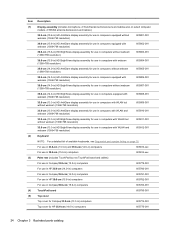
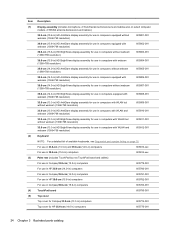
...HP 35.6-cm (14.0-in computers with WLAN but not TouchPad board and cables)
For use in Compaq 33.8-cm (13.3-in) computers
605779-001
For use in HP 35.6-cm (14.0-in) computers
605780-001
For use ...in Compaq 35.6-cm (14.0-in) computers
605781-001
For use in HP 39.6-cm (15.6-in) computers
605782-001...
Compaq 320, 321, 420, 421, 620, 621 Notebook PCs and HP 420, 620 Notebook PCs - Maintenance and Service Guide - Page 35


See Cables on page 31 for Compaq 39.6-cm (15.6-in) computers
605778-001
Heat sink
For use in computers with GL40 chipset ...® processor
Computer major components 25 Item
(6) (7) (8) (9)
(10)
(11) (12) (13) (14) (15)
(16)
Description
Top cover for Compaq 35.6-cm (14.0-in) computers
605776-001
Top cover for HP 39.6-cm (15.6-in) computers
605777-001
Top cover for more Cable Kit spare...
Compaq 320, 321, 420, 421, 620, 621 Notebook PCs and HP 420, 620 Notebook PCs - Maintenance and Service Guide - Page 39


....0-in) LCD bezel without webcam HP 35.6-cm (14.0-in) LCD bezel with webcam Compaq 35.6-cm (14.0-in) LCD bezel without webcam Compaq 35.6-cm (14.0-in) LCD bezel with webcam HP 39.6-cm (15.6-in) LCD... bezel without webcam HP 39.6-cm (15.6-in) LCD bezel with webcam Compaq 39.6-cm (15.6-in) LCD bezel without webcam Compaq 39.6-cm (15.6-in) LCD bezel with webcam Display Hinge Kit Hinge Kit for 35...
Compaq 320, 321, 420, 421, 620, 621 Notebook PCs and HP 420, 620 Notebook PCs - Maintenance and Service Guide - Page 83


...
2. Position the computer upside down through the operating system. 2. With the display panel in the open position, press in ) displays
Spare part number 605778-001 605776-001 605774-001 605777-001 605775... for use in Compaq brand computers with 39.6-cm (15.6-in) displays Top cover for use in Compaq brand computers with 35.6-cm (14.0-in) displays Top cover for use in Compaq brand computers with ...
Installing SATA Drivers on HP Notebook PCs - White Paper - Page 1


Installing SATA Drivers on HP Notebook PCs
Technical white paper
Table of contents
Introduction ...2 Purpose ...2 Audience ...2 Benefits of SATA ...2
System Requirements and Prerequisites 2 System prerequisites ...2
Adding SATA drivers to RIS Installation Points 3 ...
Installing SATA Drivers on HP Notebook PCs - White Paper - Page 2


... Authenticity and
documentation. • Necessary drivers, especially Intel SATA AHCI Controller Driver. • Proper OS License for each PC
IMPORTANT: Make sure you have a Microsoft OS license for each system on HP Notebook PC models. Intel Matrix Storage Manager Driver provides support for disk traffic, and provides link power management with Intel®...
Installing SATA Drivers on HP Notebook PCs - White Paper - Page 11
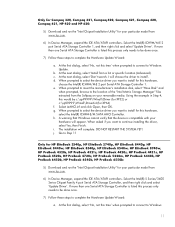
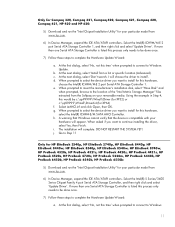
...device driver you want to complete the Hardware Update Wizard:
a. Only for Compaq 320, Compaq 321, Compaq 420, Compaq 421, Compaq 620, Compaq 621, HP 420 and HP 620:
5) Download and run the "Intel ...Controller, and then right click and select 'Update Driver'.
e. Select iaAHCI.inf and click Open, then OK. The installation will choose the driver to complete the Hardware Update Wizard:
a....
Installing SATA Drivers on HP Notebook PCs - White Paper - Page 12


...extracted the Softpaq. When prompted to install for Compaq 325, Compaq 326, HP 425 and HP 625, HP ProBook... 4325s, HP ProBook 4326s, HP ProBook 4425s, HP ProBook 4525s, HP ProBook 6445b, HP ProBook 6455b, HP ProBook 6545b, HP ProBook 6555b:
5) Open My Computer and browse to the directory where you want to install'. e. Select iaAHCI.inf and click Open...
Notebook PC User Guide - Windows 7 - Page 154
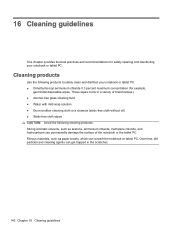
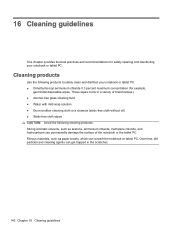
... the best practices and recommendations for safely cleaning and disinfecting your notebook or tablet PC. ● Dimethyl benzyl ammonium chloride 0.3 percent maximum concentration (... safely clean and disinfect your notebook or tablet PC. Fibrous materials, such as acetone, ammonium chloride, methylene chloride, and hydrocarbons can scratch the notebook or tablet PC. These wipes come in the...
Notebook PC User Guide - Windows 7 - Page 155
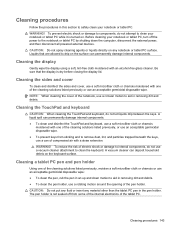
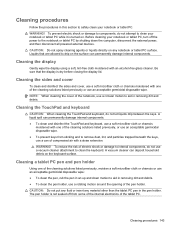
... not use a circular motion to clean your notebook or tablet PC. Liquids that the display is not sealed off the power to the notebook or tablet PC by shutting down motion to drip on the ... on any material other than the tablet PC pen in removing dirt and debris. ● To clean the pen holder, use a rotating motion around the opening of the cleaning solutions listed previously or ...
Notebook PC User Guide - Windows Vista - Page 29


... is located in the bottom row of
Windows Mobility Center. 3. For more information, refer to change the Wireless Assistant properties: 1. Select Start > Control Panel > Mobile PC > Windows Mobility Center. 2. Click the wireless icon in the Wireless Assistant tile, which is not displayed in the notification area, complete the following steps to...
Notebook PC User Guide - Windows Vista - Page 150
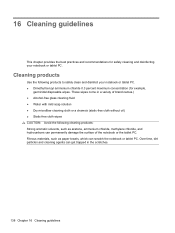
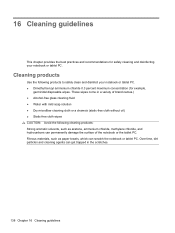
...; Static-free cloth wipes CAUTION: Avoid the following products to safely clean and disinfect your notebook or tablet PC. ● Dimethyl benzyl ammonium chloride 0.3 percent maximum concentration (for safely cleaning and disinfecting your notebook or tablet PC.
16 Cleaning guidelines
This chapter provides the best practices and recommendations for example,
germicidal disposable wipes...
Notebook PC User Guide - Windows Vista - Page 151


Before cleaning your notebook or tablet PC, turn off from sticking and to drip on .
NOTE: When cleaning the cover of the notebook, use a rotating motion around the opening of compressed air with an ... procedures 139 To prevent electric shock or damage to components, do not attempt to the notebook or tablet PC by shutting down motion to aid in removing dirt and debris. ● To clean ...
Notebook PC User Guide - Windows XP - Page 151


... recommendations for example, germicidal
disposable wipes. Cleaning products
Use the following cleaning products: Strong aromatic solvents, such as paper towels, which can scratch the notebook or tablet PC. Fibrous materials, such as acetone, ammonium chloride, methylene chloride, and hydrocarbons can get trapped in a variety of brand names.) ● Alcohol-free glass cleaning...
Notebook PC User Guide - Windows XP - Page 152


...motion around the opening of the tablet PC.
140 Chapter 16 Cleaning guidelines CAUTION: Do not put any fluid or insert any notebook or tablet PC surface. Before cleaning your notebook or tablet PC.
A vacuum ... with a straw extension. To prevent electric shock or damage to safely clean your notebook or tablet PC, turn off from sticking and to aid in removing dirt and debris. ●...
Similar Questions
I Can Not Turn On My Compaq Presario Cq40-500 Notebook Pc Series.
I can not turn on my Compaq Presario CQ40-500 Notebook PC series.when turned on right in 5 secondsan...
I can not turn on my Compaq Presario CQ40-500 Notebook PC series.when turned on right in 5 secondsan...
(Posted by lydtomei 11 years ago)
Sir I Have Compaq 621 Laptop But I Cant Use Bluetooth . If Any Device Is Require
(Posted by ashokkhiratkar2011 11 years ago)
Is Wifi Works In Compaq 621?
if it works how can i install in wondow xp?
if it works how can i install in wondow xp?
(Posted by shwetagarg2050 11 years ago)
My Compaq 621 On Gives A White Screen On The Boot Screen. I Need Help
(Posted by jjomzy 12 years ago)
Need Help Changing A Cmos Battery For Nc6000 Laptop
(Posted by ReneeGetreu 12 years ago)

