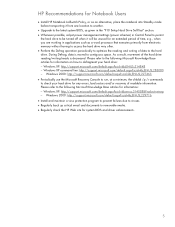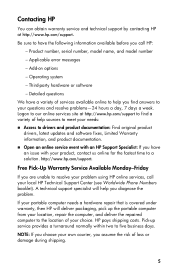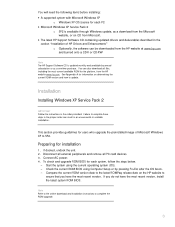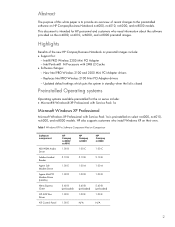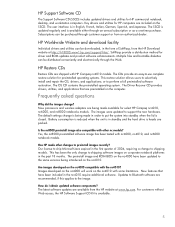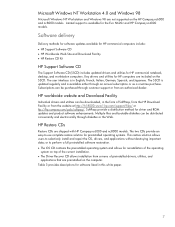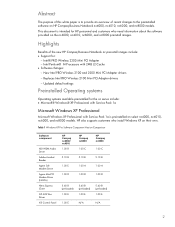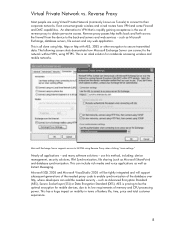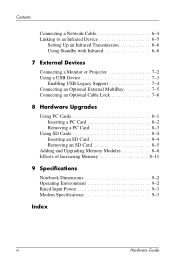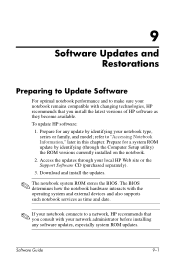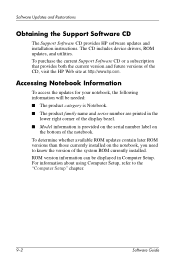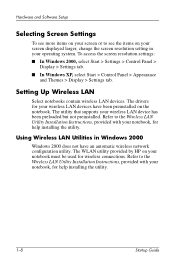Compaq nc6000 - Notebook PC Support and Manuals
Get Help and Manuals for this Compaq item

View All Support Options Below
Free Compaq nc6000 manuals!
Problems with Compaq nc6000?
Ask a Question
Free Compaq nc6000 manuals!
Problems with Compaq nc6000?
Ask a Question
Most Recent Compaq nc6000 Questions
Hp Compaq Nc6000 How To Replace Cmos Battery Location
(Posted by tkruwalter 9 years ago)
What Cmos Battery For Compaq Nc6000
(Posted by misa0boliva 9 years ago)
How To Add Wireless Printer On Compaq Nc6000
(Posted by Bradbarny 10 years ago)
Hp Compaq Business Notebook Nc6000 Wont Power Up
(Posted by nidiesel 10 years ago)
How To Get Your Ethernet Card To Work On A Nc6000 Laptop
(Posted by Pibrit 10 years ago)
Compaq nc6000 Videos
Popular Compaq nc6000 Manual Pages
Compaq nc6000 Reviews
We have not received any reviews for Compaq yet.