Compaq nc6000 Support Question
Find answers below for this question about Compaq nc6000 - Notebook PC.Need a Compaq nc6000 manual? We have 21 online manuals for this item!
Question posted by ReneeGetreu on January 16th, 2012
Need Help Changing A Cmos Battery For Nc6000 Laptop
The person who posted this question about this Compaq product did not include a detailed explanation. Please use the "Request More Information" button to the right if more details would help you to answer this question.
Current Answers
There are currently no answers that have been posted for this question.
Be the first to post an answer! Remember that you can earn up to 1,100 points for every answer you submit. The better the quality of your answer, the better chance it has to be accepted.
Be the first to post an answer! Remember that you can earn up to 1,100 points for every answer you submit. The better the quality of your answer, the better chance it has to be accepted.
Related Compaq nc6000 Manual Pages
HP Client Manager 6.1 - Page 4


...increased productivity. These alerts include asset changes, low free disk space, hardware health, and low battery. • Collection of HPCM ...to resolve the issues. - Perform diagnostics on newer desktops and workstations (notebooks coming soon)
4 SSM, Diagnostics) used in HPCM 6.1
•... Representative through an Active Chat session if needed to keep the HP tool components (e.g. ...
Installing Microsoft Windows XP Service Pack 2 on HP Compaq Business Notebooks - Page 4


...before beginning the Windows XP Service Pack 2 installation. Installing SP2 and system software updates
Preparing for additional information. See Table 1 for installation -- Restart the notebook PC. Platforms
All supported platforms All supported platforms All supported platforms All supported platforms
Version
3.00 C 3.00 B 5.00 A 1.00 A
4 If necessary, unbundle the preinstalled image...
Installing Microsoft Windows XP Service Pack 2 on HP Compaq Business Notebooks - Page 5


...Changes is not available, see "Creating a
ROMPaq Diskette" in the upper right corner of the screen during startup.
1.
Press F10 to "Upgrading the ROM." Double-click the Diagnostics icon. 4. Click the system icon (the leftmost icon on the notebook PC... family
Current ROM version
HP Compaq nc4000/nc4010 F.2A
HP Compaq nc6000
F.0F
HP Compaq nc8000
F.0F
HP Compaq nx5000
F.0B
HP ...
Installing Microsoft Windows XP Service Pack 2 on HP Compaq Business Notebooks - Page 7


..., license and directory screens. Enables the integrated Audio hardware. Enables integrated modem devices select models. System Firmware Enables the Quick Launch Buttons on HP Compaq notebook PCs are listed in Table 3. Table 3 SoftPaq descriptions
Name
Hot Key Support ADI SoundMax Audio Driver Ethernet Drivers Modem Drivers ATI Video Drivers Synaptics TouchPad Driver...
Lithium-ion battery technology: Getting the most from Smart Batteries - Page 5
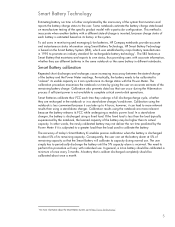
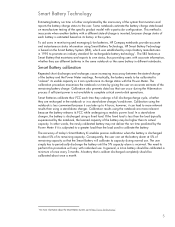
... discharged completely should be calibrated to "relearn" its history in different notebooks. If the fixed load is less than its actual capacity. The accuracy of today's Smart Battery IC enables precise calibration when the battery is received. The need to -disk operations. A battery that maintains and reports its own status, thus providing users with accurate...
Lithium-ion battery technology: Getting the most from Smart Batteries - Page 6
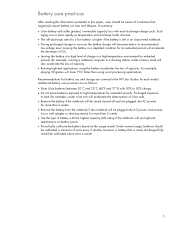
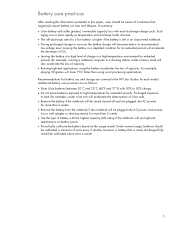
... also accelerate the loss of capacity. • Running high-end applications using word processing applications. Recommendations for extended periods. Additional battery care practices are covered in an unpowered notebook. • During prolonged storage or non-use and storage are as temperature and discharge loads increase. • The self-discharge rate of once...
HP Compaq Business Notebook nc4010 software overview - Page 11
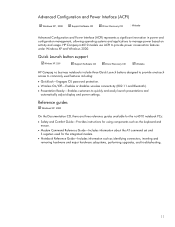
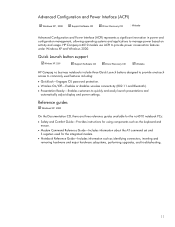
...one-touch access to commonly used for the integrated modem.
• Notebook Reference Guide-Includes information such as identifying connectors, inserting and removing hardware...Windows XP. 2000
On the Documentation CD, there are three reference guides available for the nc4010 notebook PCs:
• Safety and Comfort Guide-Provides instructions for using components such as the keyboard and mouse...
HP Compaq Business Notebook nc6000 and nc8000 software overview - Page 11
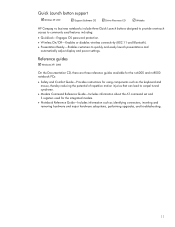
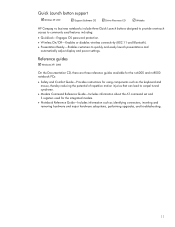
... Documentation CD, there are three reference guides available for the nc6000 and nc8000 notebook PCs:
• Safety and Comfort Guide-Provides instructions for using ...8226; Presentation Ready--Enables customers to commonly used for the integrated modem.
• Notebook Reference Guide-Includes information such as identifying connectors, inserting and removing hardware and major hardware...
HP ProtectTools Security Manager - Page 6


... to the chip prior to allowing the system to boot, which helps protect against unauthorized access to the PC by preventing access to the computer by booting from a system....an additional password. Users need to input the basic user key pass phrase
Helps protects against attacks that exploit the ability to boot to alternative operating system environments. Drivelock helps protect a hard drive...
Wireless Security - Page 6
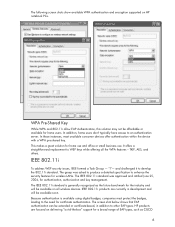
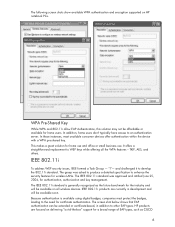
... authentication, authorization and key management. It offers a straightforward replacement to the need for wireless LANs. The group was approved and ratified June 25, 2004, for home users. This makes a great solution for the industry and will be available on HP notebook PCs. IEEE 802.11i
To address WEP security issues, IEEE formed a Task...
Hardware Guide - Page 38
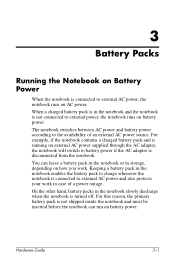
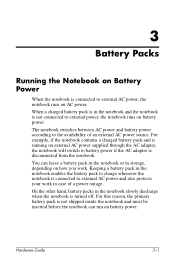
... your work . Keeping a battery pack in the notebook enables the battery pack to charge whenever the notebook is disconnected from the notebook. Hardware Guide
3-1 3
Battery Packs
Running the Notebook on Battery Power
When the notebook is not connected to external power, the notebook runs on battery power.
When a charged battery pack is in the notebook and the notebook is connected to...
Hardware Guide - Page 39
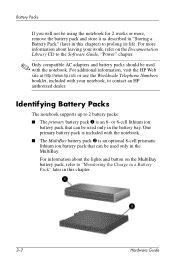
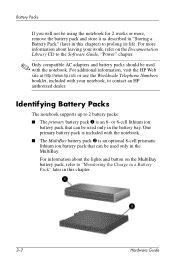
... the Worldwide Telephone Numbers booklet, included with the notebook. or 8-cell lithium ion
battery pack that can be used only in this chapter.
3-2
Hardware Guide Identifying Battery Packs
The notebook supports up to 2 battery packs: ■ The primary battery pack 1 is an optional 8-cell prismatic lithium ion battery pack that can be used only in this chapter...
Hardware Guide - Page 50
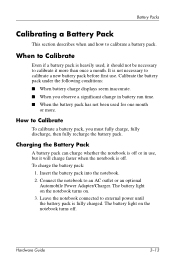
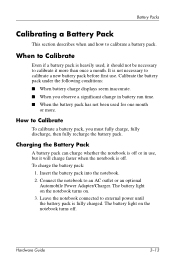
... fully recharge the battery pack.
The battery light on the notebook turns on the notebook turns off . Battery Packs
Calibrating a Battery Pack
This section describes when and how to Calibrate
To calibrate a battery pack, you observe a significant change in use .
Hardware Guide
3-13 To charge the battery pack:
1. How to calibrate a battery pack. Leave the notebook connected to...
Software Guide - Page 87


...Help and Support > Tools > System Restore.
2. Select Start > Help and Support. A System Restore window opens.
2. Follow the on screen directions for restoring the notebook.
9-6
Software Guide The notebook... This enables you change your computer information and diagnose problems." Follow the on screen directions for setting a restore point. To restore the notebook to a previous ...
Getting Started - Page 19


... can:
I Troubleshoot and fix common notebook problems.
I Get basic and detailed information about using this guide or the supplementary information on the Documentation Library CD (including the Troubleshooting guide), you may need to use the software tools for working with a Windows XP operating system have a customized Help and Support Center that provides a comprehensive...
Getting Started - Page 20


... directions to your notebook with System Restore. I Undo changes to select the online Help
and Support Center feature that you need.
2-4
Startup Guide I Protect your notebook files by using Windows Update. 334088-001.book Page 4 Friday, July 11, 2003 3:39 PM
Additional Information, Help, and Updates
I Improve the performance of your hard drive and battery pack. Press...
Getting Started - Enhanced for Accessibility - Page 19
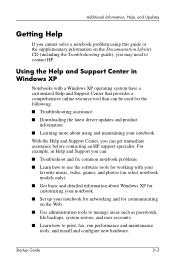
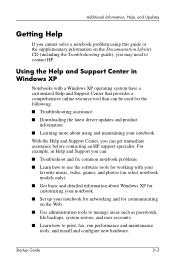
... information
■ Learning more about Windows XP for customizing your notebook.
■ Set up your notebook
With the Help and Support Center, you can get immediate assistance before contacting an HP support specialist.
Using the Help and Support Center in Help and Support you may need to print, fax, run performance and maintenance tools, and install...
Getting Started - Enhanced for Accessibility - Page 20
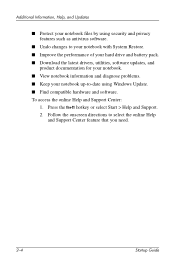
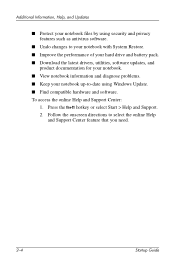
...+f1 hotkey or select Start > Help and Support. 2. To access the online Help and Support Center:
1. Follow the onscreen directions to -date using security and privacy features such as antivirus software.
■ Undo changes to your notebook with System Restore. ■ Improve the performance of your hard drive and battery pack. ■ Download the latest...
HP Compaq nc6000 Notebook PC - Maintenance and Service Guide - Page 19
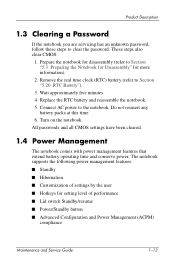
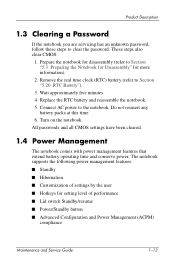
... Disassembly" for more information).
2. All passwords and all CMOS settings have been cleared.
1.4 Power Management
The notebook comes with power management features that extend battery operating time and conserve power. Turn on the notebook. Do not reinsert any
battery packs at this time. 6. Prepare the notebook for setting level of performance ■ Lid switch Standby/resume...
HP Compaq nc6000 Notebook PC - Maintenance and Service Guide - Page 59
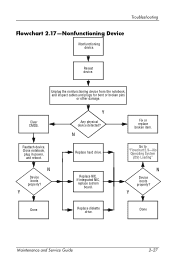
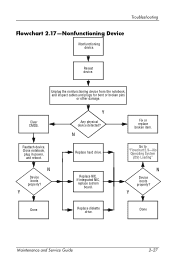
Reseat device.
If integrated NIC, replace system
board.
Clear CMOS. N
Device boots properly? Replace NIC. Done
Maintenance and Service Guide
2-27 Reattach device.
Troubleshooting
Flowchart 2.17-Nonfunctioning Device
Nonfunctioning device. Unplug the nonfunctioning device from the notebook, and inspect cables and plugs for bent or broken pins
or other damage. Y
Y
Any physical device...
Similar Questions
How To Replace Cmos Battery In Compaq Presario 1800 Laptop?
How to replace CMOS battery in Compaq Presario 1800 laptop?
How to replace CMOS battery in Compaq Presario 1800 laptop?
(Posted by satishankarjha 4 years ago)
Hp Compaq Nc6000 How To Replace Cmos Battery Location
(Posted by tkruwalter 9 years ago)
Replacement Cmos Battery Presario 1800
I want to replace CMOS I think it's dead every start I have to put time and date mannualy
I want to replace CMOS I think it's dead every start I have to put time and date mannualy
(Posted by sashacapital 9 years ago)
How To Get Your Ethernet Card To Work On A Nc6000 Laptop
(Posted by Pibrit 10 years ago)

