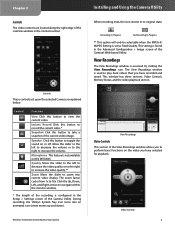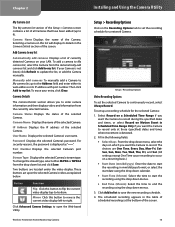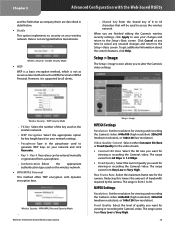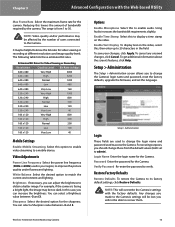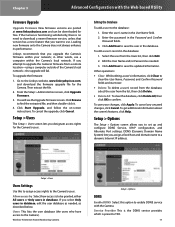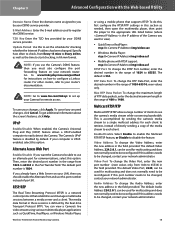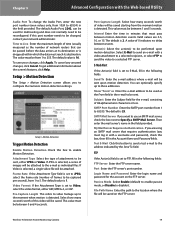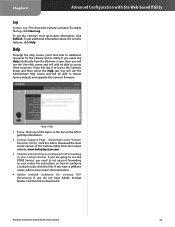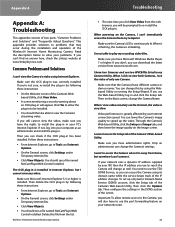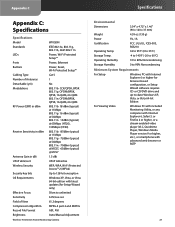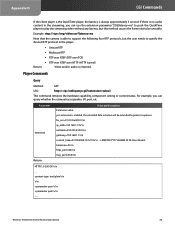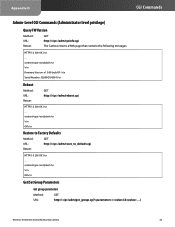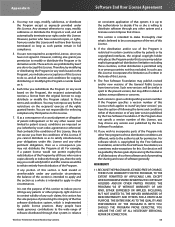Cisco WVC80N Support Question
Find answers below for this question about Cisco WVC80N.Need a Cisco WVC80N manual? We have 1 online manual for this item!
Question posted by chfalk on October 25th, 2016
How Can I Restore The Original Firmware Version Of The Camera?
I recently upgraded the firmware of my camera - as a normal procedure - and after doing this I can no longer view images over chrome or IE browsers, the image quality got worser (i.e. the frame rate dropped even setting it to normal or lower the image behaves like being at 1fps).How can i restore it to the original version of the firmware (1.00.0... / 08)?
Current Answers
Related Cisco WVC80N Manual Pages
Similar Questions
Firmware Download
I need to update this old AP, but I cannot find nothing on cisco.com suopport/download page.Could so...
I need to update this old AP, but I cannot find nothing on cisco.com suopport/download page.Could so...
(Posted by Anonymous-175207 2 months ago)
Cisco Vc220 Do Not Work With Nvr Hik Vision
Hello cannot make my Cisco VC220 work with my Hik Vision NVR, update fw could help? couldnt jet find...
Hello cannot make my Cisco VC220 work with my Hik Vision NVR, update fw could help? couldnt jet find...
(Posted by paxmobile 2 years ago)
How To Check Firmware Version In Rv042
(Posted by ktriepra 10 years ago)
Firmware Version
what is the latest Firmware Version of WRH54G?
what is the latest Firmware Version of WRH54G?
(Posted by mcmeliton1889 11 years ago)