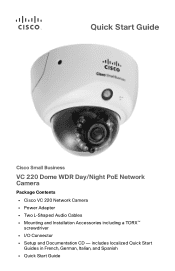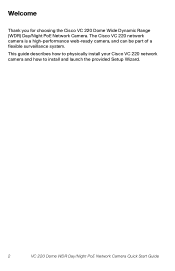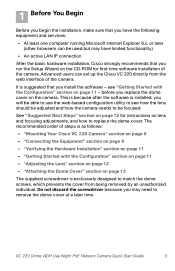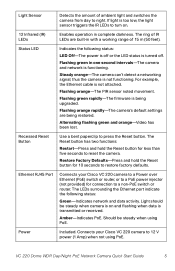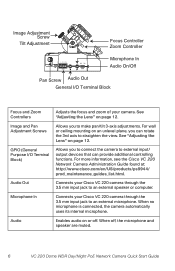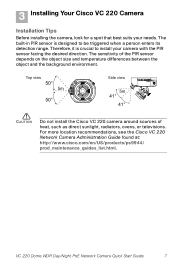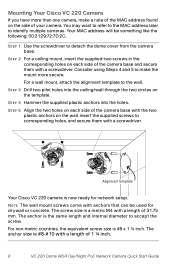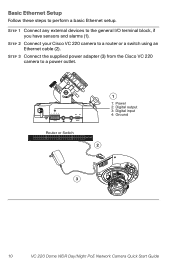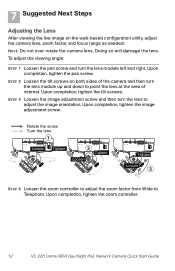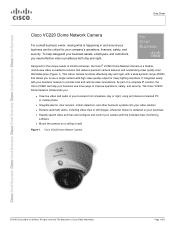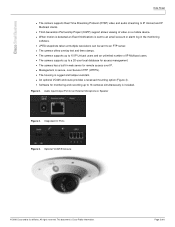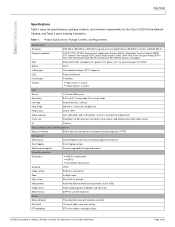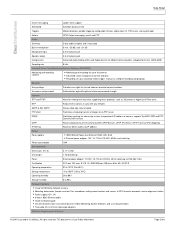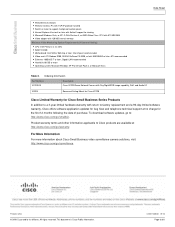Cisco VC220 Support Question
Find answers below for this question about Cisco VC220.Need a Cisco VC220 manual? We have 2 online manuals for this item!
Question posted by JAUSLAN1 on August 15th, 2022
Newest Fw For Cam Vc220
WHo is the newest FW for CISCO CAM VC220
Current Answers
Answer #1: Posted by SonuKumar on August 15th, 2022 9:33 PM
https://www.cisco.com/c/en/us/obsolete/connected-safety-security/cisco-vc220-dome-network-camera.html
Retirement Notification
- they are various model new avaialble but feature are different
Please respond to my effort to provide you with the best possible solution by using the "Acceptable Solution" and/or the "Helpful" buttons when the answer has proven to be helpful.
Regards,
Sonu
Your search handyman for all e-support needs!!
Related Cisco VC220 Manual Pages
Similar Questions
Cisco Vc220 Do Not Work With Nvr Hik Vision
Hello cannot make my Cisco VC220 work with my Hik Vision NVR, update fw could help? couldnt jet find...
Hello cannot make my Cisco VC220 work with my Hik Vision NVR, update fw could help? couldnt jet find...
(Posted by paxmobile 2 years ago)
How Can I Restore The Original Firmware Version Of The Camera?
I recently upgraded the firmware of my camera - as a normal procedure - and after doing this I can n...
I recently upgraded the firmware of my camera - as a normal procedure - and after doing this I can n...
(Posted by chfalk 7 years ago)
Camera Control Panel Not Showing Up In The Sfotware
camera control panel not showing up in the software
camera control panel not showing up in the software
(Posted by ktrinh 11 years ago)
Driver For Cisco Vt Camera V Uj16,
I m looking for driver for Cisco VT camera V UJ16, But i am unable to find tha
I m looking for driver for Cisco VT camera V UJ16, But i am unable to find tha
(Posted by sbsinfo39535 11 years ago)