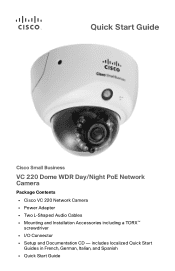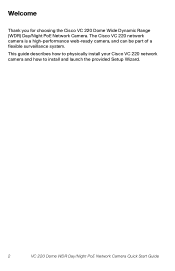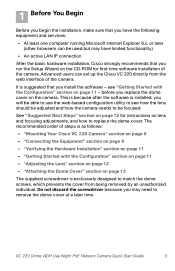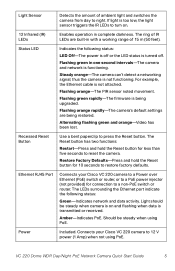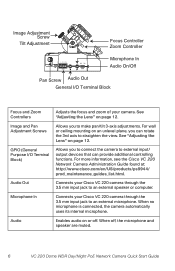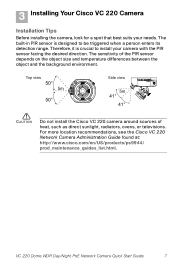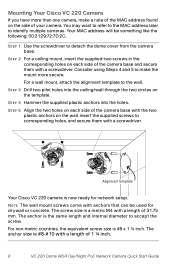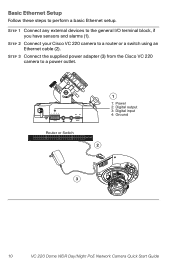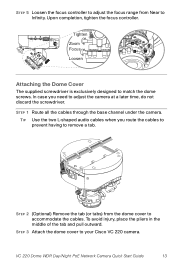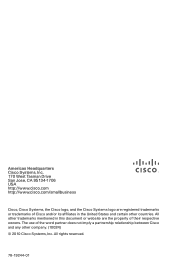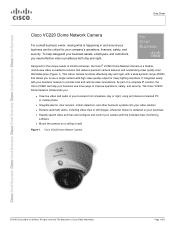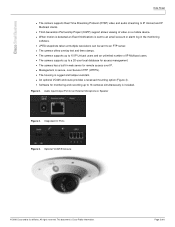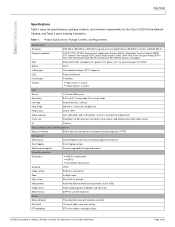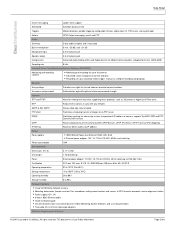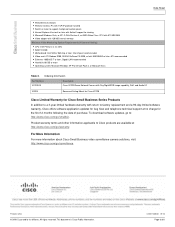Cisco VC220 Support Question
Find answers below for this question about Cisco VC220.Need a Cisco VC220 manual? We have 2 online manuals for this item!
Question posted by paxmobile on November 13th, 2021
Cisco Vc220 Do Not Work With Nvr Hik Vision
Hello cannot make my Cisco VC220 work with my Hik Vision NVR, update fw could help? couldnt jet find a firmware fot Cisco cams, can anybody help ?
Current Answers
Answer #1: Posted by techyagent on November 13th, 2021 6:34 PM
Please check this link below:-
https://community.cisco.com/t5/routing/hikvision-nvr-not-pinging-from-systems-vlan1/td-p/3069924
Techygirl
Related Cisco VC220 Manual Pages
Similar Questions
How Can I Restore The Original Firmware Version Of The Camera?
I recently upgraded the firmware of my camera - as a normal procedure - and after doing this I can n...
I recently upgraded the firmware of my camera - as a normal procedure - and after doing this I can n...
(Posted by chfalk 7 years ago)
I Have A New Cisco-linksys E1500 Router But Don't Know How To Make It Work W/noo
I have cisco-linksys e1500 router and a new nook. I can't get the router and nook to work together.
I have cisco-linksys e1500 router and a new nook. I can't get the router and nook to work together.
(Posted by calabzach 11 years ago)
Usb Network Adapter Not Working After The Windows Was Reformatted
(Posted by shomath 11 years ago)
Router Doesn't Work
Good day, The router upgraded his firmware, but when it finished not to work. LED of Power light re...
Good day, The router upgraded his firmware, but when it finished not to work. LED of Power light re...
(Posted by petajan 11 years ago)