Cisco NSS4000 Support Question
Find answers below for this question about Cisco NSS4000 - Small Business NAS Server.Need a Cisco NSS4000 manual? We have 1 online manual for this item!
Question posted by msheflin on August 1st, 2012
Lost Password For Cisco 87401
Have a CISCO87401 and we've forgotten the password. Is there anyway to get around this?
Current Answers
There are currently no answers that have been posted for this question.
Be the first to post an answer! Remember that you can earn up to 1,100 points for every answer you submit. The better the quality of your answer, the better chance it has to be accepted.
Be the first to post an answer! Remember that you can earn up to 1,100 points for every answer you submit. The better the quality of your answer, the better chance it has to be accepted.
Related Cisco NSS4000 Manual Pages
Getting Started Guide - Page 3


Contents
Linksys Business Series Network Storage System Administrator Guide
Contents
Chapter 1: Introduction 3
Benefits
3
About this Guide...
3
...supported UPS Product Families
11
Chapter 3: Part B: Configure the Network Storage System (NSS) . . . 13
Step 1: Access the NSS when there is no DHCP Server Present on your Network 14
Step 2: Log into the Configuration Interface
15
Option A:...
Getting Started Guide - Page 4


Contents
Linksys Business Series Network Storage System Administrator Guide
Mac Users: Accessing Storage through CIFS/SMB
47
Mac Users: Accessing Storage through FTP
48
Chapter 5: LEDs & Buttons 49
Power LED (Front Panel)
49
System LED (Front Panel)
50
Reset Button (Front Panel)
50
LAN LEDs (Front ...
Getting Started Guide - Page 5


... a Network Attached Storage (NAS) unit that appears as a native file server for the various clients within your network, including Windows, Apple Macintosh, UNIX, and Linux platforms. The biggest benefit to your networked users...., CIFS, and FTP for choosing the Linksys Business Series Network Storage System (NSS). This also means better data security. Finding low-cost ways...
Getting Started Guide - Page 7


... Sequence Step 14: After you configure the NSS, save a copy of the configuration options to the Online Help from the Configuration Manager, or the Linksys Business Series Network Storage System Administrator Guide available from the Linksys website at www.linksys.com
-
Getting Started Guide - Page 15
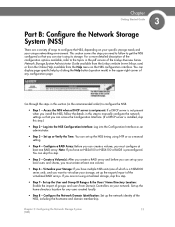
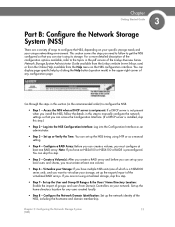
...follow the details in the upper-right corner of the Linksys Business Series Network Storage System Administrator Guide available from the Linksys website (www.linksys...You can access the Configuration Interface. (If a DHCP server is not present when you want to configure the NSS.
• Step 1 - Chapter 3: Configuring the Network Storage System
13
(NSS) Create a Volume(s): After you ...
Getting Started Guide - Page 16


..., or the Linksys Business Series Network Storage System Administrator Guide available from the NSS.
• Step 10 -
For your Network Chapter
3
Getting Sarted Guide
• Step 9 -
For help available with the NSS configuration interface.
14
Chapter 3: Configuring the Network Storage System (NSS)
Step 1: Access the NSS when there is no DHCP server is only temporary...
Getting Started Guide - Page 17


....
2. After you configure your administrator password and the NSS hostname from this window.
3. Note that if you are logging into the configuration interface when the NSS is installed in the list of the configuration steps is set up within the configuration pages. Chapter 3: Configuring the Network Storage System
15
(NSS) For example, 169...
Getting Started Guide - Page 18


...ensure that your hardware installation was successful and that this system is automatically assigned an IP address from the DHCP server in the SVR series router.
For example, the Ethernet link(s) are up and in the upper-right corner of...in good condition, the right number of the page.
16
Chapter 3: Configuring the Network Storage System (NSS)
Step 2: Log into the Configuration Interface
Getting Started Guide - Page 19


...: In the Address field, enter "http://NAS" (For example, "http://NAS0018F804E44C".)
• Browse for the NSS from the My Network Places window.
• Select the NSS to a network drive from a mapped network drive. Chapter 3: Configuring the Network Storage System
17
(NSS) If you reset the factory defaults, both the username and password are set to "admin".
4. The...
Getting Started Guide - Page 20


...the SNMP traps are configured, an SNMP trap message is automatically set via the Linksys NTP server. For a detailed description of the information on the System Status page, click the Help ... the NSS within the Linksys One environment, the NSS time is sent.
18
Chapter 3: Configuring the Network Storage System (NSS)
Step 3: Configure the Timing Settings When you are up and in the upper-right ...
Getting Started Guide - Page 21


.... Note that the settings in the array, it as a fallback if you chose to step 4.
3. Select your time zone from your DHCP server. Chapter 3: Configuring the Network Storage System
19
(NSS) Time. The NTP servers can be located on the Internet. Before you create a RAID array, either for the NSS: 1. To use an NTP...
Getting Started Guide - Page 24


.... Volume sizes are rounded down menu. CAUTION: Because you enter in the Linksys Business Series Network Storage System Administrator Guide for the volume, and then select the unit from the drop-...due to step 6. Enter a password in the Confirm Password field.
5. There is no way to unlock the volume without the password. (If the password is forgotten, the only way to retrieve the...
Getting Started Guide - Page 28


... Assign automatically via DHCP. If the DHCP server is not available or if it to shares on the NSS are disconnected.
3. In the Description field, enter the textual description for your users.
26
Chapter 3: Configuring the Network Storage System (NSS)
Step 7: Configure the NSS Network Identification Caution: If you want it is being joined...
Getting Started Guide - Page 29


... the Kerberos Realm fields. Click Update.
Chapter 3: Configuring the Network Storage System
27
(NSS) Domain Controller: Enter the hostname or IP address of network into which you click Update, the domain join occurs. Username: Enter the username of the domain is successful.
6. Password: Enter the password for this domain. For example, "domain.com" versus just...
Getting Started Guide - Page 31


... Access Users. The NSS configuration interface gives you read -only.
Click Add to their passwords. A group consists of users who can create a user profile, you must configure the volume...the user profile and then create a new one or more users.
Chapter 3: Configuring the Network Storage System
29
(NSS) You can also create and manage local users from the NSS configuration interface...
Getting Started Guide - Page 32


... Group field. Select the group you cannot enter the "/" character in this field.
30
Chapter 3: Configuring the Network Storage System (NSS)
Step 9: Create any valid (ASCII table) characters in the Confirm Password field.
To verify the password, re-enter it in the NSS user profile.
5. In the Username field, type the username. Note that...
Getting Started Guide - Page 36


... Follow the steps in Chapter 6, "Adding a DFS Shared Folder," in the Linksys Business Series Network Storage System Administrator Guide to add shared folder links to the current setting.
8. It is...is created and can edit them at a later time.
34
Chapter 3: Configuring the Network Storage System (NSS)
Step 10: Create a Share
Chapter
3
Getting Sarted Guide
• DFS Root:...
Getting Started Guide - Page 39


... the share. NOTE: Make sure you are importing a remote server, click Import.
Fill in the following fields from the Import Remote Server table: - Password: Enter the password for using Microsoft DFS from the Add DFS Shared Folder table: -
Chapter 3: Configuring the Network Storage System
37
(NSS) Server Name: Enter the name of the account with access to...
Getting Started Guide - Page 40


... generally between
38
Chapter 3: Configuring the Network Storage System (NSS)
Step 11: Create a Snapshot for a Volume
As part of space that needs special user credentials (other storage use DFS folders from the NSS
To use . When a snapshot is replaced by logging into the NSS with their username and password. Each snapshot appears as a copy...
Getting Started Guide - Page 49
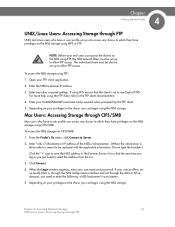
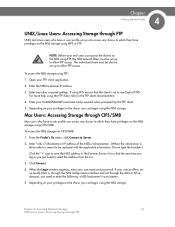
...FTP access. Enter your username and password.
To access the NSS storage via CIFS/SMB:
1. Enter "...Network Storage
47
UNIX/Linux Users: Accessing Storage through CIFS/SMB
Mac users who have privileges on the NSS storage using NFS or FTP. If using FPS, ensure that the next time you log in the brackets is meant to use Explicit FTPS. For more help using the FTP client, refer to Server...
Similar Questions
How To Reset Cisco Small Business Wap4410n Without A Password
(Posted by amjeni 9 years ago)
How To Reset Pix 515e To Factory Default With Lost Password
(Posted by nckeyghl 9 years ago)
How To Configure Cisco Small Business Rv042 Step By Step
(Posted by alrivhtrando 10 years ago)
I Have Lost My Passwoord To Get Into My Network.
Is There Anyway I Can Get My Password Back?
Is There Anyway I Can Get My Password Back?
(Posted by huskeyronald 10 years ago)
Cisco Slm248g4ps - Small Business Smart Switch
This Switch does not have reset button, and i need to rest it !!!!!!i bout it second hand, and not h...
This Switch does not have reset button, and i need to rest it !!!!!!i bout it second hand, and not h...
(Posted by xmarkegypt 11 years ago)

