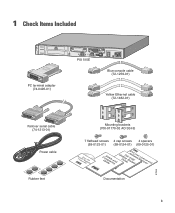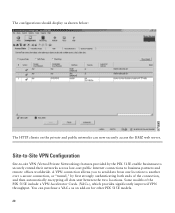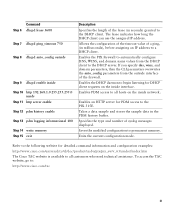Cisco PIX-515E Support Question
Find answers below for this question about Cisco PIX-515E.Need a Cisco PIX-515E manual? We have 1 online manual for this item!
Question posted by nckeyghl on May 11th, 2014
How To Reset Pix 515e To Factory Default With Lost Password
The person who posted this question about this Cisco product did not include a detailed explanation. Please use the "Request More Information" button to the right if more details would help you to answer this question.
Current Answers
Related Cisco PIX-515E Manual Pages
Similar Questions
How To Password Recovery Cisco Asa5510-sec-k9?
how to password recovery cisco asa5510-sec-k9? but without remove configuration
how to password recovery cisco asa5510-sec-k9? but without remove configuration
(Posted by faisalsub 11 years ago)
Reseting Cisco 4506-e Back To Factory Defaults.
Would like to know how to reset the CISCO 4506-E back to factory detaults.
Would like to know how to reset the CISCO 4506-E back to factory detaults.
(Posted by sergioamartinez 11 years ago)