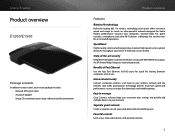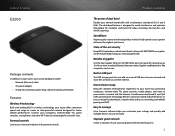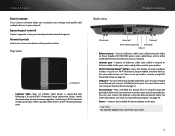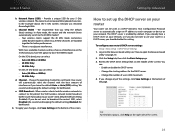Cisco E3200 Support and Manuals
Get Help and Manuals for this Cisco item

Most Recent Cisco E3200 Questions
How To Factory Reset Linksys E3200
(Posted by brialuima 9 years ago)
How Do I Activate My E3200 Ethernet Ports
(Posted by safsrash 9 years ago)
Cisco E3200 Computer Cannot See Share Folders
(Posted by cartbehr 9 years ago)
How To Bridge A E3200 Router
(Posted by fredfwollm 9 years ago)
What Is Bridge Mode Cisco E3200
(Posted by castemic 9 years ago)
Cisco E3200 Videos
Popular Cisco E3200 Manual Pages
Cisco E3200 Reviews
We have not received any reviews for Cisco yet.