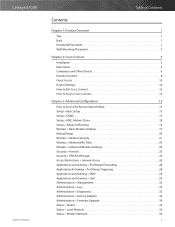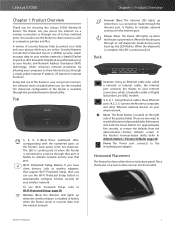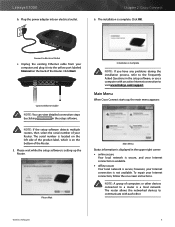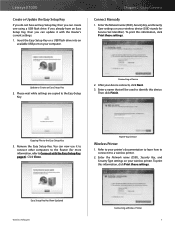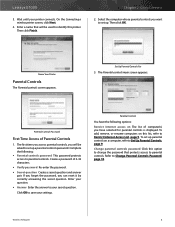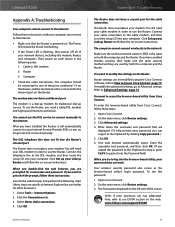Cisco E1000 Support Question
Find answers below for this question about Cisco E1000.Need a Cisco E1000 manual? We have 1 online manual for this item!
Question posted by huskeyronald on December 4th, 2013
I Have Lost My Passwoord To Get Into My Network.
Is There Anyway I Can Get My Password Back?
Current Answers
Related Cisco E1000 Manual Pages
Similar Questions
How To Reset Wireless Cisco Router Password ?
I forgot my cisco router password and this problem bothers me for a long time. I want to find an eas...
I forgot my cisco router password and this problem bothers me for a long time. I want to find an eas...
(Posted by Jessicaoscar 9 years ago)
Enter Client Device Pin On Router For E1000 New Password
I want to change my pin on router for e1000
I want to change my pin on router for e1000
(Posted by someplaceemmagone 10 years ago)