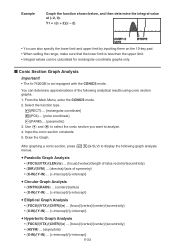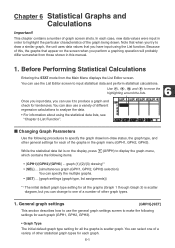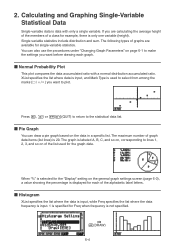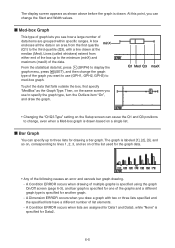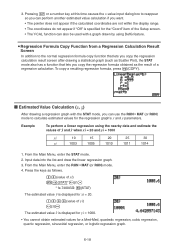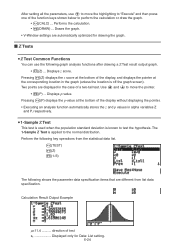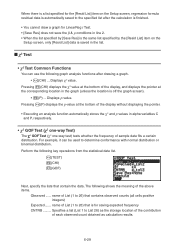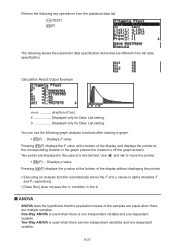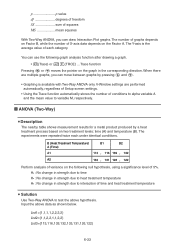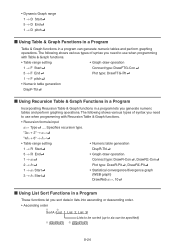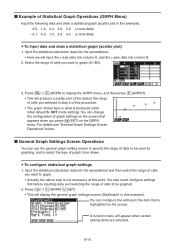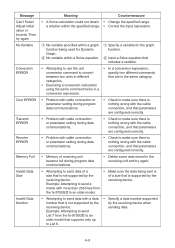Casio FX9860GII Support Question
Find answers below for this question about Casio FX9860GII - Graph Calcltr W/Usb.Need a Casio FX9860GII manual? We have 1 online manual for this item!
Question posted by Rootty on February 21st, 2024
How To Use This Calculator To Solve Graph In Mathematics
Current Answers
Answer #1: Posted by Technicalproblemsolver on February 22nd, 2024 6:03 AM
- Press the "GRAPH" button to enter the graphing mode.
- Press the "F3" button to select the type of function you want to graph. The options are:
- Linear
- Quadratic
- Cubic
- Exponential
- Logarithmic
- Sine
- Cosine
- Tangent
"Hi there,
I hope my response was helpful in addressing your question or concern. If you found it valuable, I kindly ask you to consider accepting my answer by clicking the designated button. Your support will not only acknowledge my efforts but also guide others in finding useful solutions. Thank you for your trust and I'm ready to assist you further if needed.
Best regards,
Technicalproblemsolver"
Related Casio FX9860GII Manual Pages
Similar Questions
I'm trying to make graphics using the calculator but there is a persisten problem which is the argum...
I am a teacher and have been encouraging my students to purchase the Casio graphing calculators as t...
calculator
decimal
how can I get the calculator to do piece wise graphs. for eg y=3-x^2 if x=1