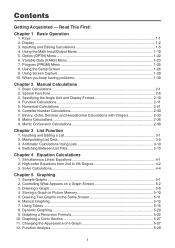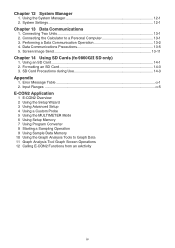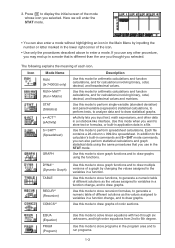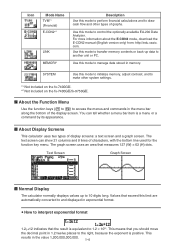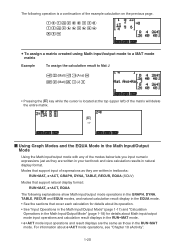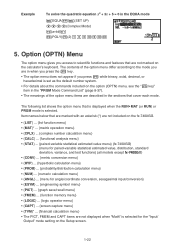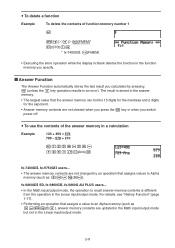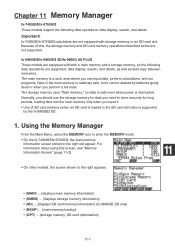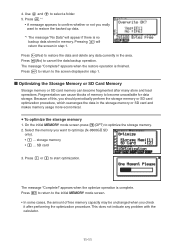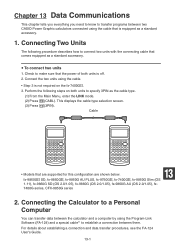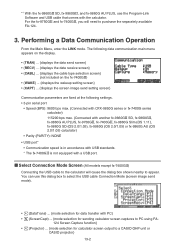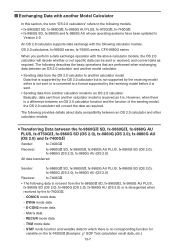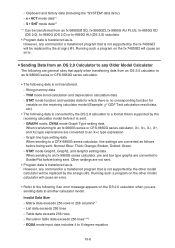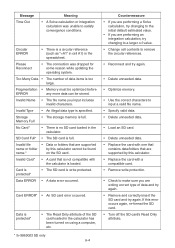Casio FX9860GII Support Question
Find answers below for this question about Casio FX9860GII - Graph Calcltr W/Usb.Need a Casio FX9860GII manual? We have 1 online manual for this item!
Question posted by isaactho on October 5th, 2012
Piece Wise Graphs
how can I get the calculator to do piece wise graphs. for eg y=3-x^2 if x=1
Current Answers
Related Casio FX9860GII Manual Pages
Similar Questions
How To Use This Calculator To Solve Graph In Mathematics
How can I solve graph in mathematics with this calculator
How can I solve graph in mathematics with this calculator
(Posted by Rootty 2 months ago)
Argument Error In Graphs
I'm trying to make graphics using the calculator but there is a persisten problem which is the argum...
I'm trying to make graphics using the calculator but there is a persisten problem which is the argum...
(Posted by stgrueda2024 2 years ago)
Piece Wise And Modulus Graphs
How to graph piece wise and modulus graphs
How to graph piece wise and modulus graphs
(Posted by samhitak 9 years ago)
Casio Fx-cg10 Graphing Calculator How To Graph An Absolute Value Function
(Posted by ADEzophar 10 years ago)
Not Starting
after i inserted batteries in my casio fx-9860GII scientific calculator my calculator does not start...
after i inserted batteries in my casio fx-9860GII scientific calculator my calculator does not start...
(Posted by rockupvaibhav 11 years ago)