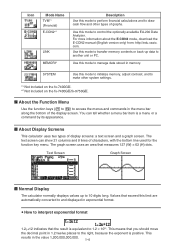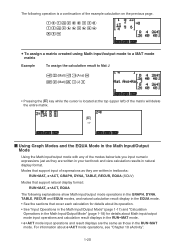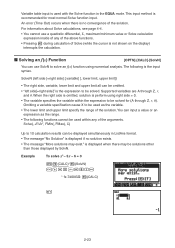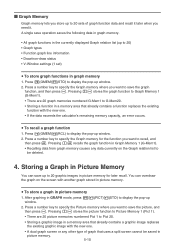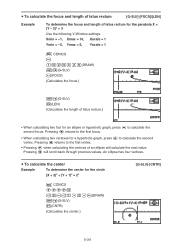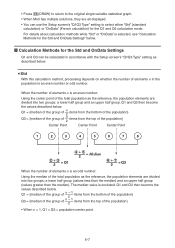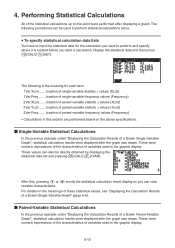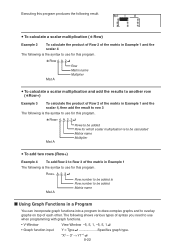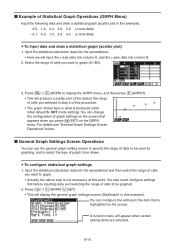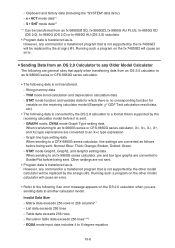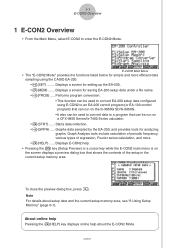Casio FX9860GII Support Question
Find answers below for this question about Casio FX9860GII - Graph Calcltr W/Usb.Need a Casio FX9860GII manual? We have 1 online manual for this item!
Question posted by stgrueda2024 on December 1st, 2021
Argument Error In Graphs
Current Answers
Answer #1: Posted by Technoprince123 on December 1st, 2021 9:34 PM
http://kinozoo.ru/pl/?q=casio+fx+9860g+slim+repair+service+manual+user+guides
https://www.fixya.com/support/t16093429-argument_error_casio
Please response if this answer is acceptable and solw your problem thanks
Answer #2: Posted by SonuKumar on December 2nd, 2021 7:14 AM
ARGUMENT. You usually get this message when you are using a function housed in one of the menus on the calculator. This message indicates that you have not properly defined the argument needed to use the function.
https://www.dummies.com/education/graphing-calculators/error-messages-on-the-ti-83-plus/
Please respond to my effort to provide you with the best possible solution by using the "Acceptable Solution" and/or the "Helpful" buttons when the answer has proven to be helpful.
Regards,
Sonu
Your search handyman for all e-support needs!!
Related Casio FX9860GII Manual Pages
Similar Questions
How can I solve graph in mathematics with this calculator
How to graph piece wise and modulus graphs
how can I get the calculator to do piece wise graphs. for eg y=3-x^2 if x=1
How do you graph a absolute value question on a casio fx cg10.