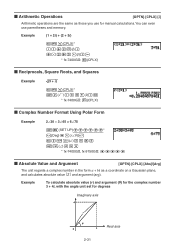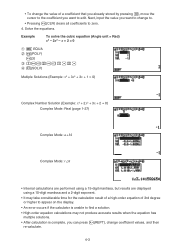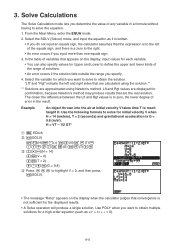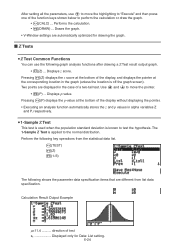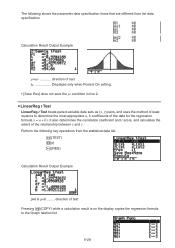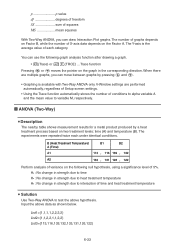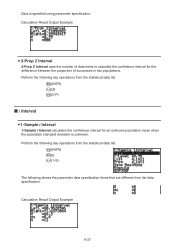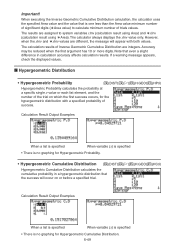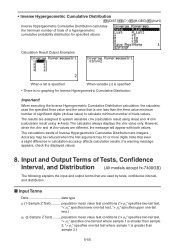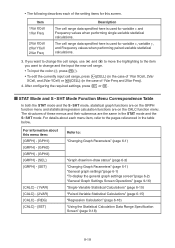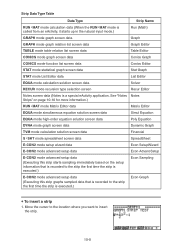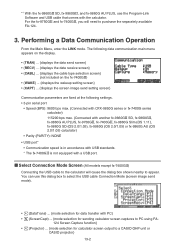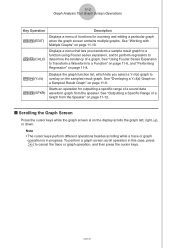Casio FX9860GII Support Question
Find answers below for this question about Casio FX9860GII - Graph Calcltr W/Usb.Need a Casio FX9860GII manual? We have 1 online manual for this item!
Question posted by goodkarmacreationz on November 6th, 2016
Testing Solutions Using Casio 9860gii Calculator
I am a teacher and have been encouraging my students to purchase the Casio graphing calculators as they are cheaper than TIs. On the TI -84 calc there is a "Test" feature. My students use this feature to test the solutions they get from manually solving an equation or exponent expression. I am trying to find a similar feature or some way to do the same thing on the Casio. I have searched for hours on the internet and can not find anything. I am aware of the feature for evaluating equations, however that gives my students the answers which defeats my purpose. Any help you can give is greatly appreciated.
Current Answers
Related Casio FX9860GII Manual Pages
Similar Questions
How To Use This Calculator To Solve Graph In Mathematics
How can I solve graph in mathematics with this calculator
How can I solve graph in mathematics with this calculator
(Posted by Rootty 2 months ago)
Argument Error In Graphs
I'm trying to make graphics using the calculator but there is a persisten problem which is the argum...
I'm trying to make graphics using the calculator but there is a persisten problem which is the argum...
(Posted by stgrueda2024 2 years ago)
How To Solve Equation Of Two Variables On Casio 991 Ms Calculator
(Posted by Jbl1uncles 10 years ago)
How Do I Use The Classpad 330 To Solve Data Analysis
(Posted by Anonymous-81355 11 years ago)
Calculator Cd Lost
when i bought this calculator i got a C.D and a USB wire in the box. The problem is i have lost my C...
when i bought this calculator i got a C.D and a USB wire in the box. The problem is i have lost my C...
(Posted by abhayverma94 12 years ago)