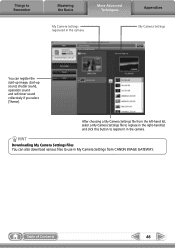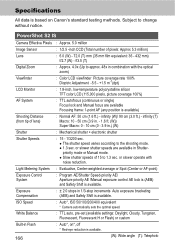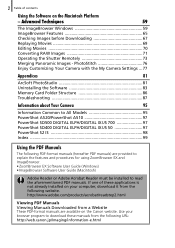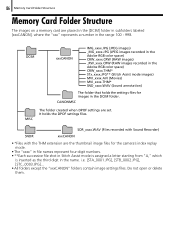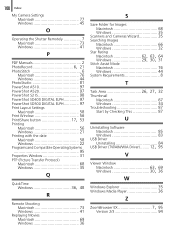Canon s2is Support Question
Find answers below for this question about Canon s2is - PowerShot S2 IS Digital Camera.Need a Canon s2is manual? We have 9 online manuals for this item!
Question posted by emredgwell on October 13th, 2011
File Upload
hi
i am tryin gto downlaod the phto program onto my computer so i can get the pics off my camera and its saying the set up was unusally interupted ??? and now will not let me set up and says to contact support line, do you know how i can get my disc to work?
Thank You
Current Answers
Related Canon s2is Manual Pages
Similar Questions
Canon S21s Manual 'how Do I Set Up My Camera To Vedio Fireworks?
(Posted by Anonymous-127831 10 years ago)
The Memory Card In My Camera Is About 6 Years Old. It Still Works.
Should I replace the memory card? Does the picture quality go downhill after awhile?
Should I replace the memory card? Does the picture quality go downhill after awhile?
(Posted by arnie47557 10 years ago)
Canon Powershot A410 Digital Camera
how can I tell if the cf card logic circuits are bad in a canon powershot a410 digital camera
how can I tell if the cf card logic circuits are bad in a canon powershot a410 digital camera
(Posted by eddieslilmama 11 years ago)
I Have A Black Screen Problem With My Powershot S2 Is Camera.
This is a major defect with this camera and I believe Canon has been repairing them at no cost. Need...
This is a major defect with this camera and I believe Canon has been repairing them at no cost. Need...
(Posted by forlanial 13 years ago)