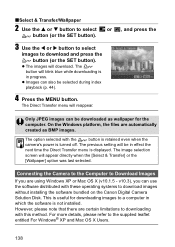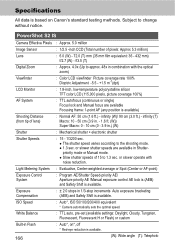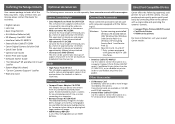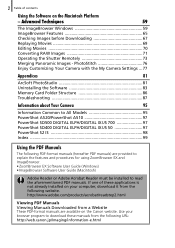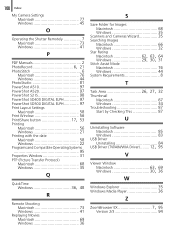Canon s2is Support Question
Find answers below for this question about Canon s2is - PowerShot S2 IS Digital Camera.Need a Canon s2is manual? We have 9 online manuals for this item!
Current Answers
Answer #1: Posted by tintinb on March 12th, 2013 4:18 PM
http://www.amazon.com/Powershot-S2-Digital-Replacement-Rechargeable/dp/B00301RRYS
If you have more questions, please don't hesitate to ask here at HelpOwl. Experts here are always willing to answer your questions to the best of our knowledge and expertise.
Regards,
Tintin
Related Canon s2is Manual Pages
Similar Questions
Should I replace the memory card? Does the picture quality go downhill after awhile?
how can I tell if the cf card logic circuits are bad in a canon powershot a410 digital camera
LCD has gone blank, camera will not record pictures.
This is a major defect with this camera and I believe Canon has been repairing them at no cost. Need...