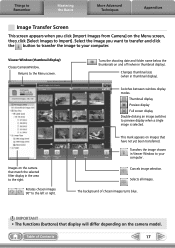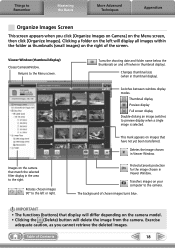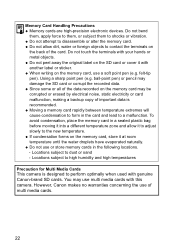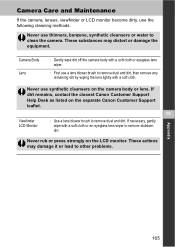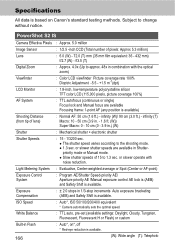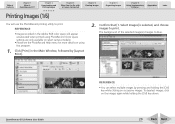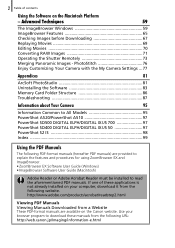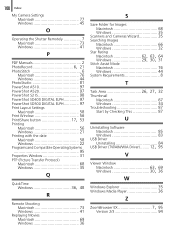Canon Powershot S2 IS Support Question
Find answers below for this question about Canon Powershot S2 IS - Powershot S2 IS 5MP Digital Camera.Need a Canon Powershot S2 IS manual? We have 9 online manuals for this item!
Question posted by forlanial on November 8th, 2010
I Have A Black Screen Problem With My Powershot S2 Is Camera.
This is a major defect with this camera and I believe Canon has been repairing them at no cost. Need help on who to contact to get it repaired.
Thanks. Al Forlani
[email protected]
Current Answers
Related Canon Powershot S2 IS Manual Pages
Similar Questions
Zoombrowser Does Not Recognize Powershot S2 Is
(Posted by dalese 9 years ago)
What Dial Do I Set- To Make A Video? I Have A Canon Powershot S2is.
(Posted by commodoresv6 10 years ago)
How To Repair Powershot S21s Camera
(Posted by Charligo 10 years ago)
Canon Powershot S3 Black Screen
Is there a recall for the Canon Powershot S3 as when you turn it on thats all you get a black screen...
Is there a recall for the Canon Powershot S3 as when you turn it on thats all you get a black screen...
(Posted by belog 11 years ago)
Black Screen When Holding My Camera Vertically
When I hold my SD850 IS horizontally, I can see the image on the screen perfectly. However, recently...
When I hold my SD850 IS horizontally, I can see the image on the screen perfectly. However, recently...
(Posted by jdwhite47 12 years ago)