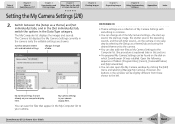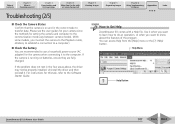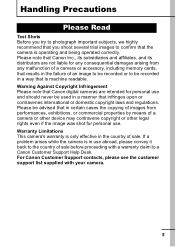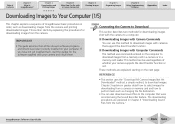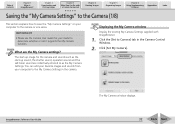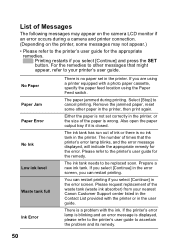Canon S3IS - PowerShot S3 IS Digital Camera Support and Manuals
Get Help and Manuals for this Canon item

Most Recent Canon S3IS Questions
How Many Can Decrease Stop Av Actually In Canon Si3s?
(Posted by hamidkhoshdelnezamiha 10 years ago)
Who Many Can Decrease Stop Av Actually In Canon Si3s?
(Posted by hamidkhoshdelnezamiha 10 years ago)
Canon Powershot S3 Black Screen
Is there a recall for the Canon Powershot S3 as when you turn it on thats all you get a black screen...
Is there a recall for the Canon Powershot S3 as when you turn it on thats all you get a black screen...
(Posted by belog 11 years ago)
Lens Error. Warning.
If owners must change the lens shifting unit every 2/3 years will Canon help? They have changed the ...
If owners must change the lens shifting unit every 2/3 years will Canon help? They have changed the ...
(Posted by wilfblan 11 years ago)
Lens Error On Screen
Once I turn on the camera witg in 5 seconds the screen goes black and I get a message that says lens...
Once I turn on the camera witg in 5 seconds the screen goes black and I get a message that says lens...
(Posted by northeastventuremgt 13 years ago)
Canon S3IS Videos
Popular Canon S3IS Manual Pages
Canon S3IS Reviews
We have not received any reviews for Canon yet.