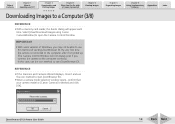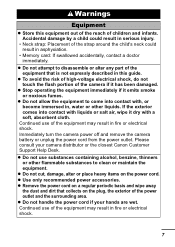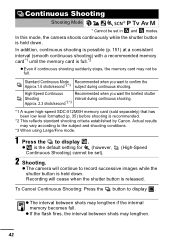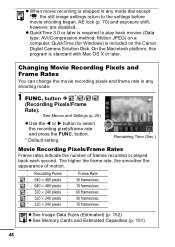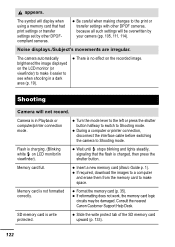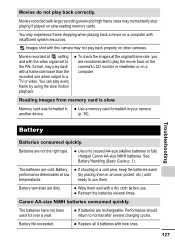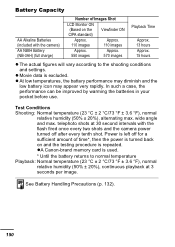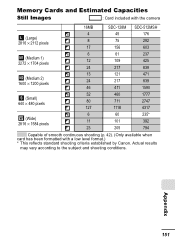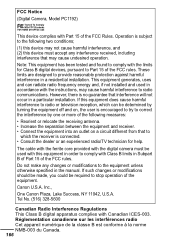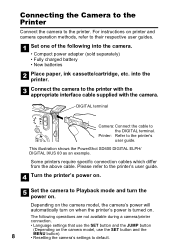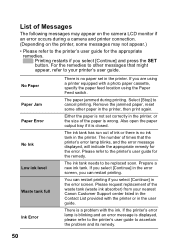Canon S3IS Support Question
Find answers below for this question about Canon S3IS - PowerShot S3 IS Digital Camera.Need a Canon S3IS manual? We have 8 online manuals for this item!
Question posted by hamidkhoshdelnezamiha on January 27th, 2014
How Many Can Decrease Stop Av Actually In Canon Si3s?
The person who posted this question about this Canon product did not include a detailed explanation. Please use the "Request More Information" button to the right if more details would help you to answer this question.
Current Answers
Related Canon S3IS Manual Pages
Similar Questions
Who Many Can Decrease Stop Av Actually In Canon Si3s?
(Posted by hamidkhoshdelnezamiha 10 years ago)
Canon Powershot A410 Digital Camera
how can I tell if the cf card logic circuits are bad in a canon powershot a410 digital camera
how can I tell if the cf card logic circuits are bad in a canon powershot a410 digital camera
(Posted by eddieslilmama 11 years ago)
Canon Powershot Sx230 Hs Camera Lcd View Finder Not Functioning
I have a brand new Canon PowerShot SX230 HS camera. After taking about 350 pictures suddently nothin...
I have a brand new Canon PowerShot SX230 HS camera. After taking about 350 pictures suddently nothin...
(Posted by prathap43 11 years ago)
Canon Powershot S3 Black Screen
Is there a recall for the Canon Powershot S3 as when you turn it on thats all you get a black screen...
Is there a recall for the Canon Powershot S3 as when you turn it on thats all you get a black screen...
(Posted by belog 11 years ago)
The Lens Zooming Non-stop
When I turn on the camera, the lens zooming in and out non-stop, and the LCD shows nothing. the came...
When I turn on the camera, the lens zooming in and out non-stop, and the LCD shows nothing. the came...
(Posted by wcheung 13 years ago)