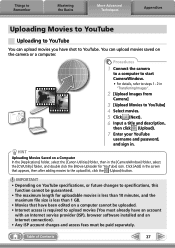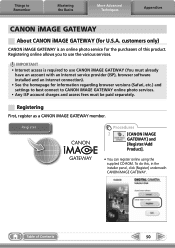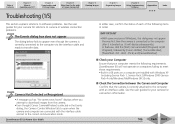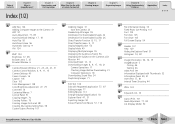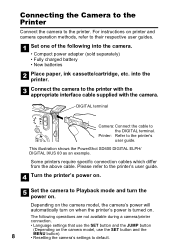Canon S3IS Support Question
Find answers below for this question about Canon S3IS - PowerShot S3 IS Digital Camera.Need a Canon S3IS manual? We have 8 online manuals for this item!
Question posted by belog on July 23rd, 2012
Canon Powershot S3 Black Screen
Is there a recall for the Canon Powershot S3 as when you turn it on thats all you get a black screen. I took it in to a camera shop where I purchased it and they tell me a minimun of $200 to have it repaired. Thank You
Current Answers
Related Canon S3IS Manual Pages
Similar Questions
My Canon Powershot A470 Turns On But Says Change The Batteries It Did Not Work.
(Posted by dilinisiriwardhana681 2 years ago)
Caanon Powershot A1200 Turns Off When I Connect To Computer
(Posted by betsgo 9 years ago)
Support Cannon Powershot Sx230 Turns Off When I Try To Connect To The Computer
(Posted by mscl 9 years ago)
I Have A Code E 18 On De Screen Of My Canon Power Shot Sd 200.
My cmera dosen't work. E 18 appear on the screen when I try to open it. What should I do?
My cmera dosen't work. E 18 appear on the screen when I try to open it. What should I do?
(Posted by guyearl 10 years ago)
Lens Error On Screen
Once I turn on the camera witg in 5 seconds the screen goes black and I get a message that says lens...
Once I turn on the camera witg in 5 seconds the screen goes black and I get a message that says lens...
(Posted by northeastventuremgt 13 years ago)