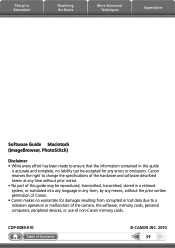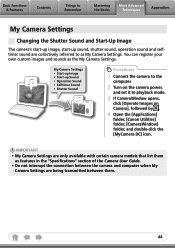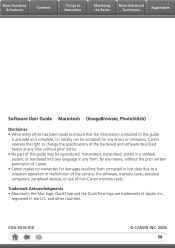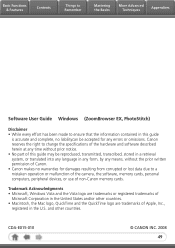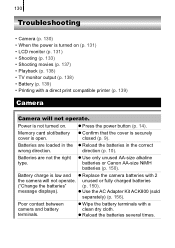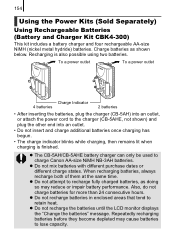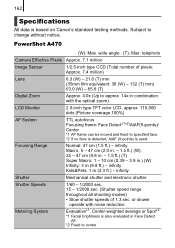Canon A470 Support Question
Find answers below for this question about Canon A470 - PowerShot Digital Camera.Need a Canon A470 manual? We have 7 online manuals for this item!
Question posted by dilinisiriwardhana681 on December 24th, 2021
My Canon Powershot A470 Turns On But Says Change The Batteries It Did Not Work.
Current Answers
Answer #1: Posted by SonuKumar on December 24th, 2021 8:01 AM
Turn on the camera. The mode dial can be turned to any setting.
Press the <MENU> button and use the or button to select the <Set Up> menu. ...
"Reset settings to default?" will appear on the screen.
Select [OK] using the left and right buttons, then press the <FUNC./SET> button.
https://support.usa.canon.com/kb/index?page=content&id=ART101902
reset and try - if not battary has to be repalced
Please respond to my effort to provide you with the best possible solution by using the "Acceptable Solution" and/or the "Helpful" buttons when the answer has proven to be helpful.
Regards,
Sonu
Your search handyman for all e-support needs!!
Related Canon A470 Manual Pages
Similar Questions
My canon powershot SX120 keeps saying change battery. I have changed all of the batteries I can find...
my A470 shows change batteries as soon as turned on, despite having changed them already. tried chan...
Hi! I have aCanon Power Shot A470 and i want to copy the photoes from that to my PC but the wizard ...
I need the A470 digital camera solution disk. I am running windowsXP. Can I download the disk?