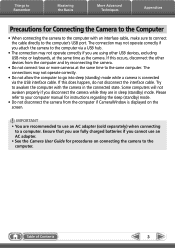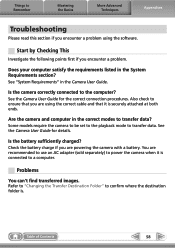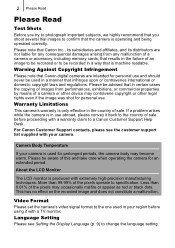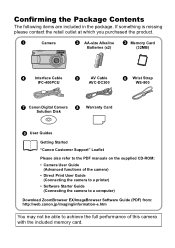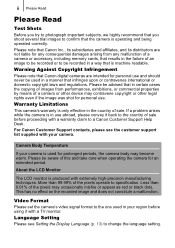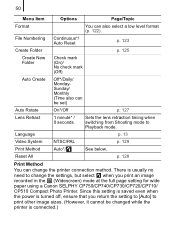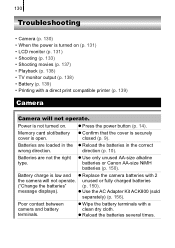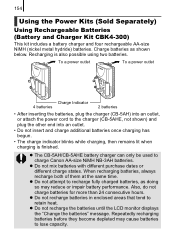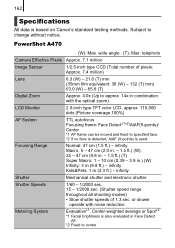Canon A470 Support Question
Find answers below for this question about Canon A470 - PowerShot Digital Camera.Need a Canon A470 manual? We have 7 online manuals for this item!
Question posted by dagmarmethner on July 25th, 2014
Canon Powershot A470 Shows Change Batteries Despite Having Changed Them
my A470 shows change batteries as soon as turned on, despite having changed them already. tried change cell battery, as well as cardbox pieces underneath the battery contacts. can anyone help me please?
Current Answers
Related Canon A470 Manual Pages
Similar Questions
My Canon Powershot A470 Turns On But Says Change The Batteries It Did Not Work.
(Posted by dilinisiriwardhana681 2 years ago)
How Can I Change Clock Battery In A Canon Powershot Sx150is Camera?
(Posted by j100 8 years ago)
Steps On How To Change The Shutter Speed On A Canon Powershot A2200 Camera?
(Posted by lismissy 9 years ago)
Canon Power Shot A470
Hi! I have aCanon Power Shot A470 and i want to copy the photoes from that to my PC but the wizard ...
Hi! I have aCanon Power Shot A470 and i want to copy the photoes from that to my PC but the wizard ...
(Posted by levikertesz 12 years ago)
Download Solution Disk?
I need the A470 digital camera solution disk. I am running windowsXP. Can I download the disk?
I need the A470 digital camera solution disk. I am running windowsXP. Can I download the disk?
(Posted by chriss62253 12 years ago)