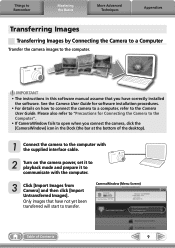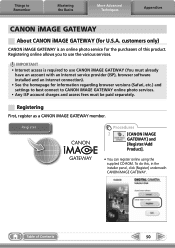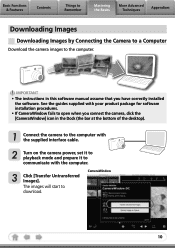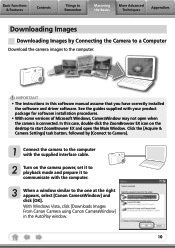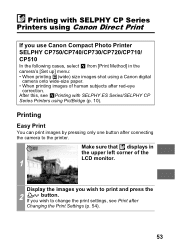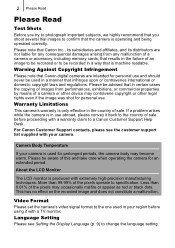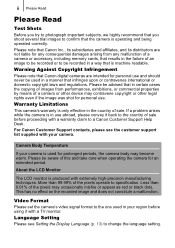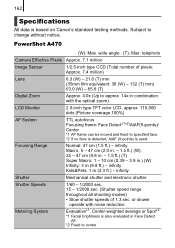Canon A470 Support Question
Find answers below for this question about Canon A470 - PowerShot Digital Camera.Need a Canon A470 manual? We have 7 online manuals for this item!
Question posted by levikertesz on January 13th, 2012
Canon Power Shot A470
Hi!
I have a Canon Power Shot A470 and i want to copy the photoes from that to my PC but the wizard dont recognize my machine. Do I need to install any driver or what do I have to do? Please help me.
Thank you.
Current Answers
Related Canon A470 Manual Pages
Similar Questions
My Canon Powershot A470 Turns On But Says Change The Batteries It Did Not Work.
(Posted by dilinisiriwardhana681 2 years ago)
Canon Powershot A430 Camera Outside Photos Are Completely White
Have used this camera for years with no problems but all of a sudden all outside pictures are coming...
Have used this camera for years with no problems but all of a sudden all outside pictures are coming...
(Posted by ssackl 9 years ago)
Canon Powershot A470 Shows Change Batteries Despite Having Changed Them
my A470 shows change batteries as soon as turned on, despite having changed them already. tried chan...
my A470 shows change batteries as soon as turned on, despite having changed them already. tried chan...
(Posted by dagmarmethner 9 years ago)
I Hav Powershot Sd400 Camera. Need Digital Solution Disk Ver?
(Posted by cross1796 11 years ago)
Download Solution Disk?
I need the A470 digital camera solution disk. I am running windowsXP. Can I download the disk?
I need the A470 digital camera solution disk. I am running windowsXP. Can I download the disk?
(Posted by chriss62253 12 years ago)