Canon PowerShot SX230 HS Support Question
Find answers below for this question about Canon PowerShot SX230 HS.Need a Canon PowerShot SX230 HS manual? We have 3 online manuals for this item!
Question posted by mscl on May 23rd, 2014
Support Cannon Powershot Sx230 Turns Off When I Try To Connect To The Computer
The person who posted this question about this Canon product did not include a detailed explanation. Please use the "Request More Information" button to the right if more details would help you to answer this question.
Current Answers
There are currently no answers that have been posted for this question.
Be the first to post an answer! Remember that you can earn up to 1,100 points for every answer you submit. The better the quality of your answer, the better chance it has to be accepted.
Be the first to post an answer! Remember that you can earn up to 1,100 points for every answer you submit. The better the quality of your answer, the better chance it has to be accepted.
Related Canon PowerShot SX230 HS Manual Pages
Software Guide for Macintosh - Page 3
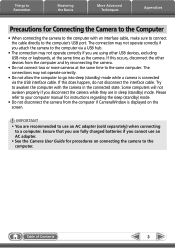
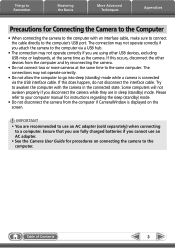
... of Contents
3 Things to Remember
Mastering the Basics
More Advanced Techniques
Appendices
Precautions for instructions regarding the sleep (standby) mode.
• Do not disconnect the camera from the computer and try reconnecting the camera.
• Do not connect two or more cameras at the same time as the camera. Try to the computer's USB port.
Software Guide for Macintosh - Page 4


Digital Photo Professional 32
4 Things to Remember
Mastering the Basics
More Advanced Techniques
Appendices
Table of Contents
About this Manual...2 Precautions for Connecting the Camera to the Computer 3
Things to Remember 6
CameraWindow and ImageBrowser 6 CameraWindow and ImageBrowser 6
ImageBrowser's Browser Window 7 How to Use ImageBrowser's Browser Window 19 Browser Window...19 ...
Software Guide for Macintosh - Page 9
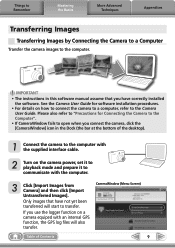
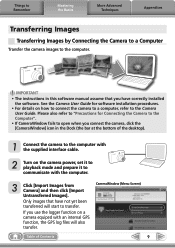
...to "Precautions for software installation procedures.
• For details on how to connect the camera to a computer, refer to communicate with an internal GPS
function, the GPS...Table of the desktop).
1 Connect the camera to the computer with the supplied interface cable.
2 Turn on a
camera equiped with the computer.
3 Click [Import Images from Camera] and then click [Import
...
Software Guide for Macintosh - Page 49
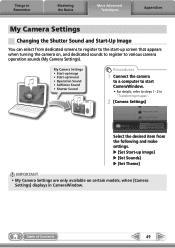
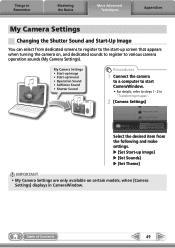
... from the following and make settings.
Table of Contents
49 Things to various camera operation sounds (My Camera Settings). My Camera Settings • Start-up Image • Start-up Sound • Operation Sound • Selftimer Sound • Shutter Sound
Procedures
1 Connect the camera
to a computer to start CameraWindow.
• For details, refer to steps 1- 2 in...
Software Guide for Macintosh - Page 57


... as Windows).
It allows the output of the image pixels from a digital camera without any deterioration in the quality of the image. Things to Remember
Mastering the Basics
More Advanced Techniques
Appendices
Supported Image Types
The following is a list of image types supported by non-Macintosh programs (such as shooting data to a JPEG image...
Software Guide for Windows - Page 3


... Advanced Techniques
Appendices
Precautions for instructions regarding the sleep (standby) mode.
• Do not disconnect the camera from the computer and try reconnecting the camera.
• Do not connect two or more cameras at the same time as the camera. If this occurs, disconnect the other USB devices, excluding USB mice or keyboards, at the same...
Software Guide for Windows - Page 4


... to Perform Tasks...8 Selecting Tasks and Task Window Procedures 8
Mastering the Basics 9
Transferring Images...9 Transferring Images by Connecting the Camera to a Computer 9
Printing...12 Printing a Single Image on a Single Page 12 Index Print...14
How to ......24 Color/Brightness Adjustment...25 Adjusting Sharpness - Digital Photo Professional 31
4 Emphasizing Outlines 25 Trimming -
Software Guide for Windows - Page 9
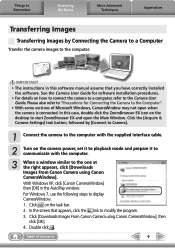
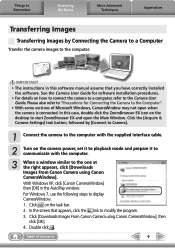
... Guide. Things to Remember
Mastering the Basics
More Advanced Techniques
Appendices
Transferring Images
Transferring Images by [Connect to Camera].
1 Connect the camera to the computer with the supplied interface cable.
2 Turn on the camera power, set it to playback mode and prepare it to communicate with the computer.
3 When a window similar to the one at the...
Software Guide for Windows - Page 48
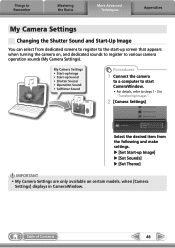
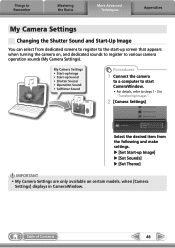
...; Start-up Image • Start-up Sound • Shutter Sound • Operation Sound • Selftimer Sound
Procedures
1 Connect the camera
to a computer to start CameraWindow.
• For details, refer to steps 1- 3 in "Transferring Images".
2 [Camera Settings]
Select the desired item from dedicated screens to register to the start-up Image] u [Set Sounds] u [Set...
Software Guide for Windows - Page 56


... Macintosh). The movie icon appears in ZoomBrowser EX's Browser Area.
It saves the output of the image pixels from a digital camera without any deterioration in the quality of Contents
56
Some cameras might not support this image type.
MOV (.MOV)
Movie type.
It compresses at very high ratios, taking advantage of the characteristics of...
PowerShot SX230 HS / SX220 HS Camera User Guide - Page 32


... on movies. z Press the qr buttons or turn the  dial to adjust the volume. z If you took will play back the movie smoothly with the camera.
z Press the op buttons to choose a ...movie, then press the m button. Enter Playback mode. X
appears on the screen. X The movie will appear. For enhanced playback you can also connect the camera...
PowerShot SX230 HS / SX220 HS Camera User Guide - Page 33


... (movies)
USB ZoomBrowser EX: 200 MB or more CameraWindow: 150 MB or more*
Map Utility: 50 MB or more SX230 HS
Movie Uploader for YouTube: 30 MB or more PhotoStitch: 40 MB or more
1,024 x 768 pixels or higher
* For...you are already using software included with another Canon-brand compact digital camera, install the software from the included CD-ROM, overwriting your computer's capabilities.
33
PowerShot SX230 HS / SX220 HS Camera User Guide - Page 34


...above OS should be pre-installed on -screen instructions to proceed.
34
z Place the supplied CD-ROM (DIGITAL
CAMERA Solution Disk) (p. 2) into the computer's CD-ROM drive. z Click [Easy Installation] and follow ... ImageBrowser: 250 MB or more CameraWindow: 150 MB or more
Map Utility: 50 MB or more SX230 HS
Movie Uploader for YouTube: 30 MB or more PhotoStitch: 50 MB or more
1,024 x 768 pixels...
PowerShot SX230 HS / SX220 HS Camera User Guide - Page 35
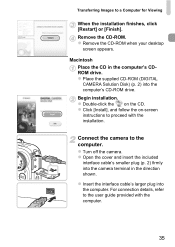
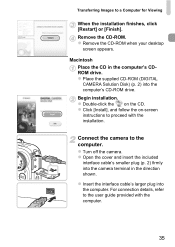
... the CD in the direction shown. z Click [Install], and follow the on the CD. z Turn off the camera.
For connection details, refer to proceed with the computer.
35 Transferring Images to the computer. z Place the supplied CD-ROM (DIGITAL CAMERA Solution Disk) (p. 2) into the computer.
z Open the cover and insert the included
interface cable's smaller...
PowerShot SX230 HS / SX220 HS Camera User Guide - Page 37
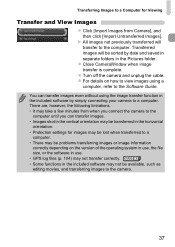
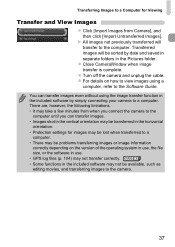
...
SX230 HS • Some functions in the horizontal
orientation. • Protection settings for images may not be available, such as editing movies, and transferring images to a Computer for Viewing
Transfer and View Images
z Click [Import Images from when you connect the camera to the
computer until you can transfer images even without using a
computer...
PowerShot SX230 HS / SX220 HS Camera User Guide - Page 55


... zoom up to approximately 56x maximum, and capture subjects that are 35mm film equivalent).
55
Turning off the digital zoom
To turn off the digital zoom, press the n button to enlarge.
The focal length when using the optical zoom and digital zoom together is 28 - 1568 mm, and 28 - 392 mm when using the optical...
PowerShot SX230 HS / SX220 HS Camera User Guide - Page 93


... blurring the image (p. 59). Choose e. X Once set, e will not focus.
93
z After pressing the q button, press the qr
buttons or turn gray in Î to focus more reliably.
Try attaching the camera to a tripod and shooting in the area that are near, you press the shutter button half way without pressing the q button...
PowerShot SX230 HS / SX220 HS Camera User Guide - Page 96


..., turn the  dial to find an approximate focus. Shooting in Manual Focus Mode
You can fine tune the focus (Safety MF).
• You cannot change the AF frame mode or size, cancel manual focus mode first.
• In order to focus accurately, try attaching the camera to a tripod.
• When using the digital...
PowerShot SX230 HS / SX220 HS Camera User Guide - Page 132
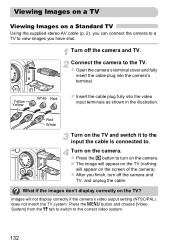
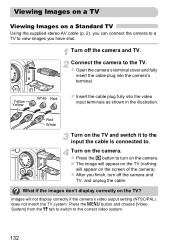
... output setting (NTSC/PAL) does not match the TV system. z After you have shot.
z Press the 1 button to turn off the camera and TV.
What if the images don't display correctly on the camera. Connect the camera to the correct video system.
132
Viewing Images on a TV
Viewing Images on a Standard TV
Using the supplied...
PowerShot SX230 HS / SX220 HS Camera User Guide - Page 133
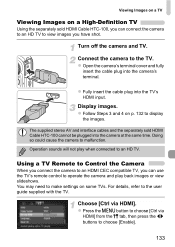
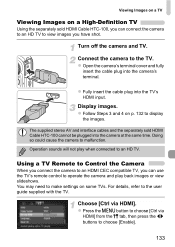
Turn off the camera and TV.
z Open the camera's terminal cover and fully
insert the cable plug into the TV's HDMI input.
You may need to make settings on p. 132 to display
the images. For details, refer to malfunction. z Fully insert the cable plug into the camera...Remote to Control the Camera
When you connect the camera to an HDMI CEC compatible TV, you can connect the camera to an HD TV...
Similar Questions
Cannon Powershot Sd1300 Zoombrowser Cannot Connect To Camera
(Posted by Huveve 9 years ago)
How To Hook Up A Cannon Power Shot Sx150 Is Hd Digital Camera To Laptop
(Posted by josper 9 years ago)
How Do I Delete Pictures On My Cannon Powershot Sx230 Hs
(Posted by doa1tgbl 9 years ago)
My Cannon Powershot Sx230 Does Not Show Anything On The Display Screen
(Posted by djiaiBD 10 years ago)

