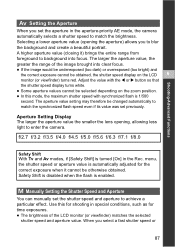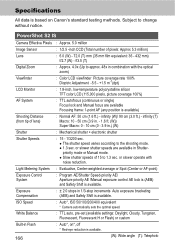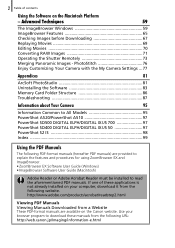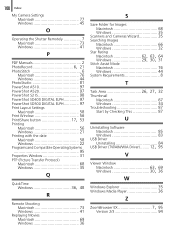Canon s2is Support Question
Find answers below for this question about Canon s2is - PowerShot S2 IS Digital Camera.Need a Canon s2is manual? We have 9 online manuals for this item!
Question posted by Anonymous-127831 on December 31st, 2013
Canon S21s Manual 'how Do I Set Up My Camera To Vedio Fireworks?
The person who posted this question about this Canon product did not include a detailed explanation. Please use the "Request More Information" button to the right if more details would help you to answer this question.
Current Answers
Related Canon s2is Manual Pages
Similar Questions
How To Set Camera 30d Factory Settings
To set camera to factory settings
To set camera to factory settings
(Posted by Ptosti1099 3 years ago)
The Memory Card In My Camera Is About 6 Years Old. It Still Works.
Should I replace the memory card? Does the picture quality go downhill after awhile?
Should I replace the memory card? Does the picture quality go downhill after awhile?
(Posted by arnie47557 10 years ago)
Different Pixel Sizes With No Setting Changes!
When I take 3 pictures in a row and then download them I am getting one at 1600 and one at 640 and t...
When I take 3 pictures in a row and then download them I am getting one at 1600 and one at 640 and t...
(Posted by quaaleb717 12 years ago)