Canon imageCLASS MF5850dn Support Question
Find answers below for this question about Canon imageCLASS MF5850dn.Need a Canon imageCLASS MF5850dn manual? We have 3 online manuals for this item!
Question posted by mitchellmccoy on August 31st, 2012
How Do You Stop The Red Light From Blinking On The Mf 5850 Dn?
The person who posted this question about this Canon product did not include a detailed explanation. Please use the "Request More Information" button to the right if more details would help you to answer this question.
Current Answers
There are currently no answers that have been posted for this question.
Be the first to post an answer! Remember that you can earn up to 1,100 points for every answer you submit. The better the quality of your answer, the better chance it has to be accepted.
Be the first to post an answer! Remember that you can earn up to 1,100 points for every answer you submit. The better the quality of your answer, the better chance it has to be accepted.
Related Canon imageCLASS MF5850dn Manual Pages
imageCLASS MF5880dn/5850dn Basic Operation Guide - Page 11
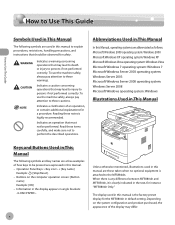
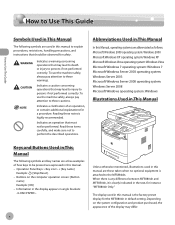
...symbols are used in this manual to be pressed are expressed in this manual. - When there is any difference between MF5880dn and MF5850dn, it is the factory preset display for instance "MF5880dn Only." Depending on the computer operation screen: [Button
name] Example: [...these notes is attached to persons if not performed correctly. Operation Panel Keys: + [Key name]
Example: [Stop/Reset]. -
imageCLASS MF5880dn/5850dn Basic Operation Guide - Page 32


...off when the mode is canceled.
⑯[Stop/Reset] key Press to adjust the density for copy or documents you are in the menu. The key lights green when the Sleep mode is working. Also... to start copying, scanning and sending documents.
⑱Error indicator Blinks when an error has occurred.
⑲Processing/Data indicator Blinks when the machine is set or cancel the Sleep mode manually. ...
imageCLASS MF5880dn/5850dn Basic Operation Guide - Page 42
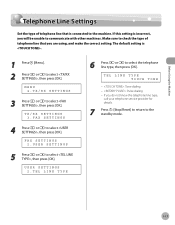
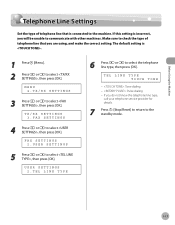
... type, then press [OK]. The default setting is incorrect, you do not know the telephone line type,
call your telephone service provider for details.
7 Press [Stop/Reset] to return to communicate with other machines.
USER SETTINGS 2.TEL LINE TYPE
6 Press or to select , then press [OK]. If you will be unable...
imageCLASS MF5880dn/5850dn Basic Operation Guide - Page 43


... Saver] on the operation panel.
- You can also enter values using - [numeric keys].
6 Press [Stop/Reset] to return to the standby mode.
3 Press or to select , then press [OK]. Before Using...the normal mode from 3 to 30 minutes (in use • the Processing/Data indicator lights or blinks • a message appears on the operation panel • a fax is received • the handset ...
imageCLASS MF5880dn/5850dn Basic Operation Guide - Page 81
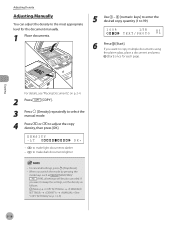
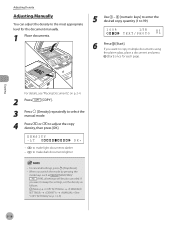
... enter the desired copy quantity (1 to 99).
0 1 1 0 0 %
LTR TEXT/PHOTO
6
Press [Start]. If you want to make dark documents lighter
- DENSITY -LT
DK+
- : to make light documents darker - : to keep the settings, set the density as
[SEND/FAX]/
[FAX], all settings, press...
imageCLASS MF5880dn/5850dn Basic Operation Guide - Page 111


... of the print jobs.
0001
*
test.txt -
When the Processing/Data indicator is on or blinking.
Notepad
If you do not want to scroll through the job list, and check the status of...job before the printing starts. PRINT STATUS
If you want to cancel the job, press to select .
6 Press [Stop/Reset] to return to select .
Otherwise, skip to step 6.
3 Press or to select the job you select ,...
imageCLASS MF5880dn/5850dn Basic Operation Guide - Page 165
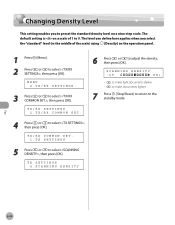
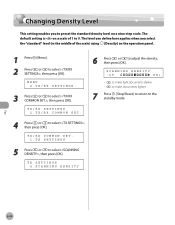
... press [OK]. The level you define here applies when you to select , then press [OK]. SCANNING DENSITY
-LT
DK+
- : to make light documents darker - : to make documents lighter
7 Press [Stop/Reset] to return to the standby mode.
4 Press or to adjust the density, then press [OK]. The default setting is on a scale...
imageCLASS MF5880dn/5850dn Basic Operation Guide - Page 175


...Processing/Data indicator on the following: - If a printing error occurs, the Error indicator blinks a red light. If you scan documents when the machine is receiving fax documents, or the machine receives ... set, the machine may be loaded into a paper cassette.
- The Error indicator blinks a red light when either the amount of the paper that documents are stored in memory are automatically...
imageCLASS MF5880dn/5850dn Basic Operation Guide - Page 180


....
CONT. Fax
6-49 The printed documents may be printed and the setting can continue printing.
7 Press [Stop/Reset] to return to select or , then press [OK]. After the toner cartridge is .
- PRINTING
...to the standby mode. The default setting is replaced, the documents can be light or blurred because of lack of Printing When Toner Runs Out
You can still continue printing even after the...
imageCLASS MF5880dn/5850dn Basic Operation Guide - Page 211
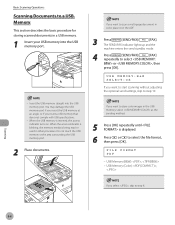
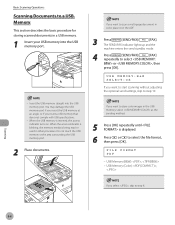
When the access indicator is blinking, the memory media is inserted, the access indicator turns on the ADF.
3
Press
... as the sending method.
5 Press [OK] repeatedly until is displayed.
6 Press or to step 8.
Scanning
8-8
The SEND/FAX indicator lights up and the
machine enters the send standby mode.
4 Press
[SEND/FAX]/
[FAX]
repeatedly to scan a multi-page document in other...
imageCLASS MF5880dn/5850dn Basic Operation Guide - Page 213
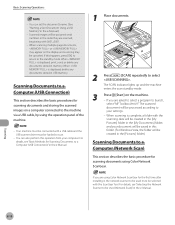
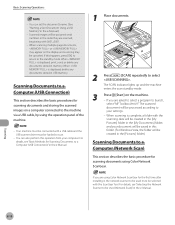
...is displayed, delete any documents stored in the e-Manual.)
- Scanning
8-10 The SCAN indicator lights up and the machine enters the scan standby mode.
3
Press [Start] on a computer ... numbers in the e-Manual.
1 Place documents.
2 Press
[SCAN] repeatedly to launch,
select "MF Toolbox Ver4.9." If you are using the operation panel of the machine.
- You can set the...
imageCLASS MF5880dn/5850dn Basic Operation Guide - Page 230
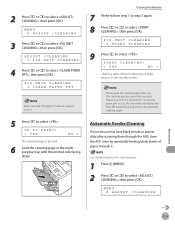
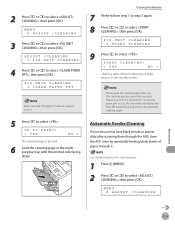
Press [Stop/Reset] and remove the jammed cleaning paper.
FIX.UNIT CLEANING 2.START CLEANING
9 Press to select , then ... from step 1 to step 3 again. 8 Press or to select , then press [OK]. If a cleaning paper jam occurs, the error indicator flashes red. MENU 8.ADJUST./CLEANING
3 Press or to select . OK TO PRINT?
< YES
NO >
The cleaning page is printed.
6 Load the cleaning page ...
imageCLASS MF5880dn/5850dn Basic Operation Guide - Page 235


Print quality may deteriorate if the drum surface is exposed to light or is damaged.
3 Open the front cover.
5 Gently rock the toner cartridge several...
6 Align the toner cartridge to the guides in the machine and slide the cartridge completely into the machine until it stops. Maintenance
11-8 Always hold the toner cartridge by its handle. -
Do not open button.
- Replacing the Toner ...
imageCLASS MF5880dn/5850dn Basic Operation Guide - Page 236


...push back the auxiliary tray into your fingers caught. Do not pull out the sealing tape forcefully or stop at midpoint, as this may be stored in the machine. The data is set , you cannot...flames. Open the cover and make sure the toner cartridge is interrupted and the received data will be light or blurred because of lack of used toner cartridges in burns or fire.
- If the message ...
imageCLASS MF5880dn/5850dn Basic Operation Guide - Page 253
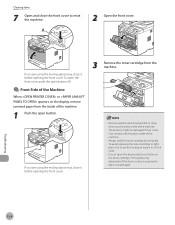
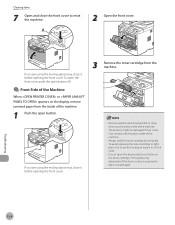
To avoid exposing the toner cartridge to light,
place it in its handle. - Print quality may deteriorate if the drum surface is exposed to reset the... bag or wrap it in a thick cloth. -
If you are using the multi-purpose tray, close the front cover to light or is damaged. Do not open button. If you are using the multi-purpose tray, close it before opening the front cover...
imageCLASS MF5880dn/5850dn Basic Operation Guide - Page 263
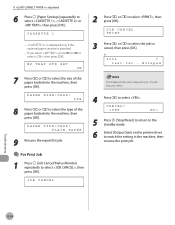
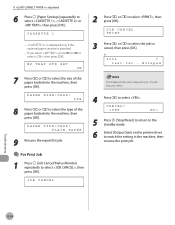
...select the job to select , then press [OK].
Notepad
The displayed job varies depending on the printer driver to select . is displayed only if the optional paper cassette is displayed
6 Press [Paper... into the machine, then press [OK]. JOB CANCEL
2
Press or press [OK]. CANCEL?
5 Press [Stop/Reset] to return to the standby mode.
6 Select [Output Size] on the job that you select ,...
imageCLASS MF5880dn/5850dn Basic Operation Guide - Page 267


...13-3.
4 To register the settings or go to a submenu item, press [OK].
5 When finished, press [Stop/Reset] to return to select . Machine Settings
13-2 USER DATA LIST
2 Press to the standby mode. -... the procedure below .
1 Press [Menu].
2 Press or to select the menu you press [Stop/Reset] before pressing [OK], the setting will not be registered. -
Machine Settings
Machine Settings
You...
imageCLASS MF5880dn/5850dn Starter Guide - Page 18
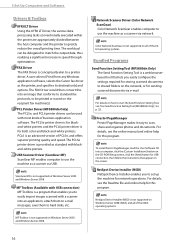
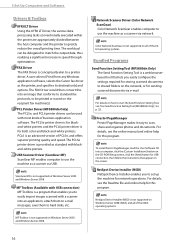
... Windows Server 2003 and Windows Server 2008.
The PCL5e printer driver is for blackand-white printers and the PCL6 printer driver is a web browserbased tool that conforms to standard fax protocols, to shared folders on Windows Server 2008 (32bit) and all of business application software. MF Toolbox (Available with a scanner into an application, attach...
imageCLASS MF5880dn/5850dn Starter Guide - Page 19
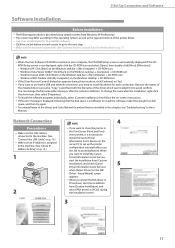
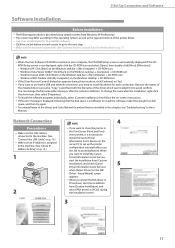
...to the machine. (See "Connect the LAN Cable," on p. 13.)
- Log on the [MF
Driver - If you want to install the software, make the enough free disk
space, and then ... address is insufficient to use the Job Accounting feature. If the CD-
For uninstallation of the printer driver. - Network Connection
4
Precautions
- The following procedure is postfixed with the file name of...
imageCLASS MF5880dn/5850dn Starter Guide - Page 23
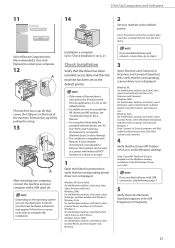
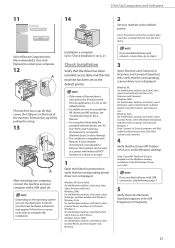
... computer, connect the machine and your computer.
12
The machine has a cap (A) that the machine has been set as Default Printer] from an application, it is
selected on the back of the MF Toolbox 4.9 was successful.
For using the Online Help file
provided with a USB cable (A).
Go to complete the installation. If...
Similar Questions
My Printer Error Is That Last Two Switch Has Green And Red Light And Error
(Posted by rampalbhagat131 3 years ago)
Red Light On 251 Bk Cartridge Won't Go Off
New black (251 bk) cartridge from Staples installed after finding out from Costco that the refillabl...
New black (251 bk) cartridge from Staples installed after finding out from Costco that the refillabl...
(Posted by alfredmullally01 8 years ago)
How To Stop Red Error Light Blinking On Canon Mf4570dn Despite New Toner Printi
(Posted by mjaleel 9 years ago)
Error Light Blinking At All Times. Printer Works Ok
(Posted by admin37545 9 years ago)
How To Stop Red Error Light Blinking On Canon Mf4570dn Despite New Toner
(Posted by fernandesjm 9 years ago)

