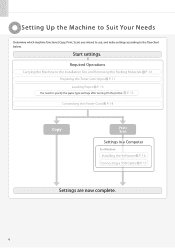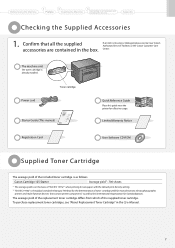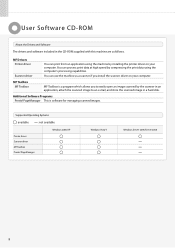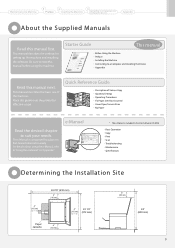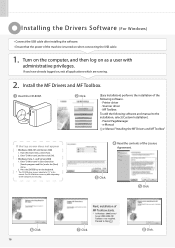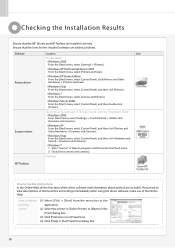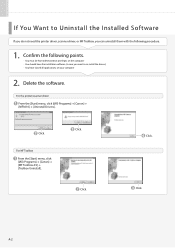Canon imageCLASS MF3010 Support Question
Find answers below for this question about Canon imageCLASS MF3010.Need a Canon imageCLASS MF3010 manual? We have 2 online manuals for this item!
Question posted by rampalbhagat131 on June 3rd, 2020
My Printer Error Is That Last Two Switch Has Green And Red Light And Error
The person who posted this question about this Canon product did not include a detailed explanation. Please use the "Request More Information" button to the right if more details would help you to answer this question.
Current Answers
Answer #1: Posted by INIMITABLE on June 4th, 2020 2:41 AM
When a machine error occurs, the Alarm lamp is lit orange and the error code as follows is displayed on the LED.Check the error code displayed on the LED and check here https://sg.canon/en/support/8201156800 take the appropriate action to correct the error...
I hope this is helpful? PLEASE "ACCEPT" and mark it "HELPFUL" to complement my little effort. Hope to bring you more detailed answers
-INIMITABLE
Related Canon imageCLASS MF3010 Manual Pages
Similar Questions
Canon Laser Printer Mf3010 Error Solving
How to reset my canon mf 3010 laser printer and black print out paper erroe?
How to reset my canon mf 3010 laser printer and black print out paper erroe?
(Posted by htetwailwingtone 1 year ago)
Red Light On 251 Bk Cartridge Won't Go Off
New black (251 bk) cartridge from Staples installed after finding out from Costco that the refillabl...
New black (251 bk) cartridge from Staples installed after finding out from Costco that the refillabl...
(Posted by alfredmullally01 8 years ago)
Prinit Settings Changed. And Displayed Red Light. How To Re Seset Printing
(Posted by rajendraaudit 9 years ago)
Cannon Ip3600 Flashing Both Green Power Light And Orange Form Feed Light?
my canon ip3600printer is flashing both the green power light and orange form feed light? how do i r...
my canon ip3600printer is flashing both the green power light and orange form feed light? how do i r...
(Posted by chris94372 11 years ago)
Installing Mf3010 Printer
When I try to install the printer on my laptop, it says that my set conditions are not correct?
When I try to install the printer on my laptop, it says that my set conditions are not correct?
(Posted by kerrylloyd 11 years ago)