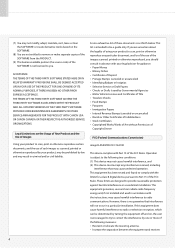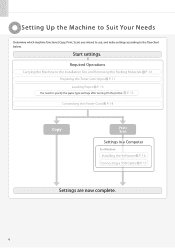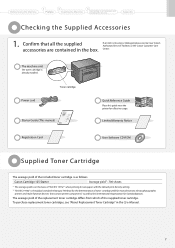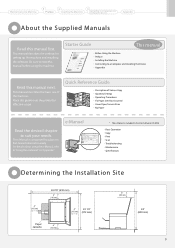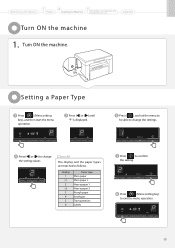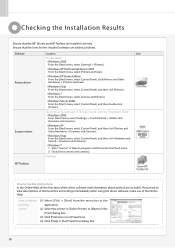Canon imageCLASS MF3010 Support Question
Find answers below for this question about Canon imageCLASS MF3010.Need a Canon imageCLASS MF3010 manual? We have 2 online manuals for this item!
Question posted by rajendraaudit on March 17th, 2015
Prinit Settings Changed. And Displayed Red Light. How To Re Seset Printing
The person who posted this question about this Canon product did not include a detailed explanation. Please use the "Request More Information" button to the right if more details would help you to answer this question.
Current Answers
Answer #1: Posted by sabrie on March 18th, 2015 1:16 AM
visit the link below to understand all your printer blink lights errors and solutions
www.techboss.co.za
Related Canon imageCLASS MF3010 Manual Pages
Similar Questions
My Printer Error Is That Last Two Switch Has Green And Red Light And Error
(Posted by rampalbhagat131 3 years ago)
Red Light On 251 Bk Cartridge Won't Go Off
New black (251 bk) cartridge from Staples installed after finding out from Costco that the refillabl...
New black (251 bk) cartridge from Staples installed after finding out from Costco that the refillabl...
(Posted by alfredmullally01 8 years ago)
How To Check The List Of Number Of Printed Page?
dear sir madam, I would like to see/ check daily how many pages of papers I am printing to keep my r...
dear sir madam, I would like to see/ check daily how many pages of papers I am printing to keep my r...
(Posted by Erkinsavdo 8 years ago)
How Can I Change The Size Of The Print
How can I change the size of the print on my canon printer
How can I change the size of the print on my canon printer
(Posted by Patndan23 9 years ago)
Printing 2 Sided Documents
How do I set the defaults to print on both sides of the paper. Using Mac OS X 10.4.11.
How do I set the defaults to print on both sides of the paper. Using Mac OS X 10.4.11.
(Posted by handygary 9 years ago)